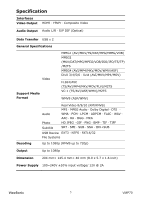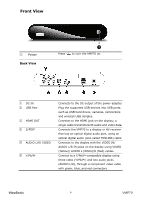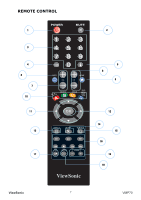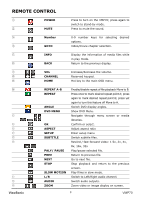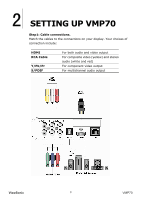ViewSonic VMP70 VMP70 User Guide (English) - Page 14
Step2: Connect USB devices, Step 3: Power cord connection, Step 4: Switch your TV Input/Source, - remote
 |
UPC - 766907419313
View all ViewSonic VMP70 manuals
Add to My Manuals
Save this manual to your list of manuals |
Page 14 highlights
Step2: Connect USB devices Step 3: Power cord connection Plug one end of the power cord into the back of the VMP70 and the other end into a power outlet. VMP70 will start automatically without pressing any other button once the power is connected. Step 4: Switch your TV Input/Source After connecting the desired video and audio cables, you need to select appropriate video input mode on your display to match your video cable connection by pressing the Input/Source button on your display remote control. ViewSonic 10 VMP70
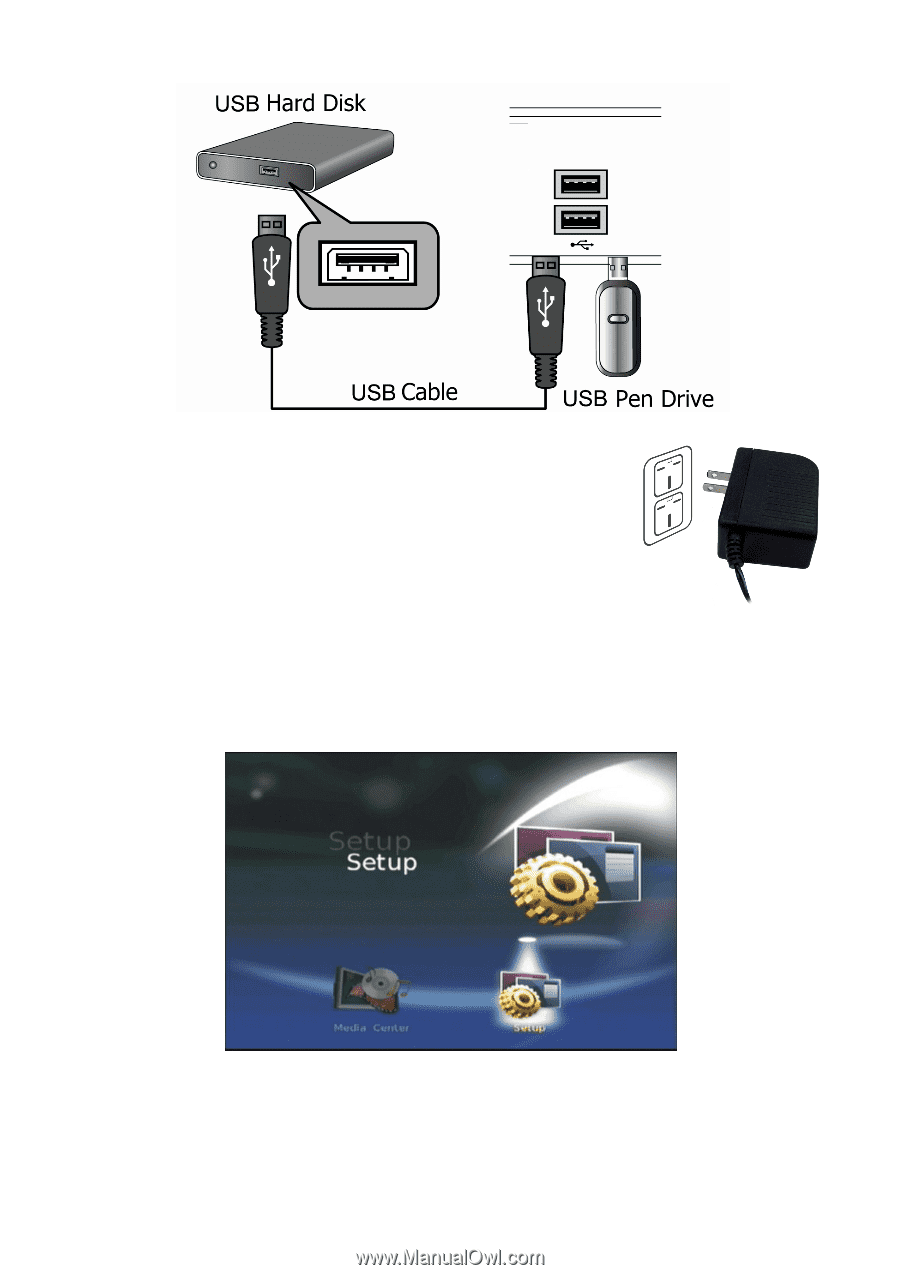
10
Step2: Connect USB devices
Step 3: Power cord connection
Plug one end of the power cord into the back of
the VMP70 and the other end into a power outlet.
VMP70 will start automatically without pressing
any other button once the power is connected.
Step 4: Switch your TV Input/Source
After connecting the desired video and audio cables, you need to select
appropriate video input mode on your display to match your video
cable connection by pressing the
Input/Source
button on your
display remote control.
ViewSonic
VMP70