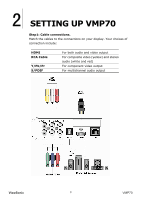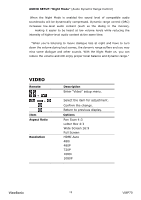ViewSonic VMP70 VMP70 User Guide (English) - Page 18
Remote, Description, Media Center> Music
 |
UPC - 766907419313
View all ViewSonic VMP70 manuals
Add to My Manuals
Save this manual to your list of manuals |
Page 18 highlights
Remote Description Enter Media Center> Music Select the music file you want to play. The preview window shows the selected file details. Edit Rename /Delete file. + Add to Playlist Add selected file to Playlist. Back Back to previous display. Play selected file. Play/pause selected file. Fast forward. Rewind. Stop playback and return to the previous display Note: Music will continue to play on the background when you leave MUSIC PLAYBACK menu. Press to stop music playback. ViewSonic 14 VMP70

14
Note:
Music will continue to play on the background when you leave MUSIC
PLAYBACK menu. Press
to stop music playback.
Remote
Description
Enter
Media Center> Music
Select the music file you want to play. The
preview window shows the selected file
details.
Edit
Rename /Delete file.
+
Add to Playlist Add selected file to Playlist.
Back
Back to previous display.
Play selected file.
Play/pause selected file.
Fast forward.
Rewind.
Stop playback and return to the previous
display
ViewSonic
VMP70