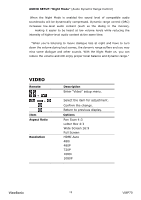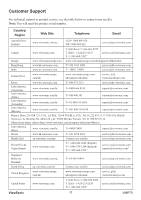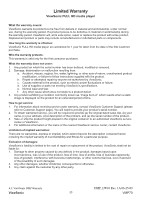ViewSonic VMP70 VMP70 User Guide (English) - Page 23
System - software update
 |
UPC - 766907419313
View all ViewSonic VMP70 manuals
Add to My Manuals
Save this manual to your list of manuals |
Page 23 highlights
SYSTEM Remote + + Item Menu Language Subtitle Encoding System info Software Update Default Setting Description Enter "System" setup menu. Select the item for adjustment. Confirm the change. Return to previous display. Options English Español Français Unicode (UTF 8 GBK BIG5) Software Version/ BOX ID/ Customer ID/ USB Firmware Update Cancel/OK to restore factory settings ViewSonic 19 VMP70
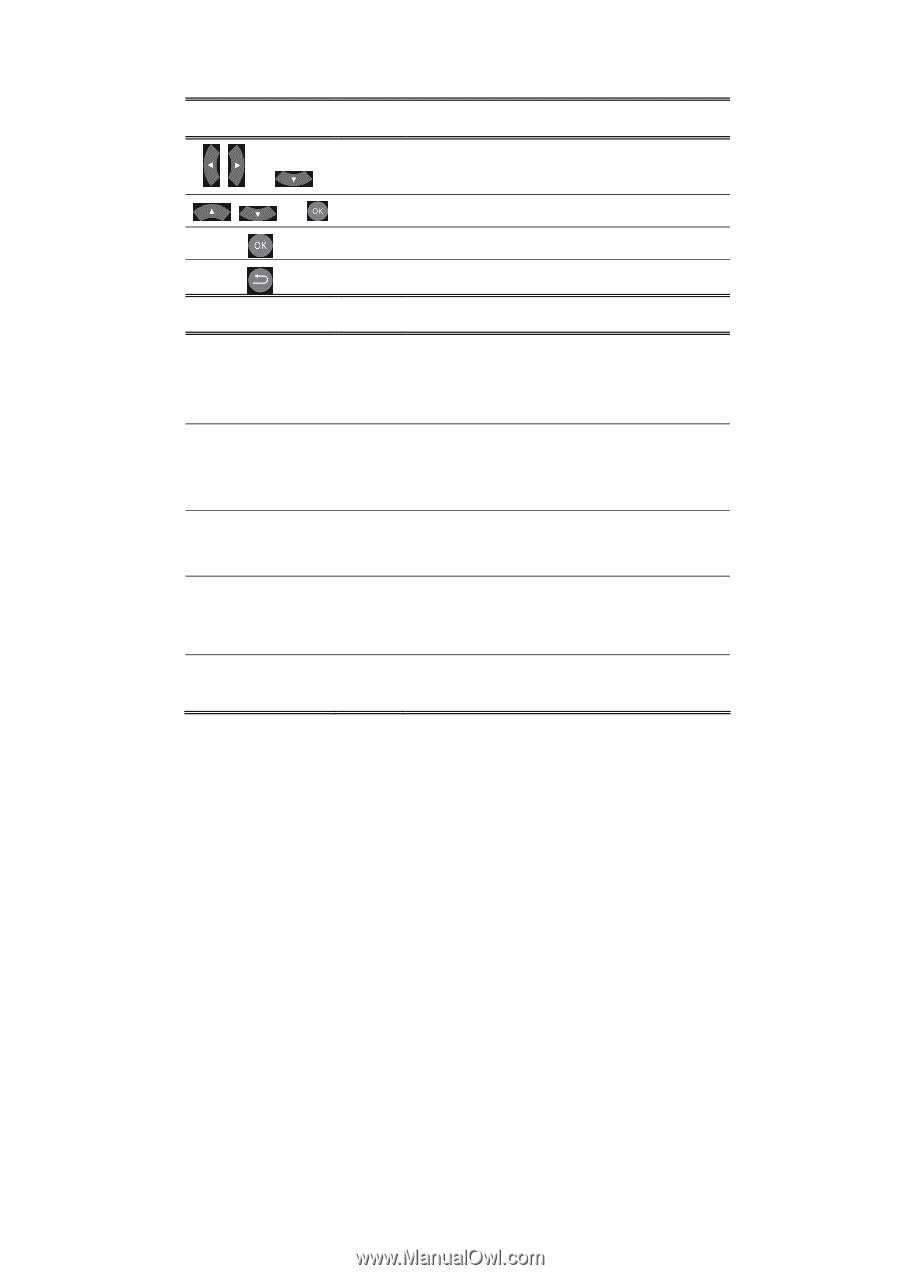
19
SYSTEM
Remote
Description
+
Enter “System” setup menu.
+
Select the item for adjustment.
Confirm the change.
Return to previous display.
Item
Options
Menu Language
English
Español
Français
Subtitle
Encoding
Unicode (UTF 8)
简体中文
(GBK)
繁體中文
(BIG5)
System info
Software Version/
BOX ID/
Customer ID/
Software
Update
USB Firmware Update
Default Setting
Cancel/OK to restore factory
settings
ViewSonic
VMP70