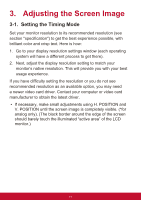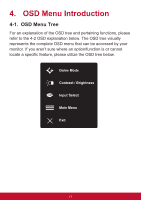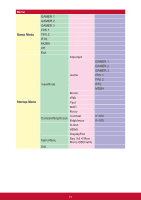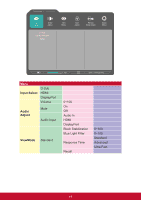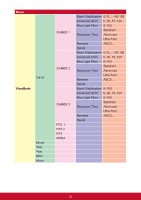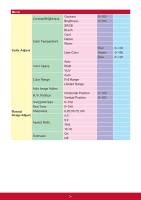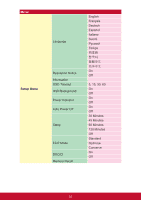ViewSonic VX3276-mhd User Guide - Page 21
OSD Menu Introduction, 4-1. OSD Menu Tree
 |
View all ViewSonic VX3276-mhd manuals
Add to My Manuals
Save this manual to your list of manuals |
Page 21 highlights
4. OSD Menu Introduction 4-1. OSD Menu Tree For an explanation of the OSD tree and pertaining functions, please refer to the 4-2 OSD explanation below. The OSD tree visually represents the complete OSD menu that can be accessed by your monitor. If you aren't sure where an option/function is or cannot locate a specific feature, please utilize the OSD tree below. Game Mode Contrast / Brightness Input Select Main Menu Exit 17

17
4. OSD Menu Introduction
4-1. OSD Menu Tree
For an explanation of the OSD tree and pertaining functions, please
refer to the 4-2 OSD explanation below. The OSD tree visually
represents the complete OSD menu that can be accessed by your
monitor. If you aren’t sure where an option/function is or cannot
locate a specific feature, please utilize the OSD tree below.
Game Mode
Contrast / Brightness
Input Select
Main Menu
Exit