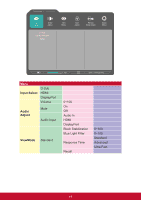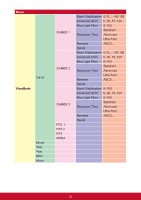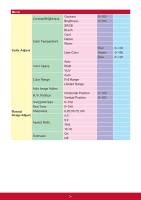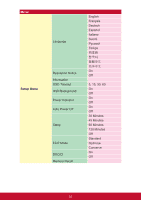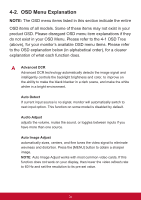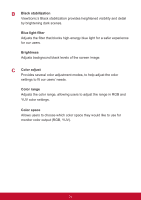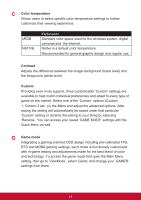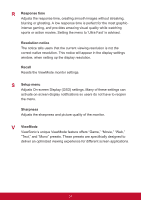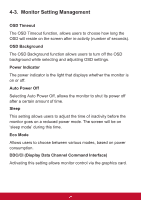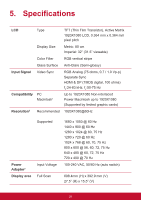ViewSonic VX3276-mhd User Guide - Page 28
Black stabilization, Blue light filter, Brightness, Color adjust, Color range, Color space
 |
View all ViewSonic VX3276-mhd manuals
Add to My Manuals
Save this manual to your list of manuals |
Page 28 highlights
B Black stabilization ViewSonic's Black stabilization provides heightened visibility and detail by brightening dark scenes. Blue light filter Adjusts the filter that blocks high-energy blue light for a safer experience for our users. Brightness Adjusts background black levels of the screen image. C Color adjust Provides several color adjustment modes, to help adjust the color settings to fit our users' needs. Color range Adjusts the color range, allowing users to adjust the range in RGB and YUV color settings. Color space Allows users to choose which color space they would like to use for monitor color output (RGB, YUV). 24

24
B
Black stabilization
ViewSonic’s Black stabilization provides heightened visibility and detail
by brightening dark scenes.
Blue light filter
Adjusts the filter that blocks high-energy blue light for a safer experience
for our users.
Brightness
Adjusts background black levels of the screen image.
C
Color adjust
Provides several color adjustment modes, to help adjust the color
settings to fit our users’ needs.
Color range
Adjusts the color range, allowing users to adjust the range in RGB and
YUV color settings.
Color space
Allows users to choose which color space they would like to use for
monitor color output (RGB, YUV).