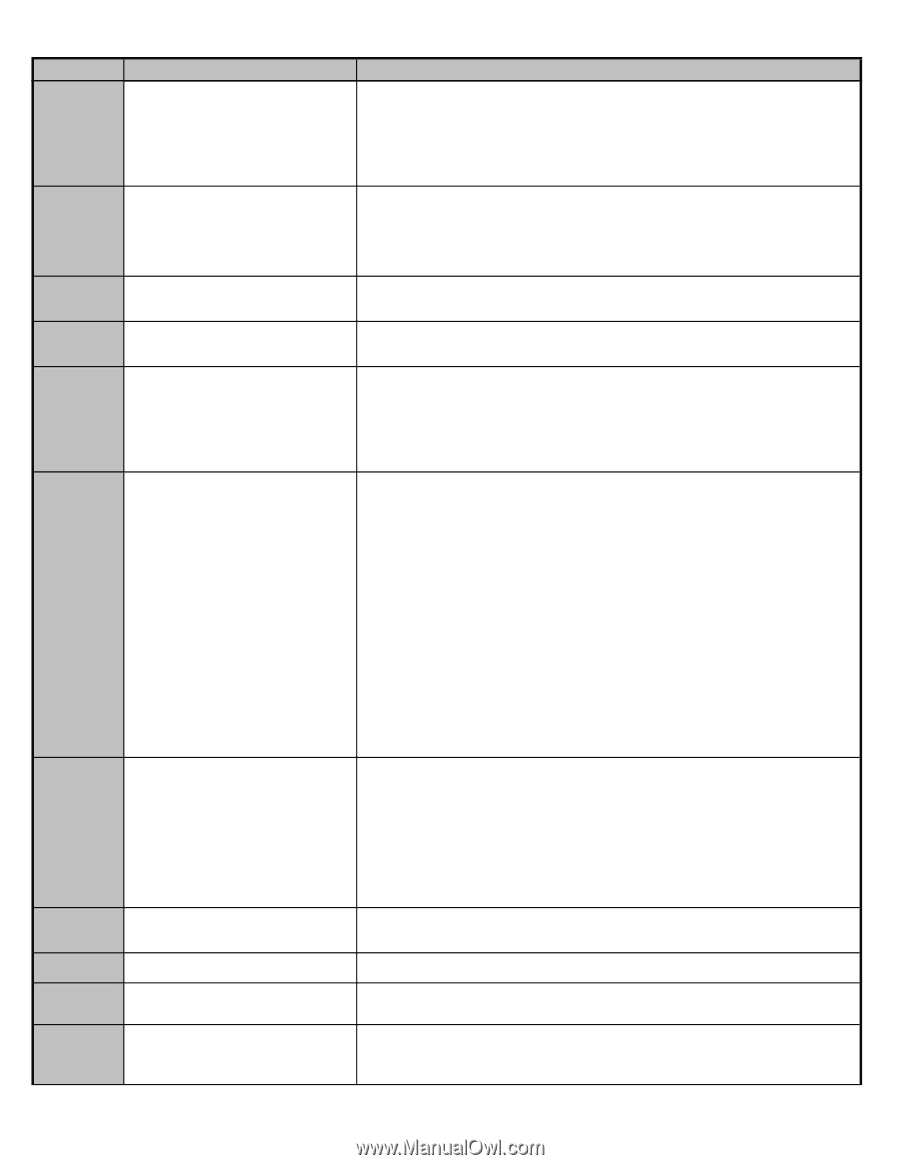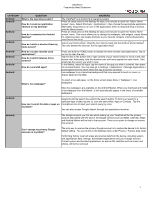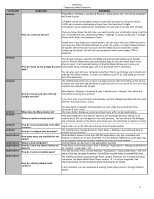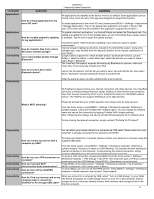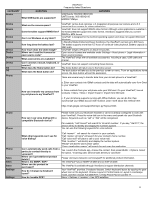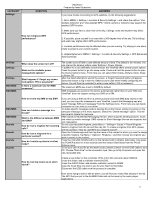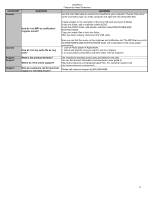ViewSonic ViewPad 7 VPAD7 FAQ 03172011 (English, US) - Page 4
How can I prevent Wi-Fi - internet tablet
 |
View all ViewSonic ViewPad 7 manuals
Add to My Manuals
Save this manual to your list of manuals |
Page 4 highlights
CATEGORY Applications QUESTION How do I install applications to my micro SD card? Applications How do I enable automatic updating for my applications? Connectivity Connectivity Connectivity How do I transfer files from a micro SD card to internal storage? Can I send multiple photos through Bluetooth? How can I send a file to other Bluetooth device? ViewPad 7 Frequently Asked Questions ANSWERS All applications are installed to the device memory by default. Some applications can be moved to the micro SD card, if the app was designed to support this function. To install applications to the micro SD card, please press MENU > Settings > Applications > Manage Applications. Tap on the appropriate application and select > Move to SD card. (This option will only be available if the application supports this function.) To update individual applications, run Android Market and select the Downloads tab. If an update is available for any of the installed apps, an icon will indicate that a newer version is available. Tap the icon to begin the update process. Choose the option "Allow Automatic Updating" if you want your apps to update automatically. Internal storage is labeled as directory /sdcard in the Android file system. Using a file manager app, copy the files from the /sdcard2 directory to the /sdcard subdirectory of your choice. Google Gallery supports the "share multiple photos" by Bluetooth function. Launch Gallery > select an album > select Menu key> select the pictures you want to share > select Share > Bluetooth. The ViewPad7 file explorer supports file sharing by Bluetooth for pictures, video and music files. It's an easy way to share your files. Launch the file explorer, find the file you want to send, tap and hold the file, then select Send > Bluetooth. Choose a Bluetooth device to send the file. Connectivity Other file explorer apps may offer additional file sharing options. What is Wi-Fi tethering? Wi-Fi tethering means sharing your internet connection with other devices. Your ViewPad can act as a wireless hotspot that your laptop, desktop or other devices can connect to. Your other devices connect by Wi-Fi to your ViewPad to share your 3G/GPRS network service. The ViewPad can support tethering to up to eight devices. Please be advised that your mobile operator may charge extra for data services. From the home screen, press MENU > Settings > Wireless & networks> Tethering & portable hotspot. Check the Portable Wi-Fi hotspot option. You can change the network name and secure the connection by tapping Portable Wi-Fi hotspot settings. After configuring the settings, the device will start broadcasting its Wi-Fi network name. To stop sharing the internet connection, simply uncheck "Portable Wi-Fi hotspot". Connectivity You can share your mobile internet to a computer via USB cable. Please make sure your ViewPad7 is already connected to the internet by 3G/GPRS. Connectivity Connectivity Connectivity Connectivity To share your internet to a computer, please connect your device to a computer using the How can I share my internet with a supplied USB cable. computer by USB? From the home screen, press MENU > Settings > Wireless & networks> Tethering & portable hotspot. Please put a check on USB tethering. The handset will start sharing the internet connection to the computer. To stop sharing the internet connection, simply uncheck USB tethering or disconnect the handset from the computer. How do I set up a VPN connection on my tablet? To set up a VPN connection, please press MENU from the home screen > Settings > Wireless & networks > VPN settings > Add VPN. Then select the type of VPN you want to create and input the VPN Settings. Press MENU > Save when you are finished. How can I prevent Wi-Fi Press MENU on the home screen > Settings > Wireless & networks > Wi-Fi settings > disconnecting while downloading? MENU > Advanced > Wi-Fi sleep policy > Never. How do I turn off my 3G/GPRS connection? To save battery, you can turn off 3G/GPRS service. Press MENU > Settings > Wireless & networks > Mobile networks, and uncheck "Data enabled". How do I find my memory card on my computer when I connect my ViewPad7 to PC through USB cable? When you connect to a computer by USB, select "Turn on USB storage" on your tablet. The device will appear as a USB storage device on your PC in My Computer. Internal storage will be in a directory labeled /sdcard, while memory card storage will be in the directory /sdcard2. 4