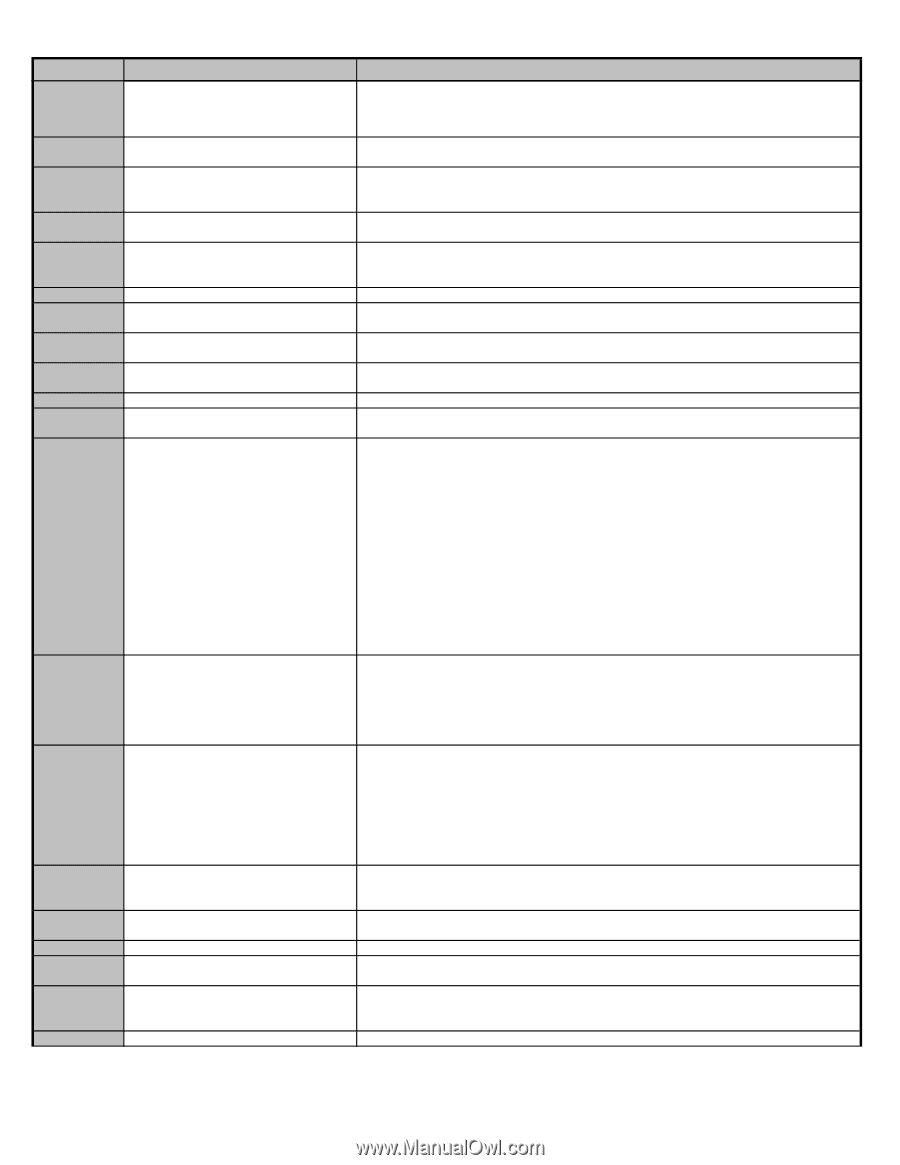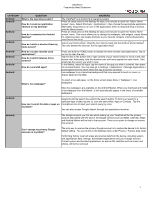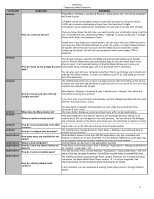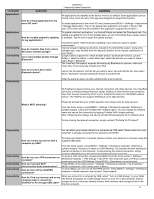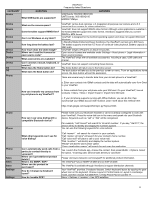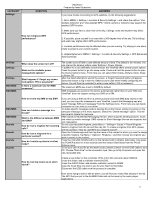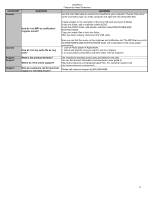ViewSonic ViewPad 7 VPAD7 FAQ 03172011 (English, US) - Page 6
Contacts > Menu > More > Import/ Export > Import from SIM card. - for sale
 |
View all ViewSonic ViewPad 7 manuals
Add to My Manuals
Save this manual to your list of manuals |
Page 6 highlights
CATEGORY Device QUESTION What GSM bands are supported? ViewPad 7 Frequently Asked Questions GSM bands: 850/900/1800/1900 UMTS bands: 900/1900/2100 HSDPA 7.2Mbps ANSWERS Device Device Device Device Device Device Device Device OS OS Phone What are the camera specs? Does the tablet support RMVB files? Can I run Windows on my tablet? How long does the battery last? How much does the tablet weigh? Where can I read the licenses for open source code? What accessories are available? Can I connect a mouse, keyboard, or monitor? What does the Home button do? What does the Back button do? ViewPad7 carries dual cameras: a 3-megapixel all-purpose rear camera and a 0.3 megapixel front camera for videoconferencing. ViewPad7 does not support RMVB video format. Although some applications available in the Android Market support this video format, ViewSonic suggests that you convert RMVB to MP4 format. ViewPad7 is designed for the Android operating system and does not support Microsoft Windows. In Standby Mode (limited and basic functions), the ViewPad7 can last up to 600 hours. The battery supports more than 6.5 hours of continual video playback. Battery capacity is 3240 mAh. ViewPad7 weighs 375 grams or about 0.8 pounds. Open source licenses are available under Settings > About phone > Legal information > Open source licenses. The ViewPad7 ships with all available accessories, including a case, USB cable and charger. ViewPad7 does not support connecting these devices. The home button will return you to the home screen. The back button will take you to the previous screen or menu. From an applications home screen, the back button will exit the application. There are several way to transfer data from your old cell phone to a ViewPad7: a. Enter your contacts into GMail contacts and the data will automatically sync from Gmail to your ViewPad. How can I transfer my contacts from my old phone to my ViewPad7? b. Save contacts from your old phone onto your SIM card. On your ViewPad7, launch Contacts > Menu > More > Import/ Export > Import from SIM card. c. If your old phone supports syncing with Office Outlook, you can do this; then synchronize your GMail account with Outlook. Learn more about this method here: https://mail.google.com/support/bin/topic.py?topic=23333 Phone Phone Phone Sales Sales Sales Settings Settings How can I use voice dialing with a compatible Bluetooth device? Please make sure your Bluetooth headset or car kit is already configured to work with your ViewPad7. Press the voice dial icon in the menu and speak into your Bluetooth device. Keywords such as "call" or "dial" will be recognized. For example, "call Vincent" will search for Vincent's number. If you say, "dial 911", the device will try to identify and display the numbers spoken. You can use the following keywords for voice actions: What other keywords can I use for voice dialing? Can I automatically send calls from a particular contact directly to voicemail? Where can I get additional product details? What is the MSRP / ESP? Where can the product be purchased? How do I change my keyboard layout? How do I enable GPS? "Call " will search for in your contacts. "Call at home" will search for your contact's home number. "Call voice mail" will place a call to your voice mail. "Dial " will identify and display the number spoken. "Redial" will dial the last number called. "Open " will search for and open the application. Yes. Launch the Contacts app, choose the contact, then press MENU > Options. Select the option, "Incoming calls: send all calls directly to voicemail." Please visit www.viewsonic.com/viewpad7 for additional product information. The ViewPad7 has an MSRP of $549 and an ESP of $449. The ViewPad is available through ViewSonic's regular distribution channels. Your ViewPad7 provides 3 keyboard layouts. Switch keyboard layout by tapping the gear wheel icon on the keyboard. Choose Layout in Portrait mode or Layout in Landscape mode, and then choose Full QWERTY, 12-Key Phone Pad or CooTek T+. Menu > Settings > Location > Use GPS satellites 6