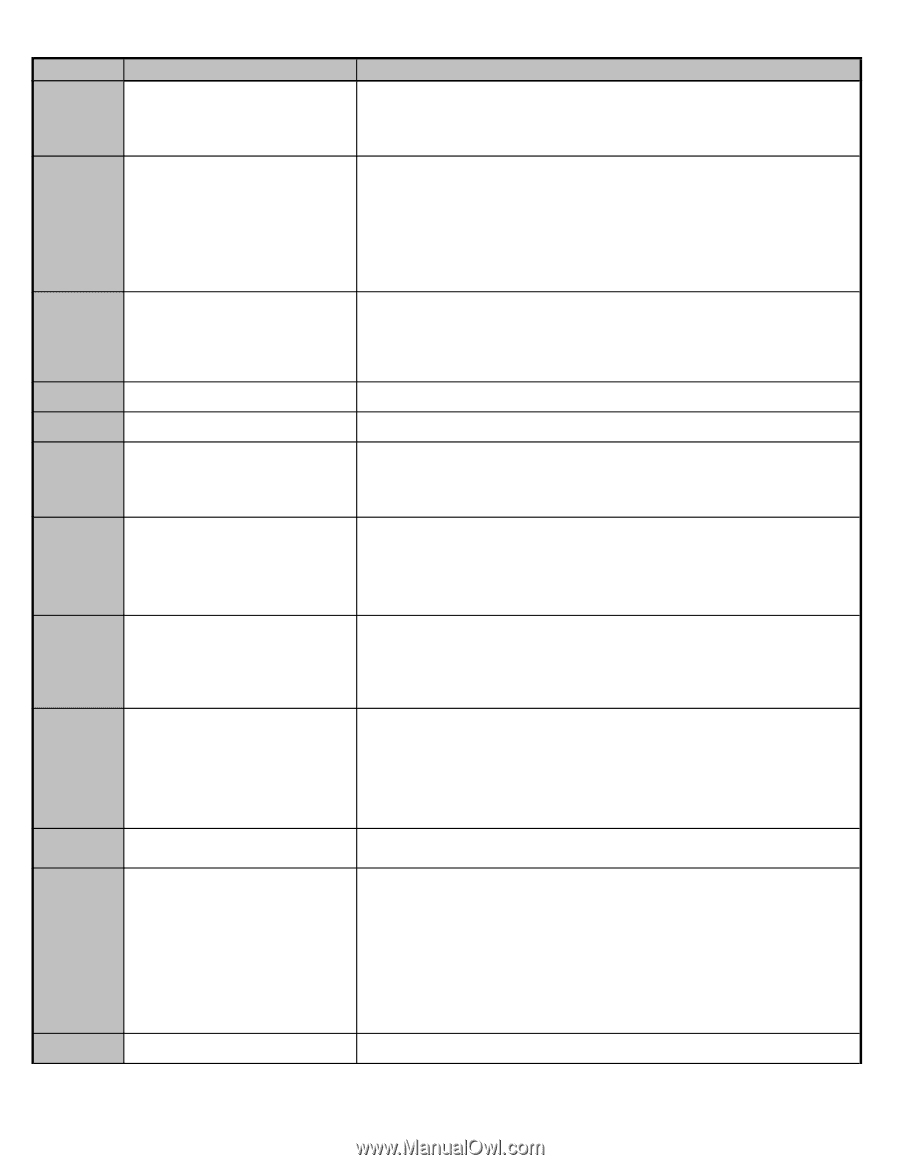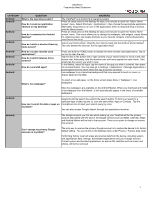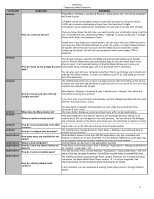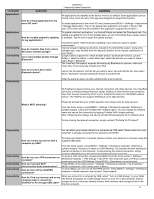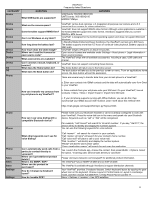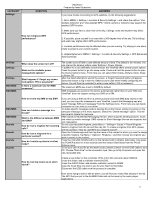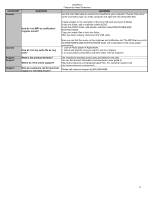ViewSonic ViewPad 7 VPAD7 FAQ 03172011 (English, US) - Page 5
Contact a ViewSonic Authorized Service Center for analysis. - phone
 |
View all ViewSonic ViewPad 7 manuals
Add to My Manuals
Save this manual to your list of manuals |
Page 5 highlights
ViewPad 7 Frequently Asked Questions CATEGORY Connectivity QUESTION How do I configure Wi-Fi access? ANSWERS The Viewpad will automatically connect to any available Wi-Fi signals. Tap the Wi-Fi icon in the upper right corner of the display to view details about the current connection. Tap Settings to configure additional Wi-Fi options. If you are connecting to a secured network, tap the network name in the Wi-Fi settings menu and enter the password to connect. Connectivity Connect your tablet to your PC via USB cable. On your tablet, tap the Activate USB Transfer button. The device will confirm that you want to do this. Tap Activate Now to proceed. How do I transfer data from my PC to my tablet? Your PC will recognize the tablet as an external drive and should configure it automatically. Use your PC's file explorer to navigate the Viewpad storage and transfer data between the two devices. When you are done, tap Deactivate USB Transfer on your tablet and disconnect the USB cable. Device Device Device Device Device Multi touch technology allows you to control your computer with one or two fingers simultaneously. A double click is equivalent to tapping a finger twice. Scrolling web pages How do I use the multi touch screen? is as intuitive as moving your finger up and down a page. Use two fingers to zoom in and out of pictures - pinch to zoom out, separate to zoom in. To right click a file, touch it with one finger and tap the screen with a second(or you can use one finger to touch the screen for 2~3 seconds). What is the memory capacity of my ViewPad7 is equipped with 512MB RAM and 512MB ROM. External micro SD card is tablet? supported to expandable storage up to 32GB (Class 2, Class 4, or Class 6). What do I do if I put my SIM card in Please contact your local ViewSonic Authorized Service Center. A repair may be needed the Micro SD slot or vice versa? to retrieve your card. Warning: Resetting your tablet will completely erase all personal data. Please backup How do I reset my tablet back to the any important data or contacts before proceeding. factory default settings? Press Menu on the Home screen, then Settings > Privacy> Factory data reset > Reset tablet How do I remove or replace the battery? ViewPad7 has a built-in, high capacity battery of up to 3240mAh. It should never be necessary for a user to remove or replace the battery. If you are experiencing problems with the battery, please contact a ViewSonic Authorized Service Center for product service. The product warranty provided by ViewSonic becomes void if you attempt to remove or replace the battery yourself. Device Device Device Device How do I install or remove the SIM or micro SD card? There is a SIM card slot and memory card slot on the top of device. Open the cover and insert your card in the direction indicated by the icon. To eject the SIM or memory card, please push the card down and it will be ejected from device. The ViewPad7 supports SIM and memory card hot swapping. Why does the device feel hot when charging the battery, surfing the internet or making a call? When using the ViewPad for long periods of time, the device may become warm due to heat generated by the LCD module, and/or the high current input/output of the battery. This is normal for mobile phones and other portable devices, and in most cases should be no cause for concern. If the device gets too hot and you feel it may hurt you, please stop using it immediately. Contact a ViewSonic Authorized Service Center for analysis. Does the ViewPad have a flash for taking photos or recording video? How can I make my battery last longer? The ViewPad7 does not have a flash. Certain options and functions drain the battery more quickly. Please follow these simple tips to maximize battery life: 1. Turn off Bluetooth, GPS or Wi-Fi when these functions are not needed. 2. Lower the screen brightness. 3. Turn off any unused applications that may be running in the background. Menu > Settings > Applications > Running services > tap on a running application to turn it off. 4. Check the signal strength in your area. Whenever it gets unstable, the tablet will keep searching for a stronger signal. This may also shorten battery life. Device How do I turn off the virtual keys screen vibration? Uncheck the "Haptic feedback" option under MENU > Settings > Sound. 5