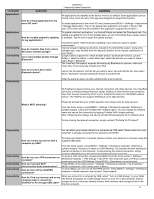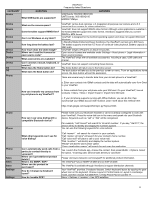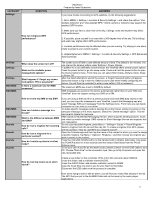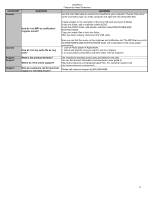ViewSonic ViewPad 7 VPAD7 FAQ 03172011 (English, US) - Page 8
Launch Music player in Applications. - warranty
 |
View all ViewSonic ViewPad 7 manuals
Add to My Manuals
Save this manual to your list of manuals |
Page 8 highlights
CATEGORY Sounds QUESTION ViewPad 7 Frequently Asked Questions ANSWERS Use the mini USB cable to connect the ViewPad to your computer. Choose "Disk drive" as the connection type. Go to My computer and open the new removable disk. How do I set MP3 as notification/ ringtone sound? Create a folder on the root folder of the micro SD card and name it Media. Under this folder, add a subfolder called AUDIO. Under the AUDIO folder, add another subfolder called RINGTONES AND NOTIFICATIONS. Copy your music files to both this folder. After you finish copying, disconnect the USB cable. Sounds Support Support Support How do I set my audio file as ring tone? Now you can find the music on the ringtones and notification list. The MP3 that you put in the RINGTONES AND NOTIFICATIONS folder will not be seen by the music player applications. 1. Launch Music player in Applications. 2. Select and play the song you want to set as a ringtone. 3. In music player, press Menu and then select "Use as ringtone." What is the product warranty? Where do I find online support? Who do customers call for technical support or warranty issues? The ViewSonic warranty covers parts and labor for one year. You can find product information and download a user guide at http://www.viewsonic.com/products/vpad7.htm. For customer support visit http://www.viewsonic.com/support/. Please call customer support at (800) 688-6688. 8