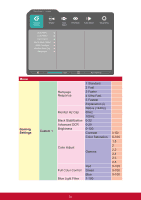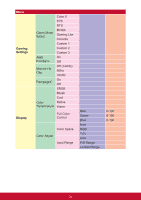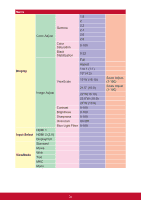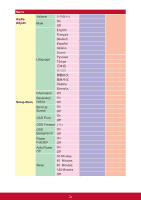ViewSonic XG2402 XG2402 User Guide English - Page 32
Gaming, Settings, Display - freesync range
 |
View all ViewSonic XG2402 manuals
Add to My Manuals
Save this manual to your list of manuals |
Page 32 highlights
Menu Gaming Settings Display Game Mode Select AMD FreeSync Monitor Hz Cap RampageX Color Temperature Color X FPS RTS MOBA Gaming Lite Console Custom 1 Custom 2 Custom 3 On Off Off (144Hz) 60Hz 100Hz On Off SRGB Bluish Cool Native Warm Full Color Control Color Space Color Adjust Input Range Red Green Blue Auto RGB YUV Auto Full Range Limited Range 0-100 0-100 0-100 28

28
Menu
Gaming
Settings
Game Mode
Select
Color X
FPS
RTS
MOBA
Gaming Lite
Console
Custom 1
Custom 2
Custom 3
AMD
FreeSync
On
Off
Monitor Hz
Cap
Off (144Hz)
60Hz
100Hz
RampageX
On
Off
Display
Color
Temperature
SRGB
Bluish
Cool
Native
Warm
Full Color
Control
Red
0-100
Green
0-100
Blue
0-100
Color Adjust
Color Space
Auto
RGB
YUV
Input Range
Auto
Full Range
Limited Range