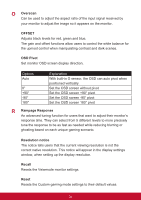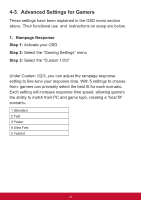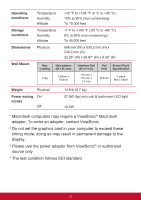ViewSonic XG2402 XG2402 User Guide English - Page 46
Monitor Hertz Hz Cap, Step 1, Step 2, Step 3
 |
View all ViewSonic XG2402 manuals
Add to My Manuals
Save this manual to your list of manuals |
Page 46 highlights
4. Monitor Hertz (Hz) Cap Step 1: Activate your OSD Step 2: Select the "Gaming Settings" menu Step 3: Select the "Custom 1/2/3" Under Custom 1/2/3, you can adjust the Monitor Hertz Cap setting to fine-tune your response time. With 5 settings to choose from, gamers can precisely match the best fit for each scenario. Each setting will cap the outputted Hz of the monitor, allowing gamers the ability to match their PC and game type, creating a "best fit" scenario. If your GPU cannot reach 144Hz yet, users can save power and loading on their monitor by reducing their hertz output. *Note 1. FreeSync can only be used at native 144Hz 2. ViewScale may not support all Hz levels Native (144Hz) 60Hz 100Hz 42

42
4. Monitor Hertz (Hz) Cap
Step 1:
Activate your OSD
Step 2:
Select the “Gaming Settings” menu
Step 3:
Select the “Custom 1/2/3”
Under Custom 1/2/3, you can adjust the Monitor Hertz Cap setting
to fine-tune your response time. With 5 settings to choose from,
gamers can precisely match the best fit for each scenario. Each
setting will cap the outputted Hz of the monitor, allowing gamers
the ability to match their PC and game type, creating a “best fit”
scenario. If your GPU cannot reach 144Hz yet, users can save
power and loading on their monitor by reducing their hertz output.
*Note
1. FreeSync can only be used at native 144Hz
2. ViewScale may not support all Hz levels
Native (144Hz)
60Hz
100Hz