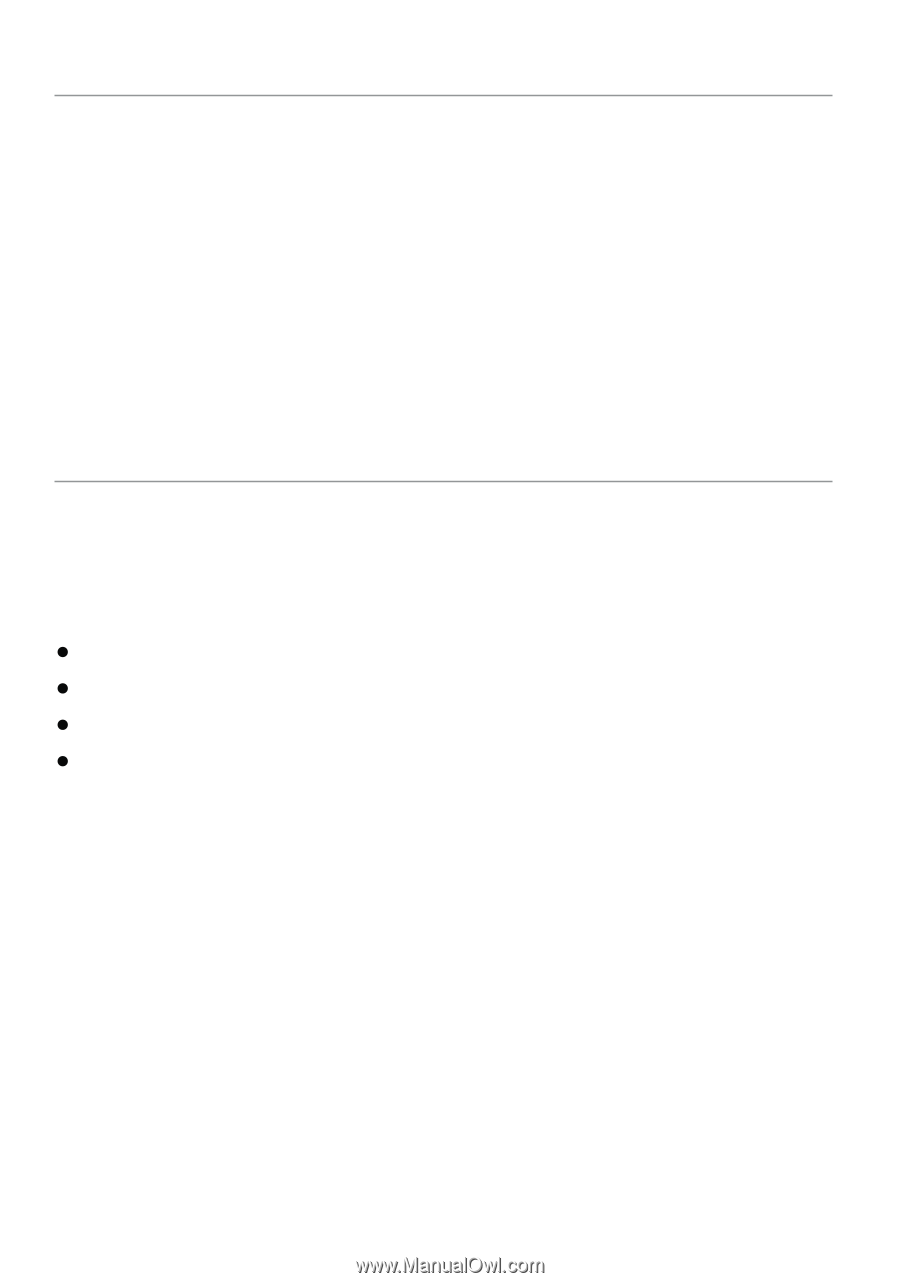Viper 3305V Owner Manual - Page 2
Congratulations, What is included - directed
 |
View all Viper 3305V manuals
Add to My Manuals
Save this manual to your list of manuals |
Page 2 highlights
Congratulations Congratulations on the purchase of your state-of-the-art security and remote start system. Reading this Owner's Guide prior to using your system will help maximize the use of your system and its many features. Please visit: www.viper.com - For general and additional guide information. For any additional questions please contact your authorized Directed dealer or contact Directed at 1-800-753-0600 (U.S. only). Additional support is also available at: http://support.directed.com. What is included Welcome to the best generation of security. Your system contains everything you need. s 4- button 2- way LCD remote control s 4- button 1- way remote control s In-vehicle status LED indicator light and push-button Valet switch s Owner's guide and Warranty card