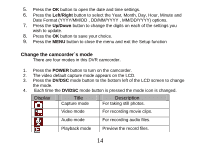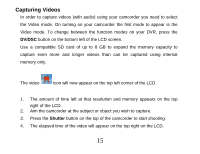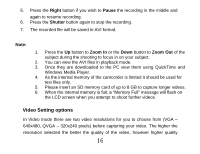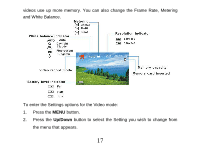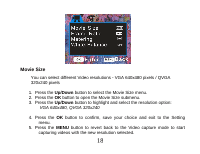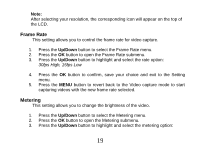Vivitar DVR 518 Camera Manual - Page 20
Frame Rate, Metering
 |
View all Vivitar DVR 518 manuals
Add to My Manuals
Save this manual to your list of manuals |
Page 20 highlights
Note: After selecting your resolution, the corresponding icon will appear on the top of the LCD. Frame Rate This setting allows you to control the frame rate for video capture. 1. Press the Up/Down button to select the Frame Rate menu. 2. Press the OK button to open the Frame Rate submenu. 3. Press the Up/Down button to highlight and select the rate option: 30fps High, 15fps Low 4. Press the OK button to confirm, save your choice and exit to the Setting menu. 5. Press the MENU button to revert back to the Video capture mode to start capturing videos with the new frame rate selected. Metering This setting allows you to change the brightness of the video. 1. Press the Up/Down button to select the Metering menu. 2. Press the OK button to open the Metering submenu. 3. Press the Up/Down button to highlight and select the metering option: 19