Vivitar DVR 785HD Camera Manual - Page 8
Power - camcorder
 |
View all Vivitar DVR 785HD manuals
Add to My Manuals
Save this manual to your list of manuals |
Page 8 highlights
If the memory card has successfully been inserted an icon screen. appears on the LCD 4. To remove the card, gently press on the edge of the card to release it and pull the card out. 5. If the card is inserted or removed while the camcorder's power is on, it may damage the card and/or any recorded data. Always confirm that the power is off before inserting the card into the camcorder. Power On Press the POWER button, located on top of the camcorder, to turn on the camcorder. 7
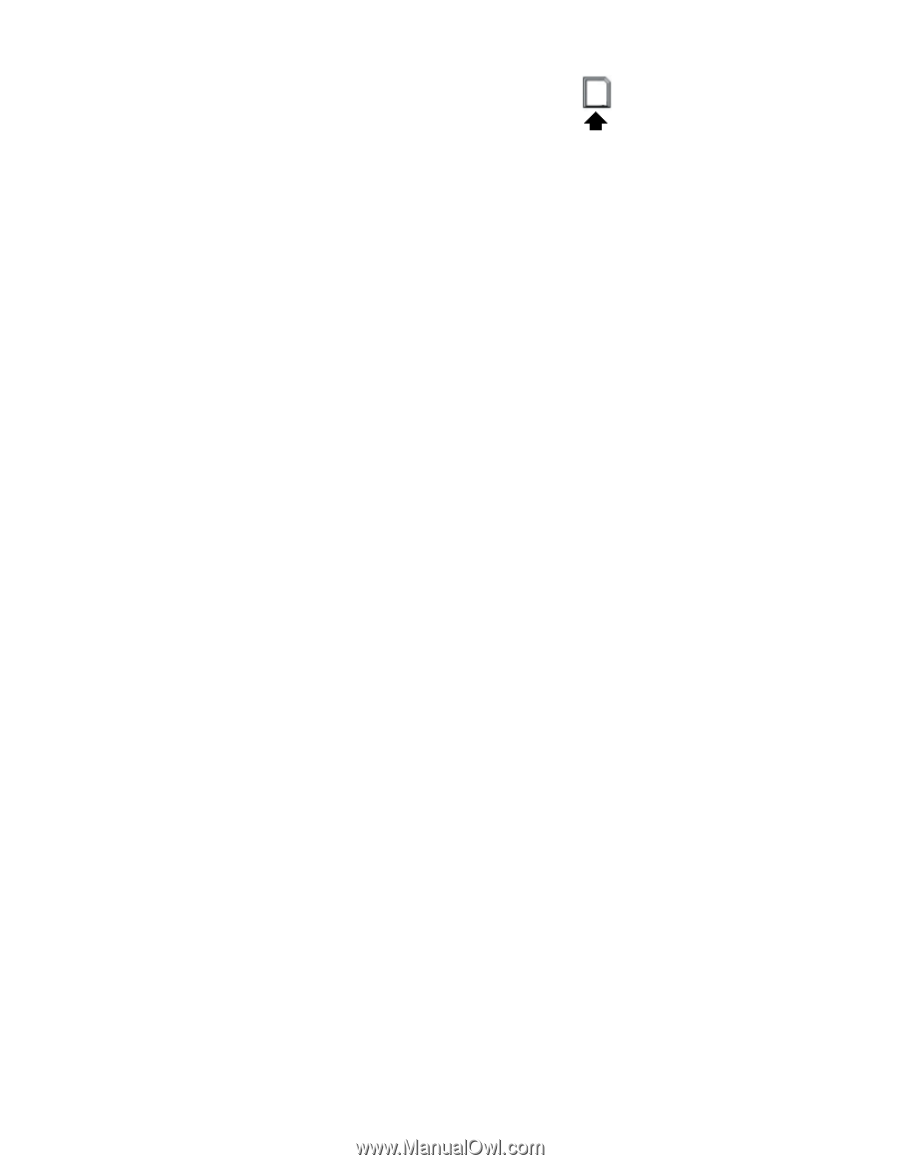
7
If the memory card has successfully been inserted an icon
appears on the LCD
screen.
4. To remove the card, gently press on the edge of the card to release it and pull the card out.
5. If the card is inserted or removed while the camcorder's power is on, it may damage the
card and/or any recorded data. Always confirm that the power is off before inserting the
card into the camcorder.
Power On
Press the
POWER
button, located on top of the camcorder, to turn on the camcorder.














