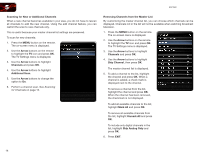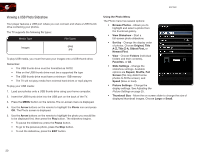Vizio E321MV E321MV User Manual - Page 23
Channels, Analog MTS, Stereo, Digital MTS, English, French, Spanish, Arrow, Channel Name Edit,
 |
View all Vizio E321MV manuals
Add to My Manuals
Save this manual to your list of manuals |
Page 23 highlights
E321MV 5 Changing the Audio Language Some digital free-to-air and cable channels broadcast programs in more than one language. The TV's MTS (Multichannel Television Sound) feature allows you to listen to audio in your preferred language. Not all programs are broadcast in multiple languages. The MTS feature only works when the program being viewed is being broadcast in the language you select. To use the Analog MTS feature: 1. From the TV Settings menu, highlight Channels and press OK. 2. Highlight Analog MTS and press OK. 3. Select Mono, Stereo, or SAP (secondary audio programming). Press OK. 4. Press the EXIT button on the remote. To use the Digital MTS feature: 1. From the TV Settings menu, highlight Channels and press OK. 2. Highlight Digital MTS and press OK. 3. Select your preferred language: English, French, or Spanish. Press OK. 4. Press the EXIT button on the remote. Customizing Channel Names Your TV features the ability to customize channel names, making them easy to identify. (Custom names have a 10-character limit.) For example, KBOT-DT could be renamed as Favorite. To customize a channel name: 1. Press the MENU button on the remote. The on-screen menu is displayed. 2. Use the Arrow buttons on the remote to highlight the TV icon and press OK. The TV Settings menu is displayed. 3. Use the Arrow buttons to highlight Channels and press OK. 4. Use the Arrow buttons to highlight Channel Name Edit and press OK. 5. Use the Arrow buttons to highlight Custom Label and press OK. The on-screen keyboard is displayed. 6. Use the Arrow and OK buttons to spell the custom channel name. When you are finished, highlight OK and press OK. 7. Press EXIT. 15