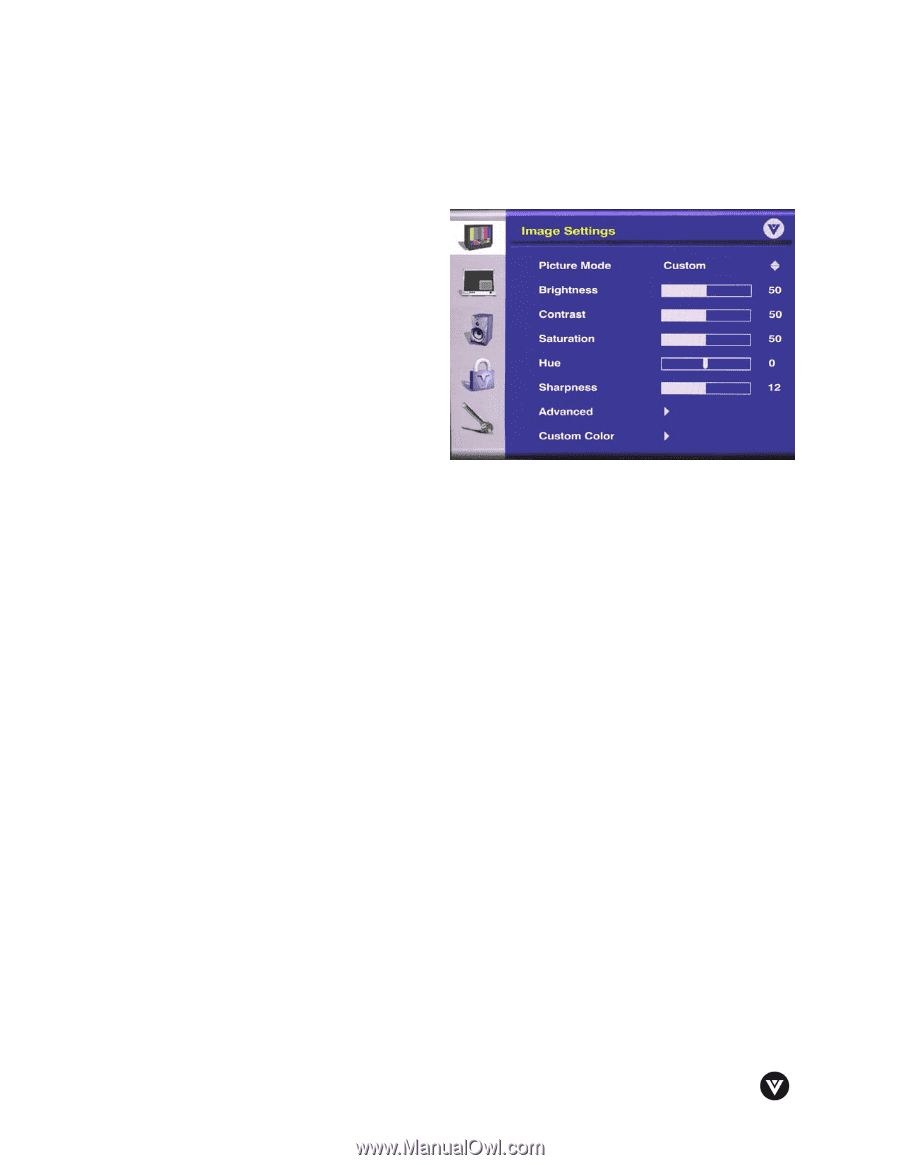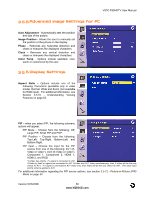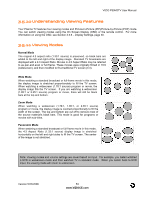Vizio P50HDTV10A User Manual - Page 48
Image Settings for Video Inputs
 |
View all Vizio P50HDTV10A manuals
Add to My Manuals
Save this manual to your list of manuals |
Page 48 highlights
VIZIO P50HDTV User Manual 3.5.2 Image Settings for Video Inputs Note: there are different image setting options when the RGB input is selected. Please see section 3.5.4 - Image Settings (for PC) on page 49 for additional information. Picture Mode - Options include Custom, Vivid, Movie, Game, and Sport. Custom - allows the user to manually customize individual image settings. Vivid - automatically increases the saturation level for an optimized picture. Movie - automatically decreases the brightness and contrast level for an optimized picture. Game - automatically increases the contrast level and slightly decreases brightness level for an optimized picture. Sport - automatically increases contrast and saturation levels for an optimized picture. Brightness - Adjusts the black levels of the picture. You may need to readjust the brightness after the TV warms up. Contrast - Adjusts the level of white between the lightest and darkest portions of an image. If the contrast is too low, picture appears dark and lacks detail. If the contrast is too high, the picture appears faded and lacks shadow and depth. Saturation - Adjusts the levels of white and color in the picture. Highly saturated colors tend to be deep and strong while unsaturated colors are weaker and lighter. Hue - Adjusts to make the flesh tones more natural. Sharpness - Adjusts the clarity of the picture. If the sharpness is set too high, hard edges in the picture appear to have a ghost image. Advanced - Please see below for additional information regarding these options. Custom Color - Allows you to adjust the separate red, green and blue color levels to your individual preference. Version 5/23/2006 48 www.VIZIOCE.com