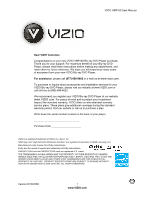VIZIO VBR100 User Manual
Table of Contents
Important Safety Instructions
.....................................................................................................................
2
Table of Contents
......................................................................................................................................
3
Opening the Package
...............................................................................................................................
5
Package Contents
.....................................................................................................................................
5
Blu-ray DVD Player Accessories and Services
.........................................................................................
5
Before Setting Up Your Blu-ray DVD Player
.............................................................................................
5
CHAPTER 1 FEATURES & FORMATS
.......................................................................................................
6
Features
....................................................................................................................................................
6
Supported Discs
........................................................................................................................................
6
Supported file extensions
..........................................................................................................................
6
Region codes
.............................................................................................................................................
6
CHAPTER 2 BASIC CONTROLS AND CONNECTIONS
............................................................................
7
Front
..........................................................................................................................................................
7
Rear Panel Connections
............................................................................................................................
8
VIZIO Remote Control
...............................................................................................................................
9
Insertion of Batteries in the Remote Control
..........................................................................................
9
Remote Control Range
..........................................................................................................................
9
VIZIO Remote Control Precautions
.......................................................................................................
9
Remote Control Buttons
.......................................................................................................................
10
CHAPTER 3 USING YOUR PLAYER FOR THE FIRST TIME
..................................................................
11
CHAPTER 4 CONNECTING EQUIPMENT
................................................................................................
12
Which Video Connection Should I Use?
.................................................................................................
12
Connecting to a TV
.................................................................................................................................
13
Using HDMI (Best)
...............................................................................................................................
13
Using Component Video (Better)
.........................................................................................................
14
Using Composite (AV) Video (Compatible)
.........................................................................................
15
Ethernet Connection
...............................................................................................................................
16
USB Connection
.....................................................................................................................................
16
CHAPTER 5 PLAYING A DISC
.................................................................................................................
17
CHAPTER 6 ACCESSING BD-LIVE
TM
CONTENT
....................................................................................
18
CHAPTER 7 VIEWING PICTURES
............................................................................................................
19
Using the Picture Menu
...........................................................................................................................
19
Add all to playlist
.................................................................................................................................
19
Previous folder
....................................................................................................................................
19
Play Files
............................................................................................................................................
19
Browse Music
......................................................................................................................................
19
Now Playing
........................................................................................................................................
19
Controlling Picture Playback
...................................................................................................................
19
Using Playlist for Pictures
........................................................................................................................
20
Create a Playlist
..................................................................................................................................
20
Play the Playlist
...................................................................................................................................
20
Delete Pictures from the Playlist
..........................................................................................................
20
CHAPTER 8 PLAYING MUSIC FILES
.......................................................................................................
21
Using the Music Menu
.............................................................................................................................
21
Add all to playlist
.................................................................................................................................
21
Previous folder
....................................................................................................................................
21
Play Files
............................................................................................................................................
21
Version 8/19/2009
3
www.VIZIO.com