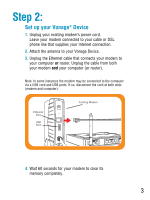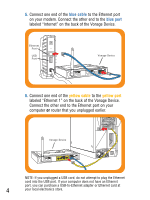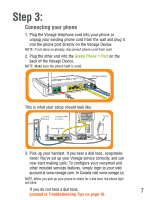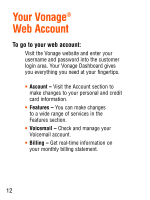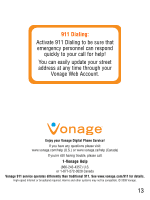Vonage VWRVD Quick Start Guide - Page 10
Wireless Networking - wireless router
 |
UPC - 790069292767
View all Vonage VWRVD manuals
Add to My Manuals
Save this manual to your list of manuals |
Page 10 highlights
Wireless Networking Your Vonage® Device is also a wireless router. The default name of your wireless network is 'DlinkVWR.' To change the default settings and enable security encryption (highly recommended) see the VWR User Guide located online at www.vonage.com/vwr or in Canada www.vonage.ca/vwr. Note: The Vonage Device is a wireless B/G Router, with wireless turned on by default. This means that if you have a computer that's wireless B or G, you can take advantage of your new Wi-Fi network immediately and connect your computer wire-free. When your Wi-Fi computer is in range, it will connect automatically to your new 'DlinkVWR' Wi-Fi network. Because your Vonage device is wireless, it is not required that you have a computer physically connected to your Vonage Device for it to work. 8