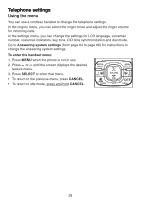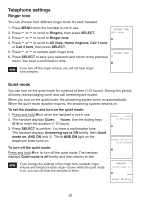Vtech DS6671-3 User Manual - Page 37
Voicemail number
 |
View all Vtech DS6671-3 manuals
Add to My Manuals
Save this manual to your list of manuals |
Page 37 highlights
Telephone settings Voicemail number If you subscribe to voicemail service offered by your telephone service provider, you can save the voicemail number to 1 for easy access. When you want to retrieve voicemail messages, press and hold 1 . Contact your telephone service provider for more information and assistance about using your voicemail service. To set the voicemail number: 1. Press and hold 1 when the phone is not in use. 2. Use the dialing keys to enter the voicemail number. • Press DELETE to erase a digit. • Press and hold DELETE to erase all digits. • Press or to move the cursor to the left or to the right. • Press and hold PAUSE to insert a dialing pause (a p appears). LCD language >Voicemail # VOICEMAIL # _ 3. Press SELECT to save. The handset displays Voicemail # saved and then returns to idle mode. -OR1. Press MENU when the handset is not in use. 2. Press or to scroll to Settings, then press SELECT. 3. Press or to scroll to Voicemail #, then press SELECT. 4. Use the dialing keys to enter the voicemail number. • Press DELETE to erase a digit. • Press and hold DELETE to erase all digits. • Press or to move the cursor to the left or to the right. • Press and hold PAUSE to insert a dialing pause (a p appears). 5. Press SELECT to save. The handset displays Voicemail # saved and then returns to the previous menu. You hear a confirmation tone. 33