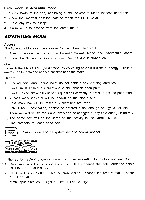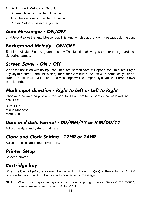Vtech E Power User Manual - Page 10
the insert
 |
View all Vtech E Power manuals
Add to My Manuals
Save this manual to your list of manuals |
Page 10 highlights
SYMBOL ANSWER Press this key to find the correct answer to a question. NOTE: In the 2 -player mode the ANSWER key cannot be used during the first player's turn. ="" To correct an answer before it has been confirmed, press the BACKSPACE key to delete the last inputted character. INS DEL Press the SHIFT key together with this key to alternate the key input between the insert mode and overwrite mode. INS DEL. Delete the inputted letter or number at the current cursor position. ENTER Press this key to confirm the answer. Progress Report MENU Progress Report MENU Print Screen • Print Data V Press the SHIFT key and the Progress Report key together to report the last 5 rounds of results from the 4 choosen activities from the following categories: Mathematics, Language Arts,and Trivia. The Column chart of the results will be shown. When pressing the MENU key in the Normal Mode, the following menu will be shown: O Continue O Quit When pressing the MENU key in the Adventure Mode, the following menu will be shown: O Save u Load CI Continue El Go To Home Base O Quit Press SHIFT key and Print Screen to print the current screen. The text or graphic that is shown on the screen will be printed. Press SHIFT key and Print Data to print the data. 7