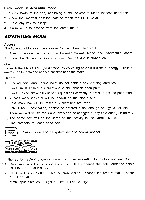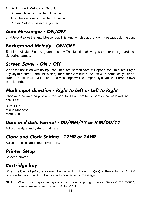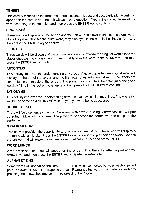Vtech E Power User Manual - Page 11
Delete, 2save, 3load
 |
View all Vtech E Power manuals
Add to My Manuals
Save this manual to your list of manuals |
Page 11 highlights
Printer Press SHIFT key and Printer Setup key to display the printer selection menu. Setup Use the arrow keys to highlight the printer that you want to connect and then press ENTER to confirm your selection. You can also change the paper size (A4 or Letter) here. Quick Tag REPEAT Quick Tag is a function that allows the player to tag questions which they are interested in. Activities in Language Arts, Mathematics and Trivia are applicable. The player can access the Quick Tag function by pressing the SHIFT and Quick Tag keys. When the keys are pressed, the following items are available for the player to choose from: 1)DELETE 2)SAVE 3)LOAD 1) DELETE: • only available when one or more Quick Tag positions have been used • delete the saved question by selecting the Quick Tag position and then press DELETE icon 2) SAVE: • only available when answering a question and pressing the SHIFT and Quick Tag keys. • the saved question will be put in the first available Quick Tag position, that is, the saved question will be put into a file 3) LOAD: • only available when one or more Quick Tag positions have been used • recall the saved question by selecting the Quick Tag position and then press the RECALL icon Quick Tag REPEAT REPEAT key: (Quick Tag / REPEAT) Press this key to repeat the instructions and the question (the unit will repeat the question if the question on the screen is only partially visible.) O These four keys will move the cursor up, down, left, and right. SPACE FLIP Use this to insert a space between words or numbers when typing. 8