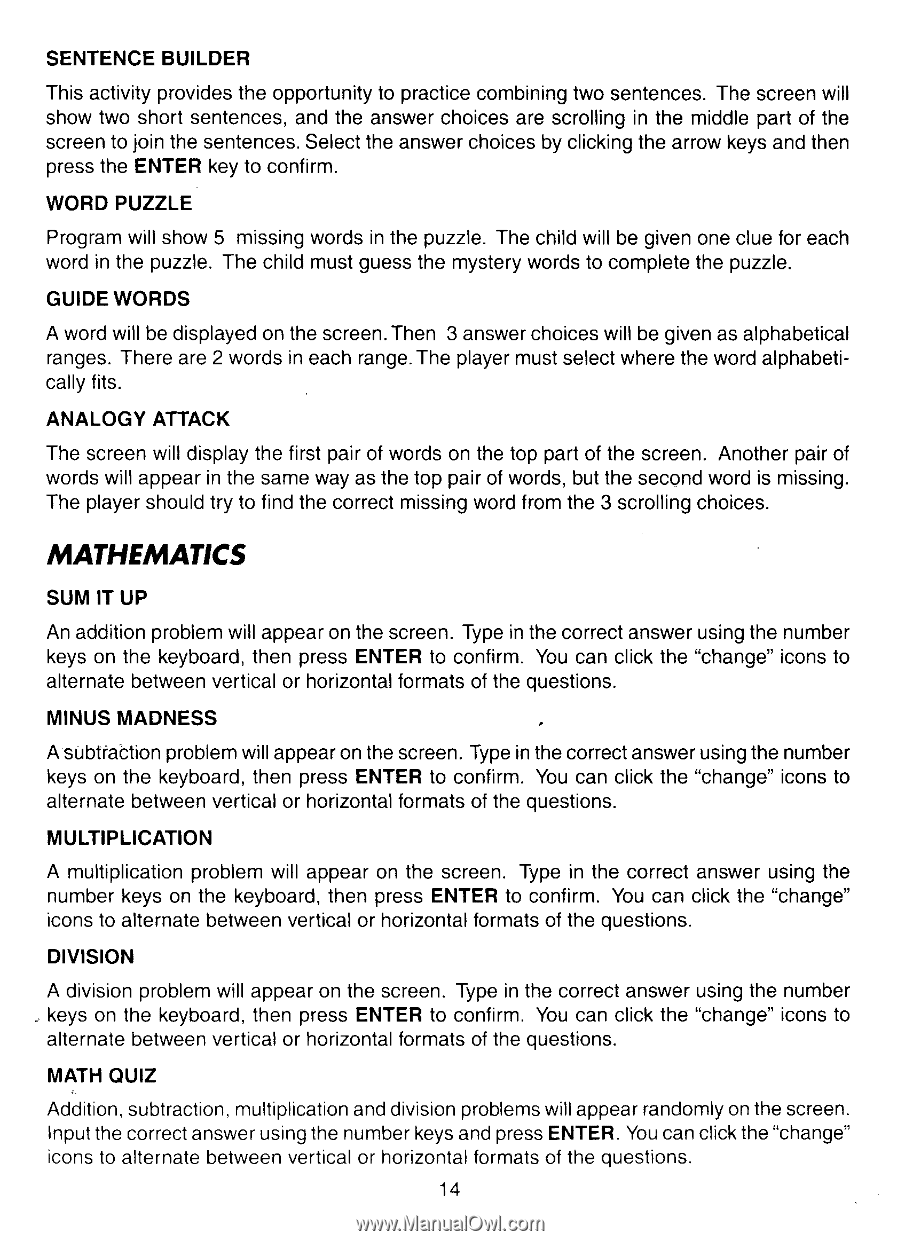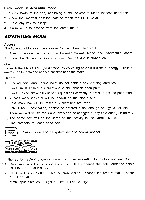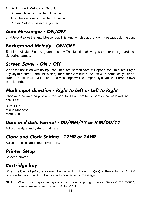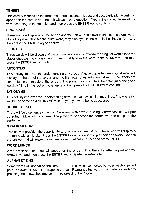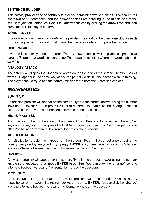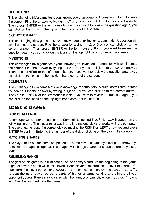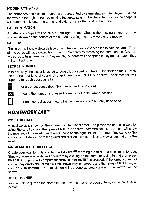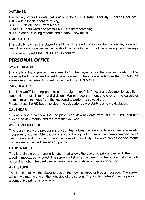Vtech E Power User Manual - Page 17
Mathematics
 |
View all Vtech E Power manuals
Add to My Manuals
Save this manual to your list of manuals |
Page 17 highlights
SENTENCE BUILDER This activity provides the opportunity to practice combining two sentences. The screen will show two short sentences, and the answer choices are scrolling in the middle part of the screen to join the sentences. Select the answer choices by clicking the arrow keys and then press the ENTER key to confirm. WORD PUZZLE Program will show 5 missing words in the puzzle. The child will be given one clue for each word in the puzzle. The child must guess the mystery words to complete the puzzle. GUIDE WORDS A word will be displayed on the screen. Then 3 answer choices will be given as alphabetical ranges. There are 2 words in each range. The player must select where the word alphabetically fits. ANALOGY ATTACK The screen will display the first pair of words on the top part of the screen. Another pair of words will appear in the same way as the top pair of words, but the second word is missing. The player should try to find the correct missing word from the 3 scrolling choices. MATHEMATICS SUM IT UP An addition problem will appear on the screen. Type in the correct answer using the number keys on the keyboard, then press ENTER to confirm. You can click the "change" icons to alternate between vertical or horizontal formats of the questions. MINUS MADNESS A subteabtion problem will appear on the screen. Type in the correct answer using the number keys on the keyboard, then press ENTER to confirm. You can click the "change" icons to alternate between vertical or horizontal formats of the questions. MULTIPLICATION A multiplication problem will appear on the screen. Type in the correct answer using the number keys on the keyboard, then press ENTER to confirm. You can click the "change" icons to alternate between vertical or horizontal formats of the questions. DIVISION A division problem will appear on the screen. Type in the correct answer using the number keys on the keyboard, then press ENTER to confirm. You can click the "change" icons to alternate between vertical or horizontal formats of the questions. MATH QUIZ Addition, subtraction, multiplication and division problems will appear randomly on the screen. Input the correct answer using the number keys and press ENTER. You can click the "change" icons to alternate between vertical or horizontal formats of the questions. 14