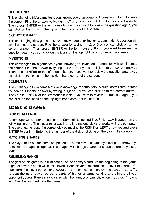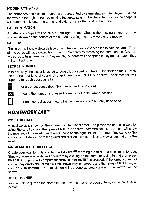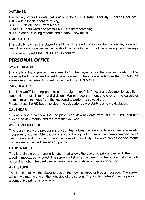Vtech E Power User Manual - Page 23
Expansion, Cartridge
 |
View all Vtech E Power manuals
Add to My Manuals
Save this manual to your list of manuals |
Page 23 highlights
GERMAN TRANSLATOR In this activity, the player will learn the translation of many German phrases and words. First, choose a word or phrase that you want to be translated from the list by selecting it with the cursor. The player can scroll up and down the list to select a word. Click the speaker icon to hear the word or phrase. FRENCH TRANSLATOR In this activity, the player will learn the translation of many French phrases and words. First, choose a word or phrase that you want to be translated from the list by selecting it with the cursor. The player can scroll up and down the list to select a word. Click the speaker icon to hear the word or phrase. TYPE FASTER This activity will teach the player how to type. The screen will show the keyboard and the finger positions. Type the letter and use the correct finger that is shaded. The screen will display the number of letters typed correctly, the number of letters typed incorrectly and the count down timer. We recommend that the player look at what they are typing on the screen and not look at the keys. This will improve the player's typing skills in the future. TYPING CHALLENGE This activity will help the player improve their typing skills. The screen will display letters or words falling from the top to the bottom of the screen while a timer will start when the player starts to type. When time is up, the unit will tell the speed and accuracy of the player's typing. HOW TO USE AN EXPANSION CARTRIDGE The E-PowerTM learning product offers optional expansion cartridges (sold separately). To use a cartridge, follow these steps: 1. Turn the unit OFF. 2. Insert a cartridge into the slot located in the right of the unit with the label facing up. You should feel the cartridge click into place. 3. Turn the unit ON. 4. Press the Cartridge button on the selector membrane and the cartridge activities can be accessed. NOTE: For information on purchasing cartridges, call our Consumer Services Department at 1-800-521-2010 in the U.S. or 1-800-267-7377 in Canada. A service representative will be happy to help you. 20