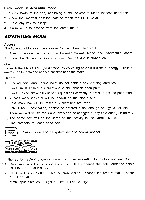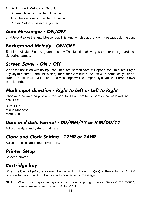Vtech E Power User Manual - Page 9
Keyboard
 |
View all Vtech E Power manuals
Add to My Manuals
Save this manual to your list of manuals |
Page 9 highlights
KEYBOARD N $ 3 4 5 6 7 8 9 0 0 Q E F? T Y U O P INS ESC ICEM • MEM MEM MEM Ess DEL CAPS A S D F G H J K L LOCK ENTER SHIFT C V B N M C si liegprgts • MENU PlayerA HELP PLAYER LEVEL SYMBOL ANSWER ALT SPACE FLIP 0 ick Tag REPEAT PZri7nLte7r PrintData V PlayerB The E-PowerTM learning product has a OWERTY keyboard with 62 keys. SPECIAL KEYS In addition to the alphanumeric keys, there are some special function keys: The ESC key allows you to go back to previous screen. By repeatedly press- ESC ing the ESC key you can go back to the main menu. CAPS LOCK PLAYER LEVEL PLAYER LEVEL Press this key to make everything you type appear in capital letters without having to press the SHIFT key each time. Press once to activate this key. Press it again to release it. Press the SHIFT and the PLAYER keys together, and the screen window will allow a player to choose the 1-player or 2-player mode in the activities that have a 2-player mode. Press this key and the screen will allow a player to change the level of difficulty in some of the activities. There are four levels, with the first level being the easiest and fourth level being themost difficult.Levels can be changed at any time during an activity. SYMBOL ANSWER Press the SHIFT key and the SYMBOL key together to see a symbol menu that contains several pages of symbols. Press the arrow keys to select a symbol. Then press the ENTER key or the left mouse button to confirm the selection. 6