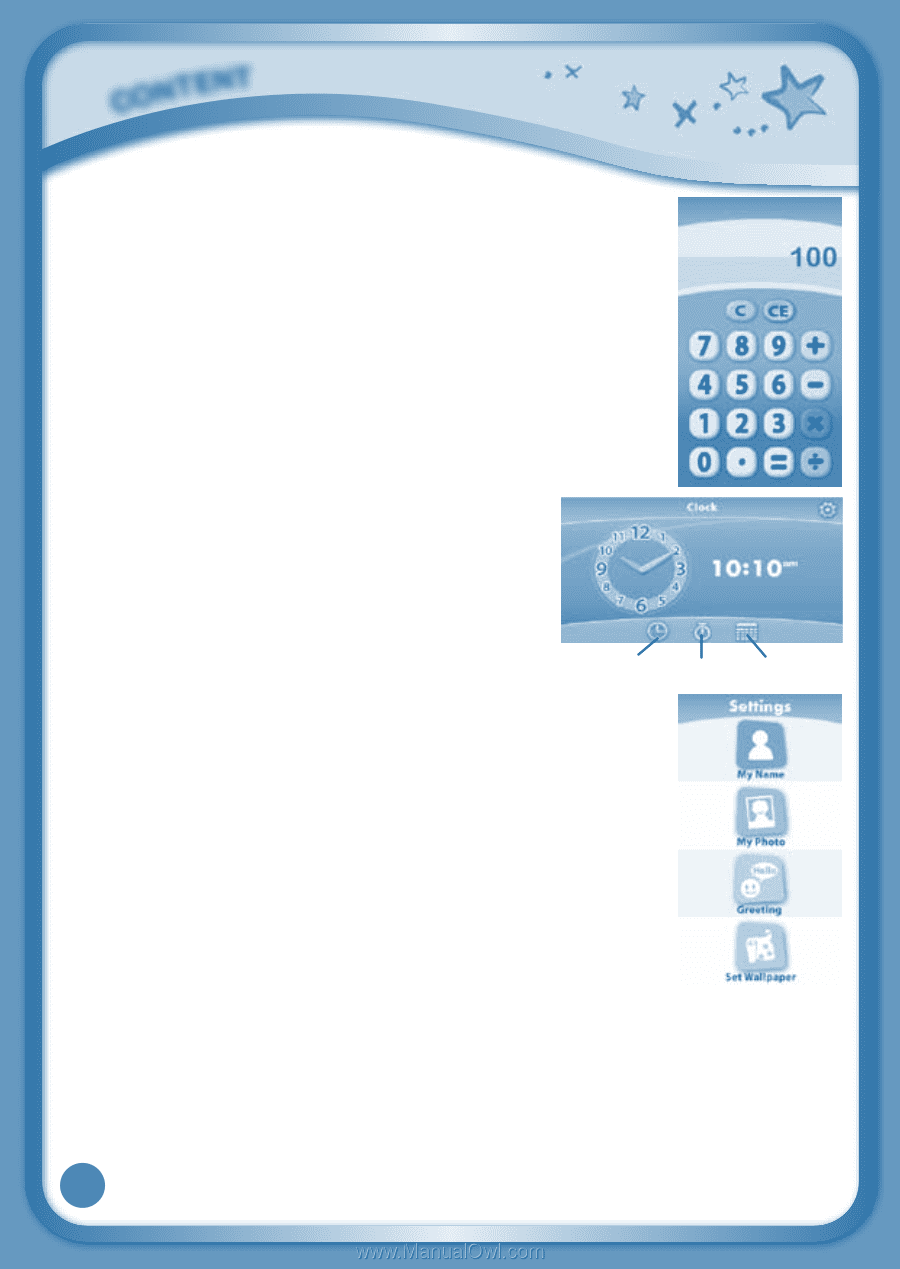Vtech InnoTab 3S The Wi-Fi Learning Tablet Pink User Manual - Page 28
Calculator, Clock, Settings
 |
View all Vtech InnoTab 3S The Wi-Fi Learning Tablet Pink manuals
Add to My Manuals
Save this manual to your list of manuals |
Page 28 highlights
CONTENT Calculator Touch the Calculator icon to do simple calculations. TIP: Try shaking the tablet to see what happens. Clock Touch the Clock to set the time or date, or use the stopwatch. Clock - Touch this to view or adjust the time. Stopwatch - Touch this to use the stopwatch to count up. Date - Touch this to view or adjust the date. Settings Clock Stopwatch Date Touch the Settings icon to edit your profile name, set a profile picture, record a greeting message, set desktop wallpaper, change camera photo size, check memory usage, delete game records, lock content from deletion, configure Wi-Fi settings, and view the InnoTab® 3S firmware version number. Register your InnoTab® 3S on Learning LodgeTM to obtain a registered license for the onboard content and software. To ensure that your tablet has been registered, go to the About menu in the Settings menu in your InnoTab® 3S. You will see the license type listed as "Trial" until your InnoTab® 3S is registered on Learning LodgeTM. TIP: You can reset the tablet to factory settings by typing R-E-S-E-T into the My Name profile in Settings. Warning: Any data saved in internal memory will be lost. Data saved in a microSD memory card (not included) will not be affected by resetting the tablet. 25