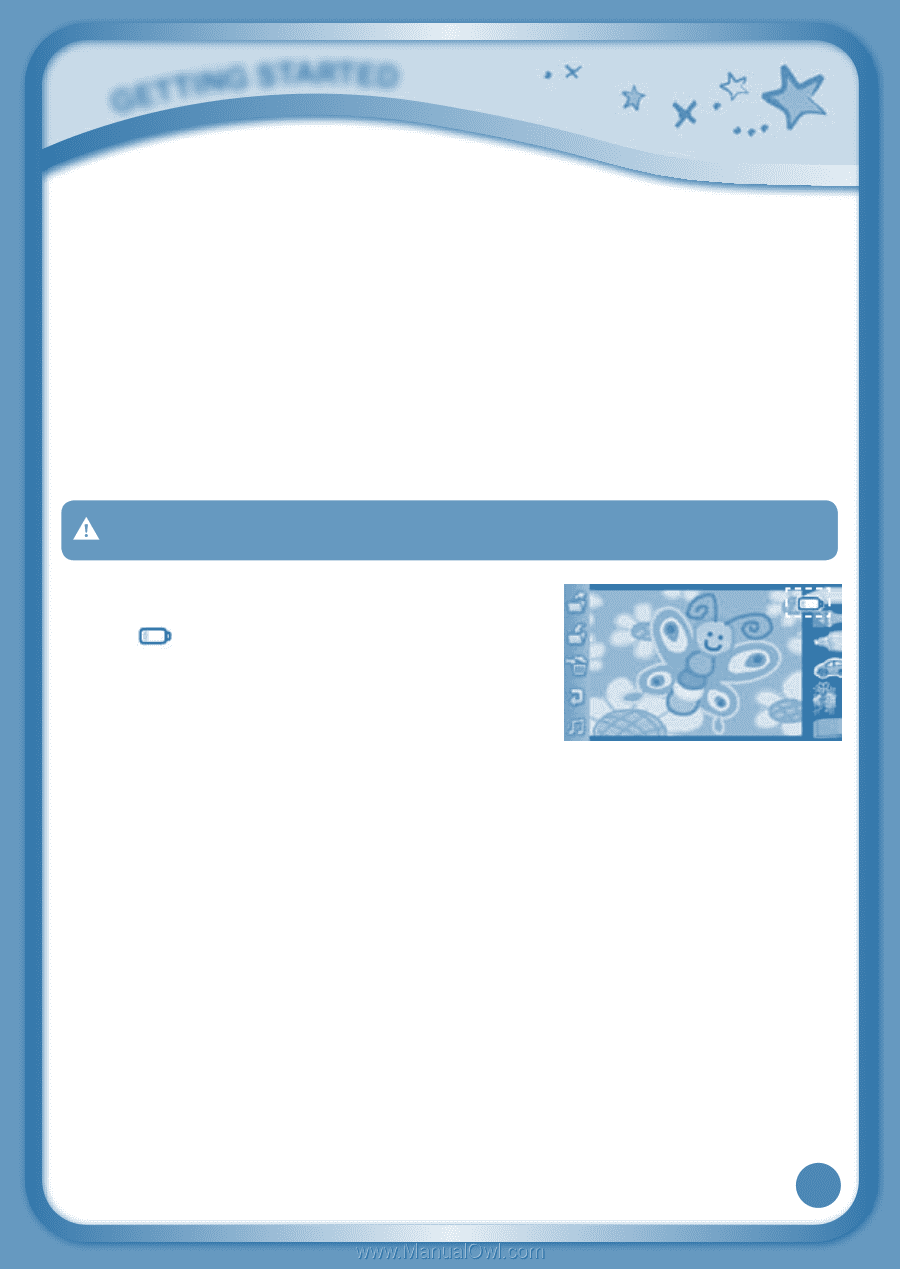Vtech InnoTab 3S The Wi-Fi Learning Tablet Pink User Manual - Page 9
Standard guidelines for adapter toys and electrically operated products
 |
View all Vtech InnoTab 3S The Wi-Fi Learning Tablet Pink manuals
Add to My Manuals
Save this manual to your list of manuals |
Page 9 highlights
Getting started • Do not dispose of batteries in fire, as batteries may explode or leak. • Remove batteries from the toy if it will not be used for an extended period of time. • To prevent fire or electric shock, do not expose the unit to rain or moisture. • Do not repair or alter the battery packs in any situation. • Do not disassemble or reassemble the battery packs. • Batteries may contain hazardous materials, and may be nondisposable. Please contact a recycling company for a proper disposal method. • Avoid mixing batteries of different sizes and capacities in your electronic device. • Exhausted batteries are to be removed from the toy. • The toy is not to be connected to more than the recommended number of power supplies. This charger is not a toy. This charger is not intended for use by children. Do not recharge non-rechargeable batteries. NOTE: When InnoTab® 3S is running on batteries, you may see this icon appear on the screen . This indicates that battery power is low, and you should replace the batteries soon. Battery time remaining once the icon first appears is approximately 10-30 minutes, depending on the type of batteries in use. After that, InnoTab® 3S will show the very low battery screen for 3 seconds, and then will turn off automatically. To preserve battery life, InnoTab® 3S will shut down automatically when there is no input for a few minutes. Wi-Fi connection will be disconnected when the battery power is low. Standard guidelines for adapter toys and electrically operated products • As with all electrical products, precautions should be used and observed during handling and use to prevent electric shock. • Do not leave the toy plugged-in for extended periods of time. • Only use the recommended adapter with the toy. • Never clean a plugged-in toy with liquid. • Never use more than one adapter. • The adapter is not a toy. • Parents should periodically examine the adapter for conditions that may result in the risk of fire, electric shock, or injury to persons and that, in the event of such conditions, the adapter should not be used until properly repaired. 6