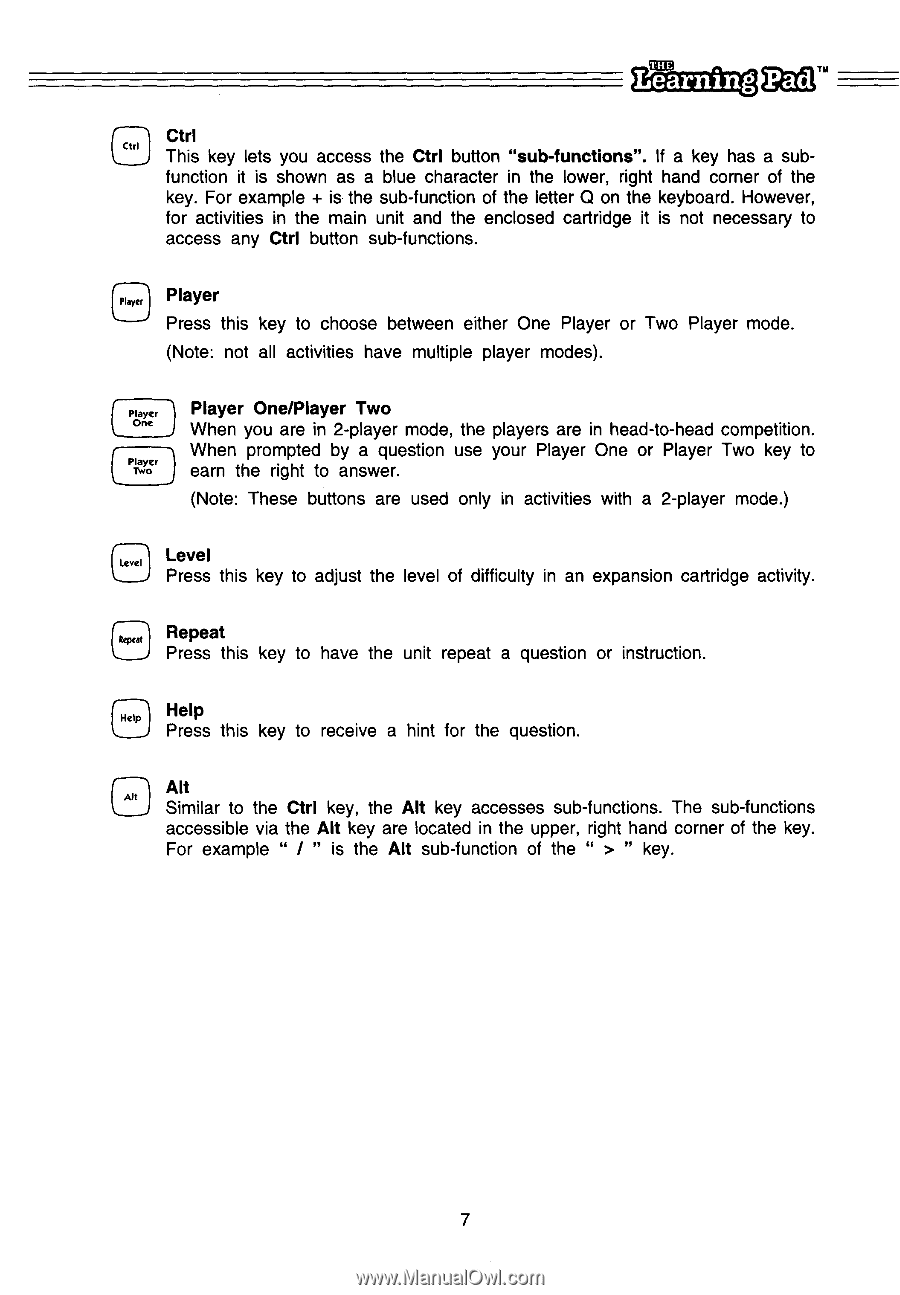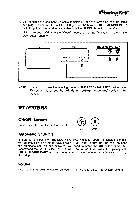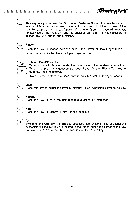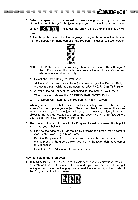Vtech Learning Pad User Manual - Page 11
Player, Level
 |
View all Vtech Learning Pad manuals
Add to My Manuals
Save this manual to your list of manuals |
Page 11 highlights
Learning Pad TM Ctrl Ctrl This key lets you access the Ctrl button "sub-functions". If a key has a subfunction it is shown as a blue character in the lower, right hand corner of the key. For example + is the sub-function of the letter Q on the keyboard. However, for activities in the main unit and the enclosed cartridge it is not necessary to access any Ctrl button sub-functions. Player Player Press this key to choose between either One Player or Two Player mode. (Note: not all activities have multiple player modes). Player Player One/Player Two One When you are in 2-player mode, the players are in head-to-head competition. When prompted by a question use your Player One or Player Two key to Player Two earn the right to answer. (Note: These buttons are used only in activities with a 2-player mode.) Level Level Press this key to adjust the level of difficulty in an expansion cartridge activity. ( Repeat Repeat Press this key to have the unit repeat a question or instruction. Help Help Press this key to receive a hint for the question. Alt Alt Similar to the Ctrl key, the Alt key accesses sub-functions. The sub-functions accessible via the Alt key are located in the upper, right hand corner of the key. For example " / " is the Alt sub-function of the " > " key. 7