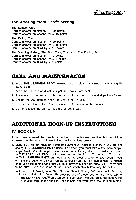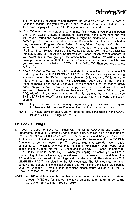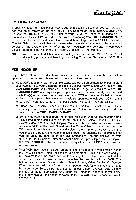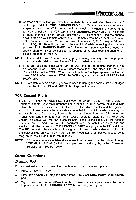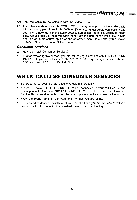Vtech Learning Pad User Manual - Page 28
Picture, Sound
 |
View all Vtech Learning Pad manuals
Add to My Manuals
Save this manual to your list of manuals |
Page 28 highlights
Learning Pad TM Q: When I draw a diagonal line, the sides are all jagged. A: This is natural. THE LEARNING PADTM unit uses a process called "pixelization". This breaks the screen into tiny squares. As you touch the drawing pad these squares fill with color. Imagine drawing a diagonal line on a piece of graph paper. You must fill in all the individual squares. When you stand back, the image of a diagonal line is projected. THE LEARNING PADTM unit follows a similar process. Q: The cursor sometimes disappears. A: When you lift the stylus off the drawing pad, the cursor on the TV will disappear. This is meant to happen. Just put the stylus back onto the drawing pad and the cursor will reappear on the TV. Q: As I move the stylus around, the drawing pad gets marks on it. A: This is natural. The drawing pad is designed to take this type of use. Picture Q: The picture comes up in black and white. Al: The TV may have a color sentry button that needs to be pressed. A2: A cable may be loose. Unplug and re-plug the cables on the VCR, TV, and THE LEARNING PADTM unit. A3: Sometimes electronic connections can be sensitive. Some areas of a plug or receptor can be more sensitive than others. To check if you are having a sensitivity problem, slowly unplug the video cable from the VCR/TV. As you unplug the cable watch for a change in the appearance of the picture on the TV screen. If there is no change replug the cable and slowly unplug the end of the video cable connected to THE LEARNING PADTM unit. Again, watch the TV screen for a change. Sometimes there is a bad contact where the plug connects with either the VCR/ TV or the unit. Slightly unplugging the cable lets the connection be made at a different point allowing color to appear. A4: Adjust the picture control knobs like contrast and tint on the television set. A5: Test the cable by switching it with the Audio In cable. Sound Q: I get no sound. Al: Check the volume on the TV. Make sure the mute button is not on. A2: Check the Audio cable. Make sure it is connected to Audio In on the VCR or TV. A3: Sometimes a►ectronic connections can be sensitive. Some areas of a plug or receptor can be more sensitive than others. To check if you are having a sensitivity problem, slowly unplug the audio cable from the VCR/TV. As you unplug the cable listen for a change. If there is no change replug the cable and slowly unplug the end of the audio cable connected to THE LEARNING PADTM unit. Again, listen for a change. Sometimes there is a bad contact where the plug connects with either the VCRITV or the unit. Slightly unplugging the cable lets the connection be made at a different point allowing sound to be heard. 24