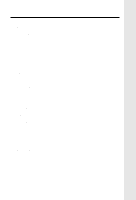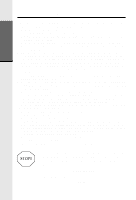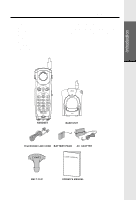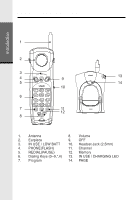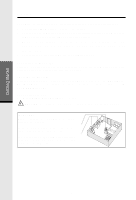Vtech VT 2417 User Manual
Vtech VT 2417 - 2.4 GHZ CORDLESS PHONE Manual
 |
UPC - 735078005281
View all Vtech VT 2417 manuals
Add to My Manuals
Save this manual to your list of manuals |
Vtech VT 2417 manual content summary:
- Vtech VT 2417 | User Manual - Page 1
Handset and Base Layout 3 Getting Started ...4 Setup ...4 Wall Mounting ...6 Handset Features 7 Base Unit Features 8 Basic Operation 9 Operating Instructions 9 Making Calls ...9 Answering Calls 9 Disconnecting ...9 Changing Channels 10 TONE/PULSE Setting 10 Temporary Tone 10 Programming the - Vtech VT 2417 | User Manual - Page 2
all instructions. 2. Follow all warnings and instructions marked If service or repair work is required, contact VTech Customer Service at using a telephone (other than a cordless type) during an electrical storm. There phone to the store. Call our Customer Support Center at: 1-800-595-9511 In Canada, - Vtech VT 2417 | User Manual - Page 3
Check List: 1. Handset 2. Base Unit 3. Telephone Line Cord 4. Battery Pack 5. AC Adapter 6. Belt Clip 7. Owner's Manual Introduction To purchase replacement battery packs, call VTECH Communications at 1-800-5959511. In Canada, call VTECH Electronics at 1-800-267-7377. Introduction HANDSET BASE - Vtech VT 2417 | User Manual - Page 4
Handset and Base Layout 1 2 3 4 9 13 5 14 10 6 7 11 12 8 1. Antenna 8. Volume 2. Earpiece 9. OFF 3. IN USE / LOW BATT 10. Headset Jack (2.5mm) 4. PHONE(FLASH) 11. Channel 5. REDIAL(PAUSE) 12. Memory 6. Dialing Keys (0--9,*,#) 13. IN USE / CHARGING LED 7. Program 14. PAGE 3 - Vtech VT 2417 | User Manual - Page 5
OF COMMUNICATIONS MAY NOT BE ENSURED WHEN USING THIS PHONE. POWER JACK 9V DC TEL. LINE CORDLESS TELEPHONE MODEL: 2418 DC 9V 200mA CLASS 2 POWER SOURCE ONLY Installation of Battery Pack in Handset Follow the steps below: 1. Remove the battery cover by pressing on the indent and sliding downward - Vtech VT 2417 | User Manual - Page 6
After the battery pack is charged, pick up the Handset and press the PHONE key. The IN USE indicator should light up, and you should hear a dial tone; if not, see IN CASE OF DIFFICULTY. Tone/Pulse Selection See OPERATING INSTRUCTIONS for details. CAUTION: Use only the Vtech power supply provided - Vtech VT 2417 | User Manual - Page 7
not be controlled by a wall switch. If the switch is ever turned off, the phone will not operate. 2. Mount the base on the wall. Position the base so the back of the Base. Position the power cord to extend down the wall the phone is to be mounted on. Slide the Base down on the mounting studs until - Vtech VT 2417 | User Manual - Page 8
with an incoming ring. • It flashes quickly during programming mode. • It flashes slowly when battery is low. PHONE / FLASH KEY • Press the PHONE key to make a call. • If you are currently on a call, pressing PHONE flashes the line. This would be used with call waiting to answer your second call - Vtech VT 2417 | User Manual - Page 9
Base Unit Features IN USE/CHARGING LED • The LED illuminates steadily when the Handset is in the Base cradle to indicate that the Handset battery is being charged. • The LED illuminates whenever the Handset is being used. • This LED also flashes in cadence with the incoming ring. PAGE KEY • Press - Vtech VT 2417 | User Manual - Page 10
Operating Instructions Making Calls • Pick up the Handset and press PHONE. • When you hear a dial tone, dial the number. • The IN USE LED will illuminate while the Handset is in use. If you make a mistake when dialing, press OFF to hang up, then press PHONE to get the dial tone again. • You must - Vtech VT 2417 | User Manual - Page 11
, press CHAN to switch to a clear channel. This function is only available when you are on a call. TONE/PULSE Setting NOTE: Your VT 2418 is preset at the factory for TONE dialing. • If you have touch tone service on phone line: • Press PROG, *, *, MEM to switch to TONE dialing. • If you have rotary - Vtech VT 2417 | User Manual - Page 12
can be up to 16 digits long. The number can be entered manually or by using REDIAL. • Press MEM to store the phone number to the key you selected.The phone exits PROG mode and emits a tone. Speed Number Dialing • Press PHONE to get a dial tone. • Press MEM and the memory location number key - Vtech VT 2417 | User Manual - Page 13
Operating Instructions Storing Pauses in Memory • To insert a pause in a phone number, press PAUSE. The pause is 2 seconds in length. For longer pauses, press PAUSE two or more times. Each additional press adds an additional 2 seconds pause. • If your phone is connected to a PBX you can store the - Vtech VT 2417 | User Manual - Page 14
Headset, which is compatible with the VT2418. To purchase a Headset, call VTECH Customer Service at 1-800-595-9511. Once you have a compatible 2.5mm Headset, the connection. NOTE : Whenever a compatible Headset is connected to the cordless Handset, the microphone on the Handset will be muted. This is - Vtech VT 2417 | User Manual - Page 15
Maintenance Taking Care Of Your Telephone Your VT2418 cordless telephone contains sophisticated electronic parts, so it must be treated with care. Avoid rough treatment Place the Handset down gently. Save the original packing materials - Vtech VT 2417 | User Manual - Page 16
the battery pack needs charging. No Dial Tone • First check all the suggestions above. • If you still don't hear a dial tone, disconnect the Base Unit from the telephone jack and connect a different phone. If there is no dial tone on that phone either, the problem is in your wiring or local service - Vtech VT 2417 | User Manual - Page 17
, do the following(in the order listed) : 1. Disconnect the power to the Base. 2. Disconnect the Handset battery. 3. Wait a few minutes. 4. Connect power to the Base. 5. Re-install the battery pack, and return the Handset to the charge cradle. 6. After a few seconds, try using your Handset again - Vtech VT 2417 | User Manual - Page 18
, when installed and used normally and in accordance with operation instructions. This limited warranty extends only to the Consumer for Products by anyone other than an authorized service representative of VTECH; or 3. Product to the extent that the problem experienced is caused by signal conditions - Vtech VT 2417 | User Manual - Page 19
service? • To obtain warranty service in the United States of America, call 1 800-595-9511 for instructions regarding where to return the Product. Before calling for service, please check the user's manual not meet the terms of this limited warranty, VTECH will notify you and will request that you - Vtech VT 2417 | User Manual - Page 20
do not allow limitations on how long an implied warranty lasts, so the above limitation may not apply to you. • In no event shall VTECH be liable for any indirect, special, incidental, consequential, or similar damages (including, but not limited to lost profits or revenue, inability to use the - Vtech VT 2417 | User Manual - Page 21
experience trouble with this telephone equipment, please contact: VTech Communications Inc. CUSTOMER SERVICE at 1-800-595-9511. In Canada, call VTECH energy and, if not installed and used in accordance with the instructions, may cause harmful interference to radio communications. However, there is - Vtech VT 2417 | User Manual - Page 22
jack for two lines. See Installation Instructions in the user's manual. This equipment may not be used instructions If this equipment is malfunctioning, it must be unplugged from the modular jack until the problem service. The telephone company is required to notify you before interrupting service. - Vtech VT 2417 | User Manual - Page 23
this product is equipped with a corded or cordless handset, it is hearing aid compatible. 6. so that you can still dial the emergency number manually if the memory dialing feature doesn't work. the early morning or late evening, when the emergency services tend to be less busy. IC (Industry Canada) - Vtech VT 2417 | User Manual - Page 24
electrical inspection authority, or electrician, as appropriate. Your Cordless Phone is designed to operate at the maximum power allowed by VTech product service centers. Please call 1-800-8-BATTERY™ for information on Ni-Cd battery recycling and disposal bans/restrictions in your area. VTech - Vtech VT 2417 | User Manual - Page 25
) WEIGHT Handset : 178.7 grams Base : 138.3 grams (excluding battery pack) TRANSMIT FREQUENCY Base: 2411.15 - 2418.4 MHz Handset: 912.75 - 917.10 MHz RECEIVE FREQUENCY Base: 912.75 - 917.10 MHz Handset: 2411.15 - 2418.4 MHz CHANNELS 30 Channels NOMINAL EFFECTIVE RANGE Maximum power allowed by - Vtech VT 2417 | User Manual - Page 26
GROUP OF COMPANIES. Distributed in the U.S.A. by VTech Communications Inc.; Beaverton, Oregon. Distributed in Canada by VTech Electronics Canada Ltd., Suite 200, 7671 Alderbridge Way, Richmond, B.C. V6X 1Z9. Copyright 2002 for VTECH TELECOMMUNICATIONS LTD. Printed in China 91-5275-10-00 ISSUE - Vtech VT 2417 | User Manual - Page 27
ANY KEY ANSWER 30 CHANNEL OPERATION 2418 UNIQUE STAND UP DESIGN USER'S MANUAL VTECH TELECOMMUNICATIONS LTD. WWW.vtechphones.com

Table of Contents
Important Safety Instructions
..........................................................................
1
Introduction
.........................................................................................................
2
Parts Check List
...................................................................................................
2
Handset and Base Layout
....................................................................................
3
Getting Started
....................................................................................................
4
Setup
.....................................................................................................................
4
Wall Mounting
........................................................................................................
6
Handset Features
.................................................................................................
7
Base Unit Features
...............................................................................................
8
Basic Operation
..................................................................................................
9
Operating Instructions
...........................................................................................
9
Making Calls
.....................................................................................................
9
Answering Calls
................................................................................................
9
Disconnecting
....................................................................................................
9
Changing Channels
..........................................................................................
10
TONE/PULSE Setting
.......................................................................................
10
Temporary Tone
..............................................................................................
10
Programming the Ringer Type
........................................................................
10
Turning Off the Ringer
....................................................................................
10
Checking the Ringer
........................................................................................
11
Memory Dialing
................................................................................................
11
Programming Speed Dial Numbers
.................................................................
11
Speed Number Dialing
.....................................................................................
11
To Change or Replace a Speed Dial Number
...............................................
11
Storing Pauses in Memory
..............................................................................
12
Using Redial
.....................................................................................................
12
Storing a Redial Number into Speed Dial
.......................................................
12
The Page Feature
...........................................................................................
12
Additional Information
......................................................................................
13
Headset Operation
...............................................................................................
13
Belt Clip
............................................................................................................
13
Maintenance
.........................................................................................................
14
In Case Of Difficulty
............................................................................................
15
Warranty Statement
..............................................................................................
17
FCC, ACTA and IC Regulations
............................................................................
20
The RBRC
®
Seal
...................................................................................................
23
Technical Specifications
.......................................................................................
24