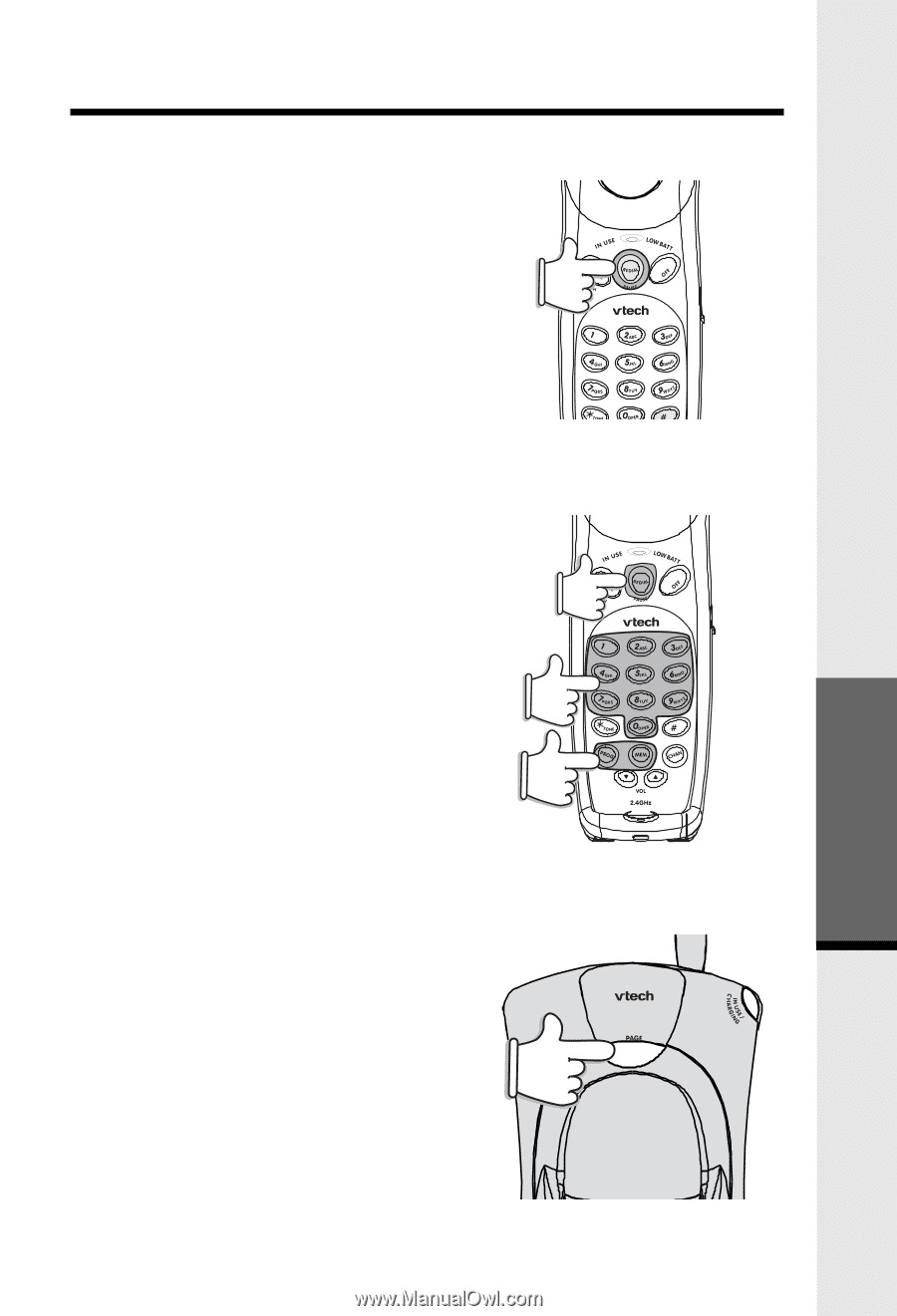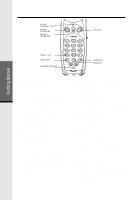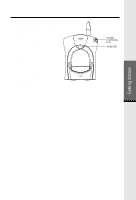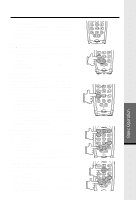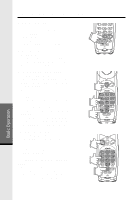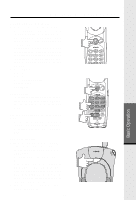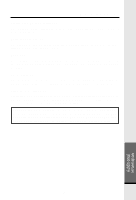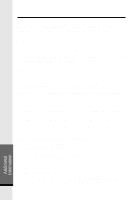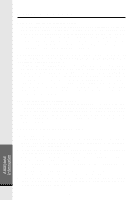Vtech VT 2417 User Manual - Page 13
Storing Pauses in Memory, PAUSE, PAUSE-555, REDIAL/PAUSE, Using Redial, PHONE, REDIAL, Storing
 |
UPC - 735078005281
View all Vtech VT 2417 manuals
Add to My Manuals
Save this manual to your list of manuals |
Page 13 highlights
Operating Instructions Storing Pauses in Memory • To insert a pause in a phone number, press PAUSE. The pause is 2 seconds in length. For longer pauses, press PAUSE two or more times. Each additional press adds an additional 2 seconds pause. • If your phone is connected to a PBX you can store the PBX access number and a pause before the phone number. For example, to store 9-PAUSE-5551234 in memory location 8 do the following: • Press PROG. • Press 8. • Press 9. • Press REDIAL/PAUSE. • Dial 555-1234. • Press MEM. Using Redial • To redial the last number you called, press PHONE then press REDIAL. The phone will automatically dial the number. Storing a Redial Number into Speed Dial • To store the last number you dialed as a Speed Dial number, press PROG, a location number (0-9), REDIAL, MEM. The Page Feature • From the Base Unit, press PAGE to signal the person at the Handset. • To end the page at the Base, press PAGE again. • To end the page at the Handset, press OFF. • If the Handset is in use (off-hook) when PAGE is pressed on the base Unit, the Handset will emit one page alert. If the Handset is not in use (onhook), the page alert will continue for approximately 60 seconds. • This feature is useful in locating a misplaced Handset. 12 Basic Operation