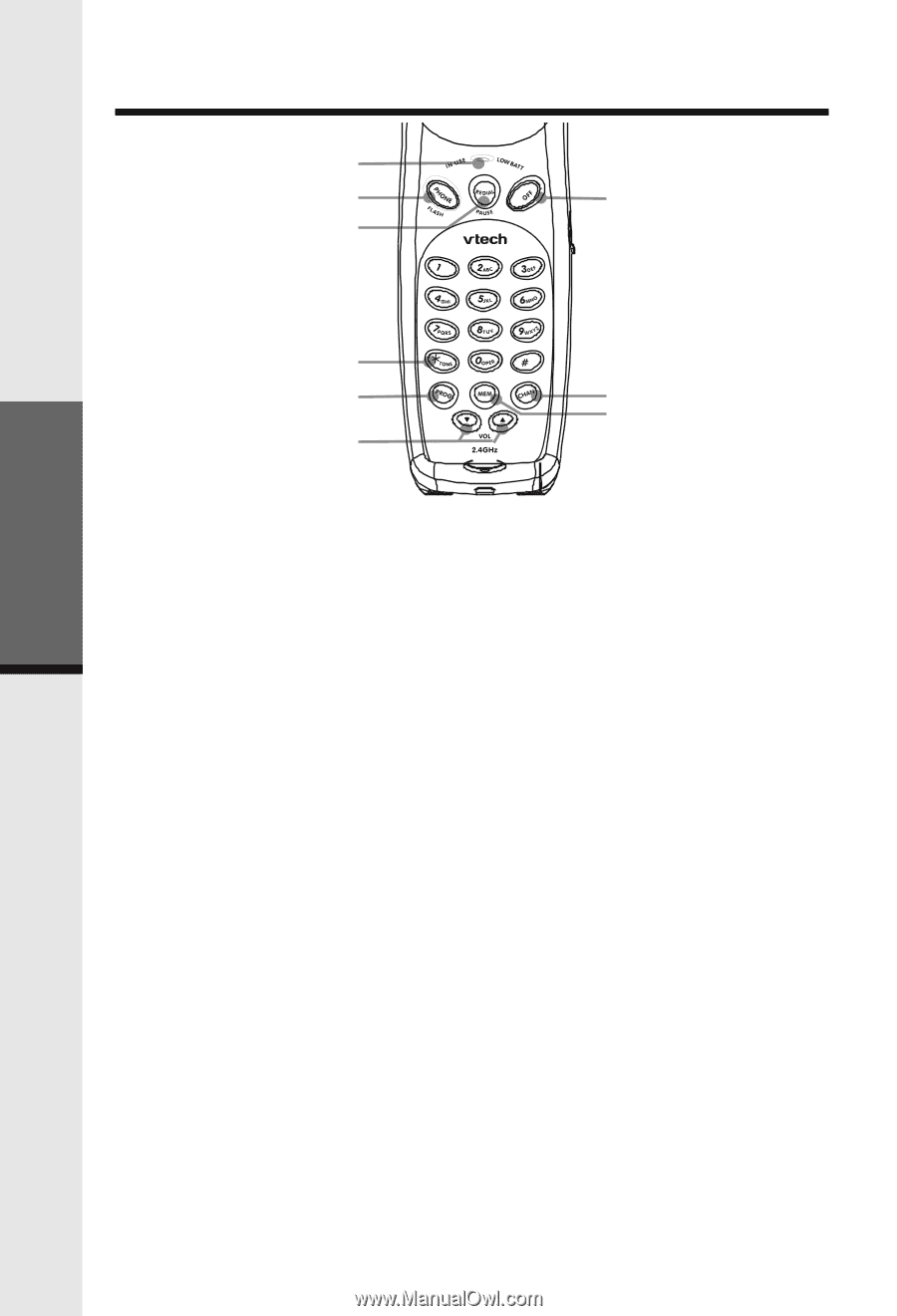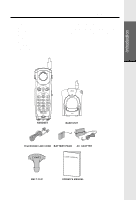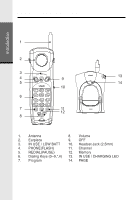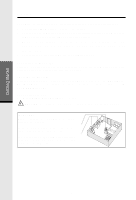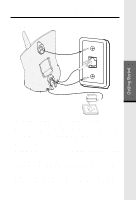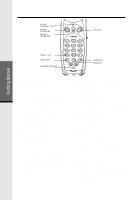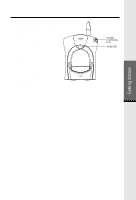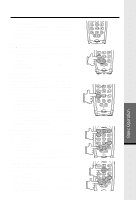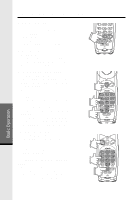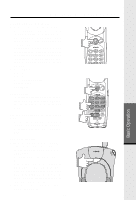Vtech VT 2417 User Manual - Page 8
Handset Features
 |
UPC - 735078005281
View all Vtech VT 2417 manuals
Add to My Manuals
Save this manual to your list of manuals |
Page 8 highlights
Handset Features IN USE/ LOW BATT LED PHONE / FLASH KEY REDIAL / PAUSE KEY OFF KEY Getting Started TONE/ * KEY PROG KEY VOLUME CONTROL CHAN KEY MEM KEY IN USE/LOW BATT LED • The INUSE/LOWBATTLEDlightswhen the Handset is on an active call. • It flashes in cadence with an incoming ring. • It flashes quickly during programming mode. • It flashes slowly when battery is low. PHONE / FLASH KEY • Press the PHONE key to make a call. • If you are currently on a call, pressing PHONE flashes the line. This would be used with call waiting to answer your second call. REDIAL / PAUSE KEY • When you hear the dial tone, pressing the REDIAL key will dial out the last number that was called on your phone. • It can also be used to store the last number dialed into the speed dial memory. See Storing a Redial Number into Speed Dial for details. • You can store a PAUSE into your dialing number. See Storing Pauses in Memory for details. TONE/ * KEY • In PULSE dialing mode, this key is used to switch to Temporary TONE dialing mode. PROG KEY • Press PROG key to enter programming mode. VOLUME CONTROL • Adjust the volume of what you hear through the Handset. • While on a call, press the Up or Down key to adjust the listening volume. The Handset will emit a double beep when the maximum or minimum volume level has been reached. OFF KEY • Press the OFF key to exit all modes of operation. CHAN KEY • Pressing the CHAN key when the Handset is in use will activate a channel change to the next free channel. • This is used if you are experiencing noise or interference on the current channel. MEM KEY • Press the MEM key to enter memory mode. • The sequence for dialing a speed dial number in memory is: PHONE, MEM, Number Button (0-9). 7