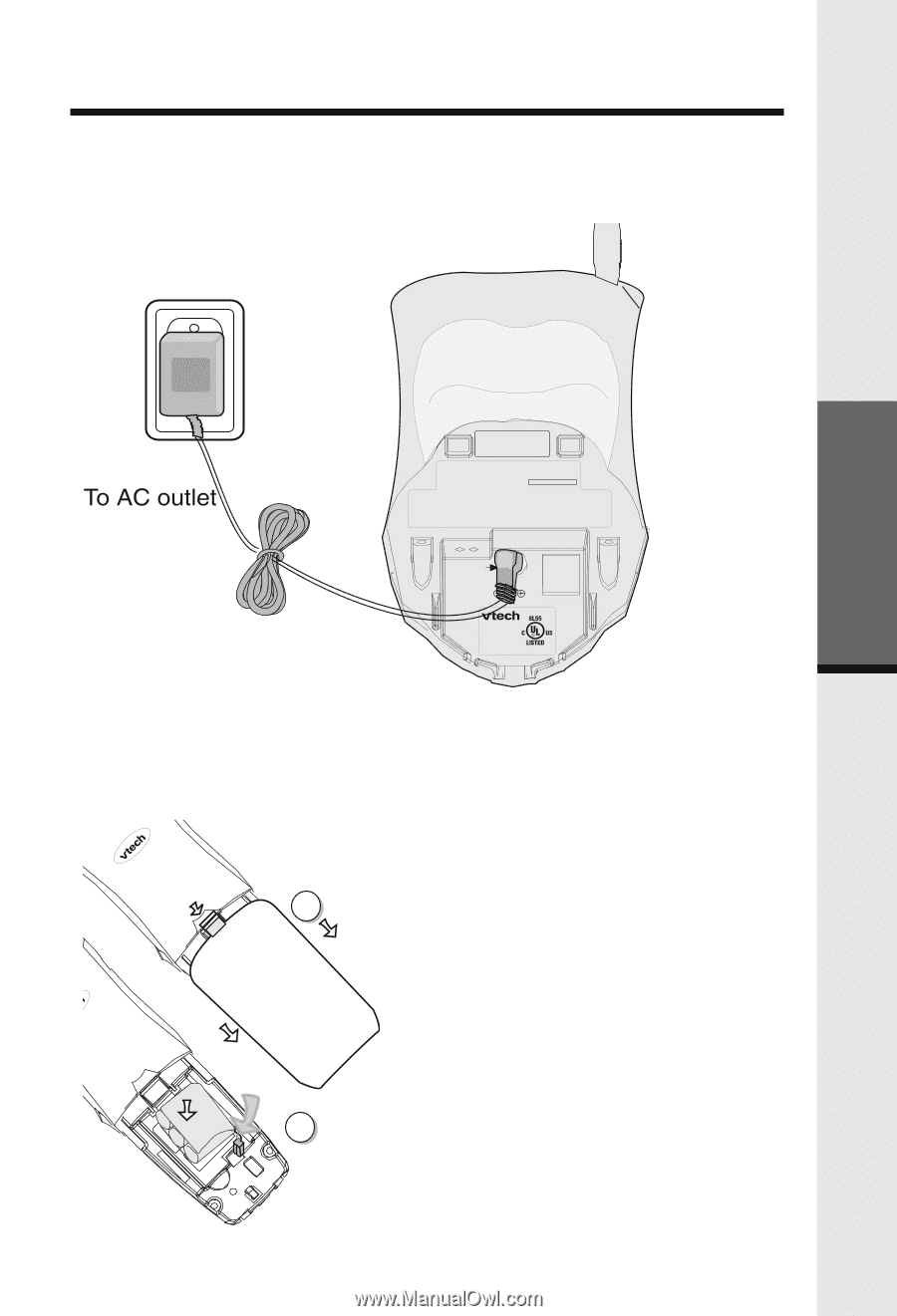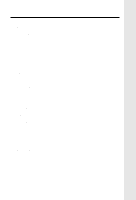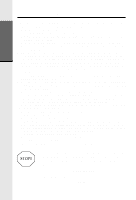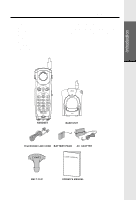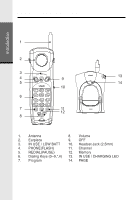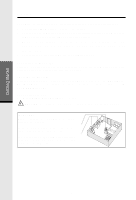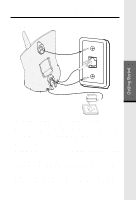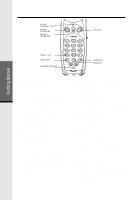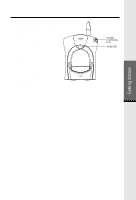Vtech VT 2417 User Manual - Page 5
Setup - steps
 |
UPC - 735078005281
View all Vtech VT 2417 manuals
Add to My Manuals
Save this manual to your list of manuals |
Page 5 highlights
Setup Connecting power to Base Unit Plug the AC power adapter into an electrical outlet, and the DC connector into the bottom of the Base Unit. Getting Started COMPLIES WITH 47 CFR Part 68 FCC REGISTRATION NO.: US:xxxxxxx RINGER EQUIVALENCE: xx USOC JACK: RJ11C,RJ11W MODEL: 2418 MANUFACTURED IN CHINA CANADA XXXXXXXXXX REN/IES: XXX IC: RSS/CNR XXX FCC ID: EWXXX-XXXX-XX HAC THIS DEVICE COMPLIES WITH PART 15 OF THE FCC RULES. OPERATION IS SUBJECT TO THE FOLLOWING TWO CONDITIONS: 1)THIS DEVICE MAY NOT CAUSE HARMFUL INTERFERENCE; AND 2)THIS DEVICE MUST ACCEPT ANY INTERFERENCE RECEIVED, INCLUDING INTERFERENCE THAT MAY CAUSE UNDESIRED OPERATION. PRIVACY OF COMMUNICATIONS MAY NOT BE ENSURED WHEN USING THIS PHONE. POWER JACK 9V DC TEL. LINE CORDLESS TELEPHONE MODEL: 2418 DC 9V 200mA CLASS 2 POWER SOURCE ONLY Installation of Battery Pack in Handset Follow the steps below: 1. Remove the battery cover by pressing on the indent and sliding downward. 2. Place the new battery pack in the 1 Handset with the metal contacts aligned with the charge contacts in the battery compartment. 3. Replace the battery cover by sliding it upwards. 4. If the new battery pack is not already charged, place the Handset in the Base 2 Unit, and allow it to charge for 12 hours. After the initial charge, a maintenance charge of 8 hours should be sufficient. 4