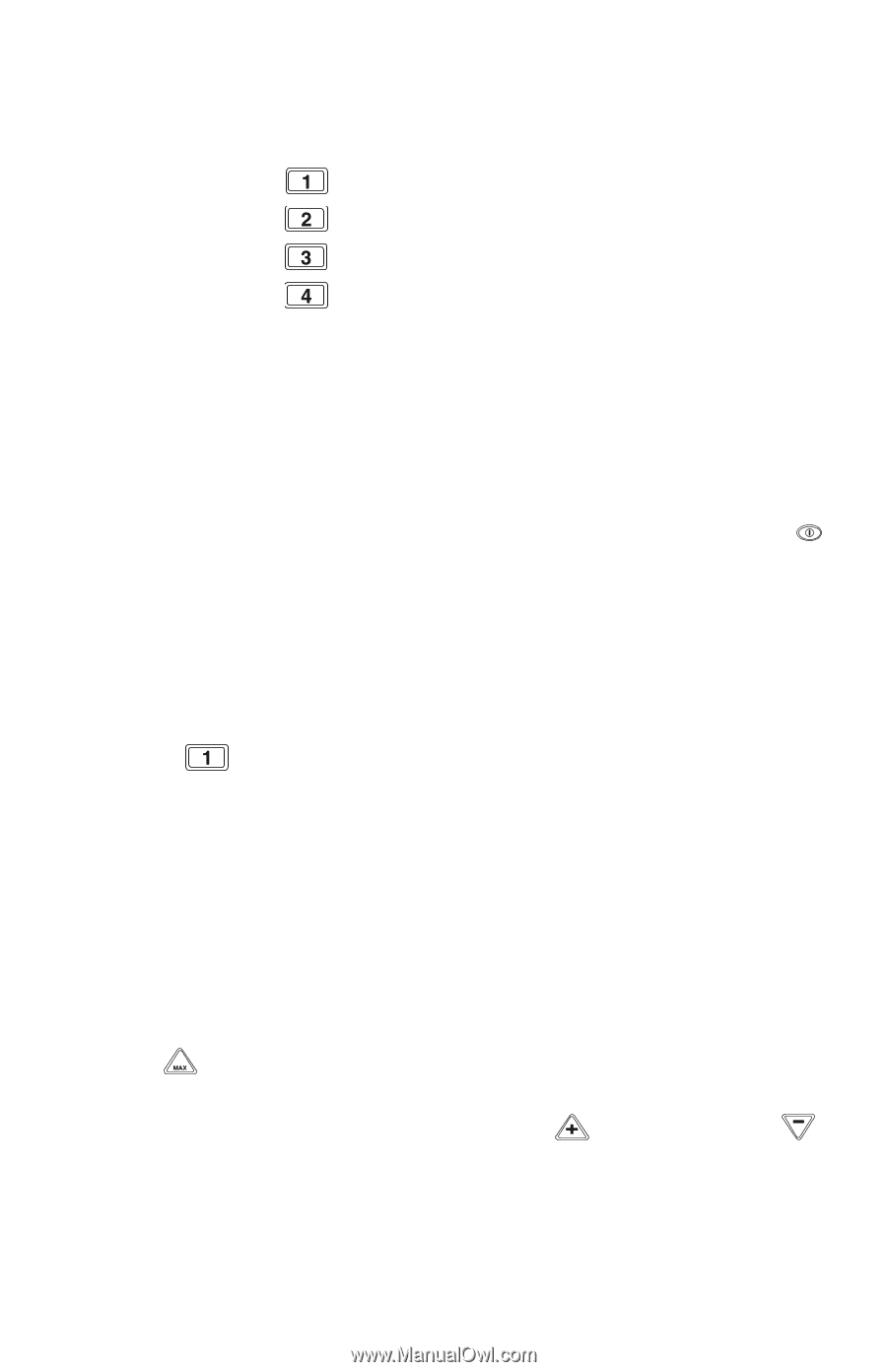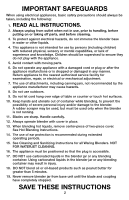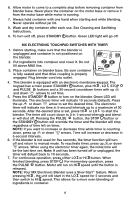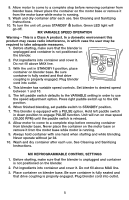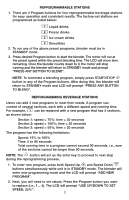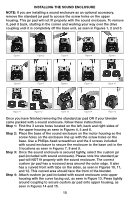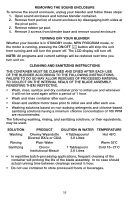Waring MX1200XTX Instruction Manual - Page 7
Press Any Button To Blend.
 |
View all Waring MX1200XTX manuals
Add to My Manuals
Save this manual to your list of manuals |
Page 7 highlights
REPROGRAMMABLE STATIONS 1. There are 4 Program buttons for four reprogrammable beverage stations for easy operation and consistent results. The factory-set stations are programmed as listed below: Liquid drinks Frozen drinks Ice cream drinks Smoothies 2. To run any of the above preset programs, blender must be in standby mode. 3. Press desired Program button to start the blender. The motor will run at the preset speed within the preset blending time. The LCD will show time remaining. Once the blender counts down to 0, the motor will stop running and the blender will return to standby mode and prompt "PRESS ANY BUTTON TO BLEND". NOTE: To terminate a blending program, simply press Start/Stop button or any of the Program buttons. After doing this, the blender will return to standby mode and LCD will prompt "PRESS ANY BUTTON TO BLEND". REPROGRAMMING BEVERAGE STATIONS Users can add 4 new programs to meet their needs. A program can consist of several sections, each with a different speed and running time. For example, can be replaced with a new program that has 3 sections, as shown below: Section 1: speed = 75%; time = 30 seconds Section 2: speed = 100%; time = 20 seconds Section 3: speed = 50%; time = 20 seconds The program has the following limitations: Speed: 15% to 100% Time: 5 to 90 seconds Total running time in a program cannot exceed 90 seconds, i.e., sum of the sections cannot be longer than 90 seconds. NOTE: The button will act as the enter key to proceed to next step during the reprogramming process. 1. To enter new program, press both Speed Up and Speed Down buttons simultaneously while unit is in standby mode. The blender will enter new programming mode and the LCD will prompt "ADD NEW PROGRAM". 2. Next, you will need to set values. Press the Program button you want to replace (i.e., 1... 4). The LCD will prompt "USE UP/DOWN TO SET SPEED: 25%". 7