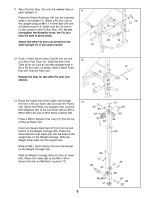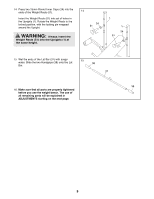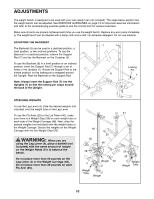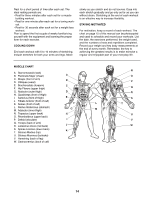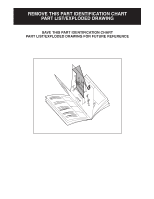Weider 110 User Manual - Page 12
Attaching The Lat Bar
 |
View all Weider 110 manuals
Add to My Manuals
Save this manual to your list of manuals |
Page 12 highlights
ATTACHING THE LAT BAR Attach the Lat Bar (37) to the Cable (39) with a Cable Clip (41). Rest the Lat Bar on the lat bar rest on the Lat Tower (40). WARNING: Always remove the Lat Bar (37) when performing an exercise that does not require it. 39 41 37 Lat Bar Rest 40 ADJUSTING THE WEIGHT RESTS The Weight Rests (51) can be adjusted to three heights. To move the Weight Rests, disengage the locking pins and remove the Weight Rest from the Uprights (1). Reinsert the Weight Rests into a set of holes in the Uprights. Rotate the Weight Rests to the locked position, with the locking pin wrapped around the Upright. WARNING: Always insert the Weight Rests (51) into the Uprights (1) at the same height. 51 Locking Pin 1 51 1 Locking Pin 12
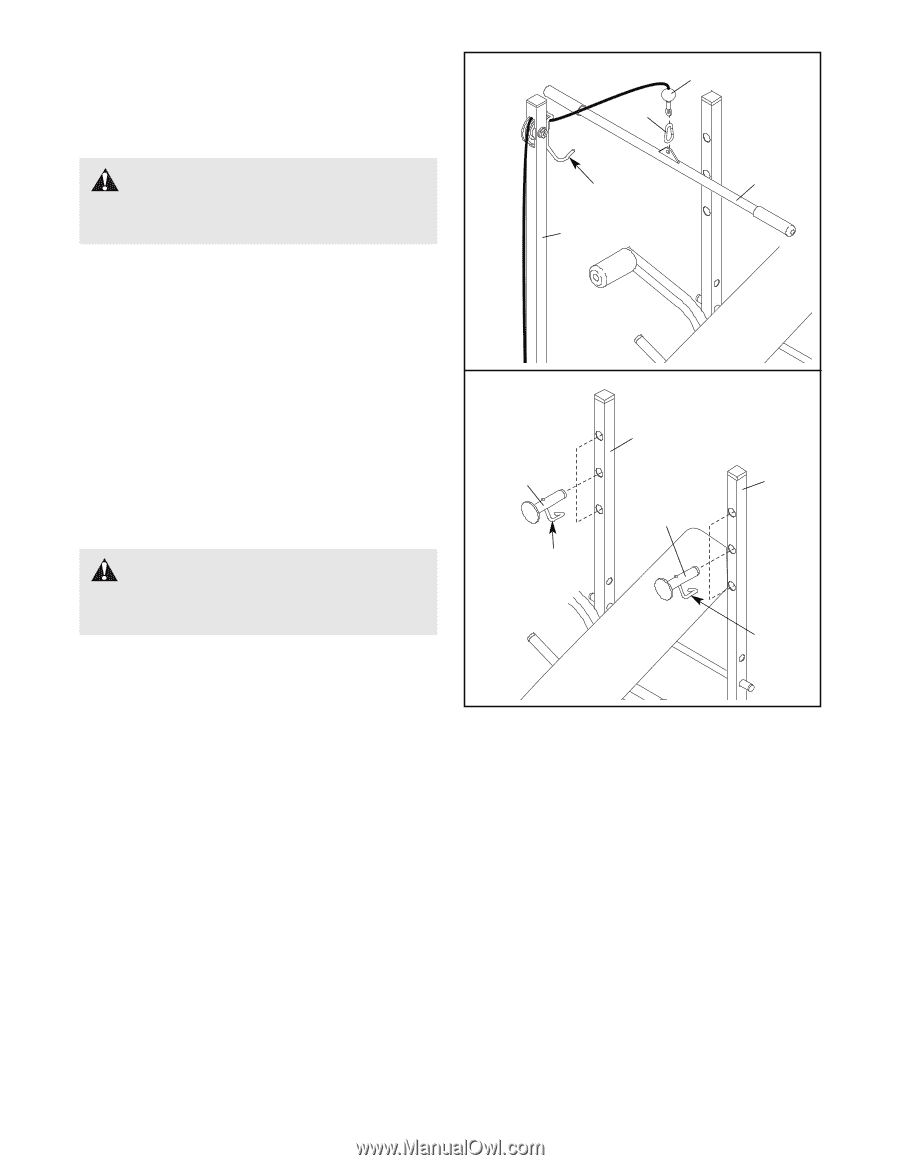
12
ATTACHING THE LAT BAR
Attach the Lat Bar (37) to the Cable (39) with a Cable
Clip (41). Rest the Lat Bar on the lat bar rest on the
Lat Tower (40).
37
39
41
Lat Bar
Rest
40
ADJUSTING THE WEIGHT RESTS
The Weight Rests (51) can be adjusted to three
heights. To move the Weight Rests, disengage the
locking pins and remove the Weight Rest from the
Uprights (1). Reinsert the Weight Rests into a set of
holes in the Uprights. Rotate the Weight Rests to the
locked position, with the locking pin wrapped around
the Upright.
51
51
1
1
Locking
Pin
WARNING:
Always insert the
Weight Rests (51) into the Uprights (1) at
the same height.
WARNING:
Always remove
the Lat Bar (37) when performing an exer-
cise that does not require it.
Locking
Pin