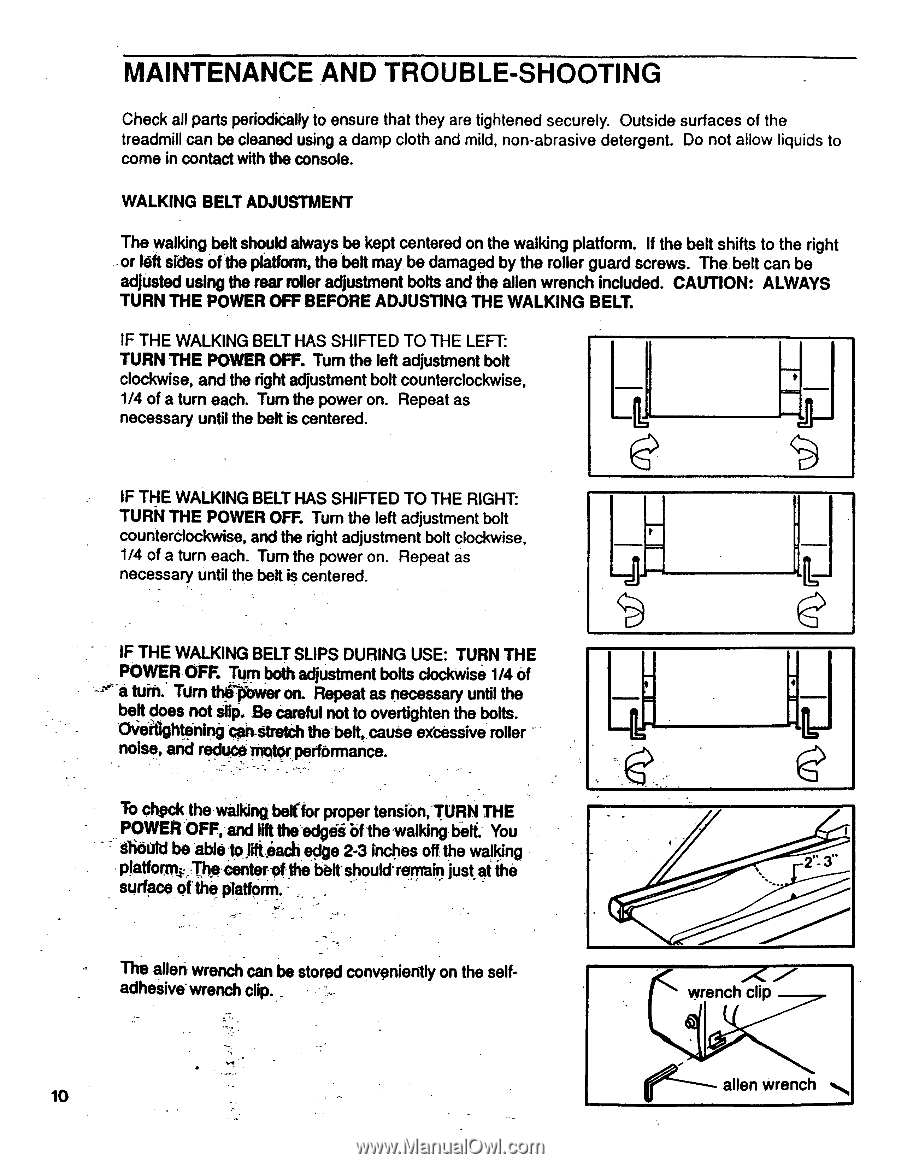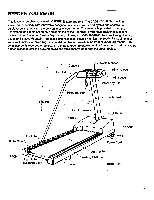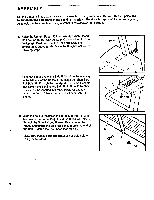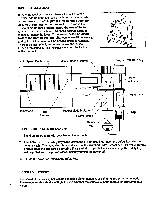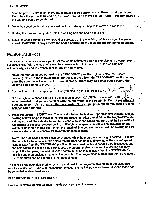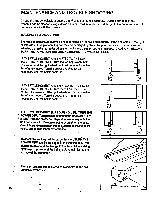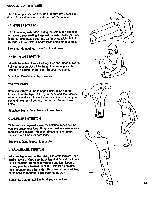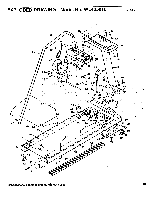Weslo Cadence 4250 English Manual - Page 10
Maintenance, Trouble, Shooting
 |
View all Weslo Cadence 4250 manuals
Add to My Manuals
Save this manual to your list of manuals |
Page 10 highlights
MAINTENANCE AND TROUBLE-SHOOTING Check all parts periodically to ensure that they are tightened securely. Outside surfaces of the treadmill can be cleaned using a damp cloth and mild, non-abrasive detergent. Do not allow liquids to come in contact with the console. WALKING BELT ADJUSTMENT The walking belt should always be kept centered on the walking platform. If the belt shifts to the right or loft sides of the platform, the belt may be damaged by the roller guard screws. The belt can be adjusted using the rear roller adjustment bolts and the alien wrench included. CAUTION: ALWAYS TURN THE POWER OFF BEFORE ADJUSTING THE WALKING BELT. IF THE WALKING BELT HAS SHIFTED TO THE LEFT: TURN THE POWER OFF. Turn the left adjustment bolt clockwise, and the right adjustment bolt counterclockwise, 1/4 of a turn each. Turn the power on. Repeat as necessary until the belt is centered. IF THE WALKING BELT HAS SHIFTED TO THE RIGHT: TURN THE POWER OFF. Turn the left adjustment bolt counterclockwise, and the right adjustment bolt clockwise, =1t 1/4 of a turn each. Turn the power on. Repeat as necessary until the belt is centered. IF THE WALKING BELT SLIPS DURING USE: TURN THE POWER OFF. Turn both adjustment bolts clockwise 1/4 of ti' -a turn.. Turn thirpewer on. Repeat as necessary until the belt does not Slip: Be careful not to overtighten the bolts. OliertIghtening can-Stretch the beltt cause exbessive roller noise, and redu00materperfermance. To check the walkingbetfor proper tension, TURN THE POWER OFF, and lift the edgei of the walking belt. You • • Adutd be able tolifteach edge 2-3 inches off the walking piatformi:_The center of the belt shouldrenrain just at ihe surface ofthe platform. The allen wrench can be stored conveniently on the selfadhesive wrench clip. _ wrench clip allen wrench 1O