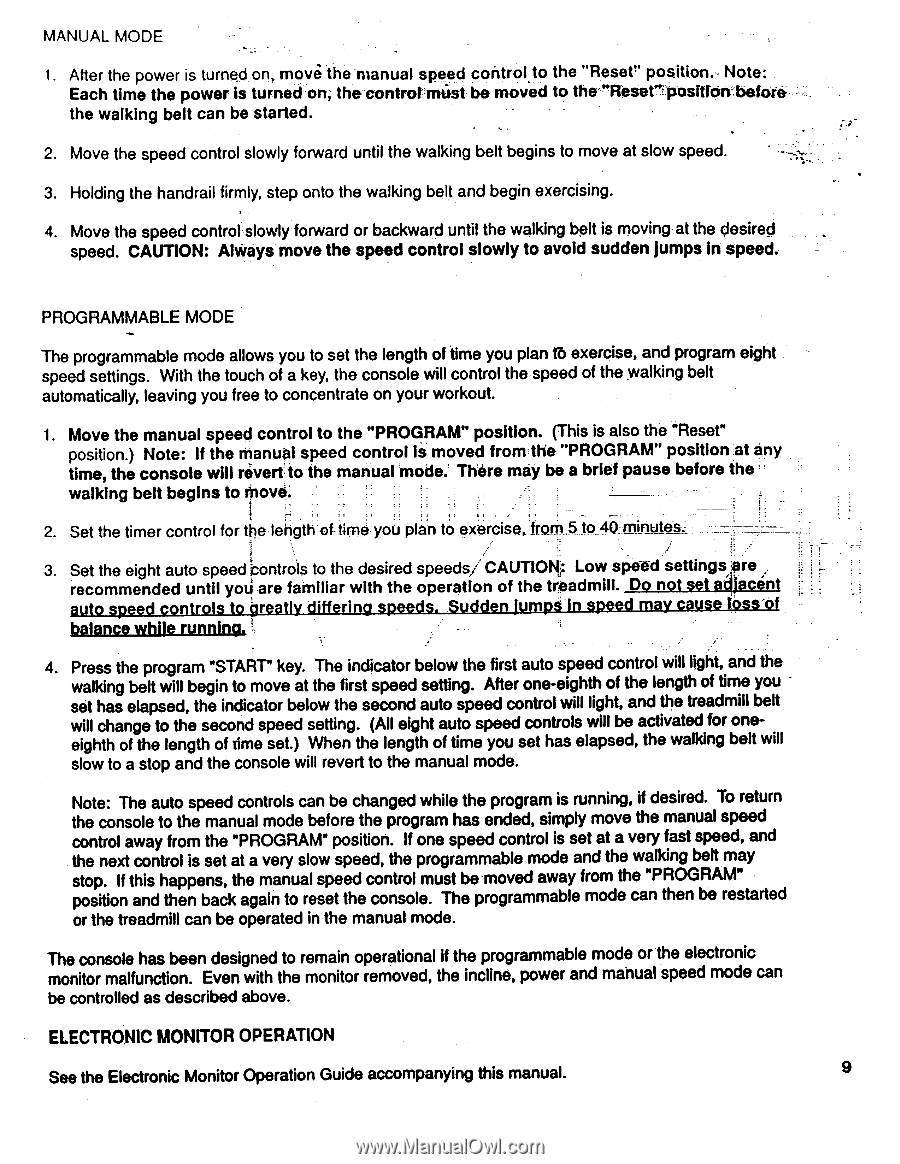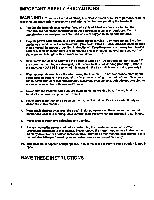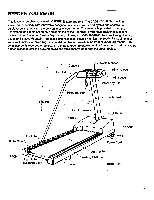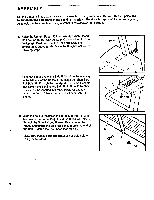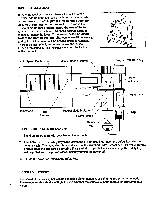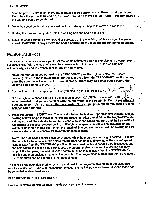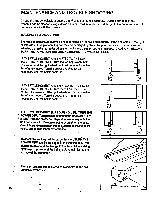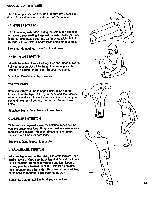Weslo Cadence 4250 English Manual - Page 9
control
 |
View all Weslo Cadence 4250 manuals
Add to My Manuals
Save this manual to your list of manuals |
Page 9 highlights
MANUAL MODE 1. After the power is turned on. move the•manual speed control.to the "Reset" position. Note: Each time the power Is turned on; the control-mist be moved to the-"Reser'position'before the walking belt can be started. 2. Move the speed control slowly forward until the walking belt begins to move at slow speed. 3. Holding the handrail firmly, step onto the walking belt and begin exercising. 4. Move the speed control slowly forward or backward until the walking belt is moving at the desired speed. CAUTION: Always move the speed control slowly to avoid sudden jumps in speed. PROGRAMMABLE MODE The programmable mode allows you to set the length of time you plan tb exercise, and program eight speed settings. With the touch of a key, the console will control the speed of the walking belt automatically, leaving you free to concentrate on your workout. 1. Move the manual speed control to the "PROGRAM" position. (This is also the "Reset" position.) Note: If the manual speed control is moved from the "PROGRAM" position at any time, the console will revert:to the manual `mode: There may be a brief pause before the walking belt begins to move. • , 2. Set the timer control for t:he length of time you plan to exercise, froM_,5 to 40:minutes.- 3. Set the eight auto speed controls to the desired speeds/ CAUTION; Low speed settings;are , recommended until yod are familiar with the operation of the treadmill. Do not set adjacent auto speed controls to greatly differing speeds. Sudden jumps in speed may cause loss_of balance while running, 4. Press the program "START" key. The indicator below the first auto speed control will light, and the walking belt will begin to move at the first speed setting. After one•eighth of the length of time you set has elapsed, the indicator below the second auto speed control will light, and the treadmill belt will change to the second speed setting. (All eight auto speed controls will be activated for oneeighth of the length of time set.) When the length of time you set has elapsed, the walking belt will slow to a stop and the console will revert to the manual mode. Note: The auto speed controls can be changed while the program is running, if desired. To return the console to the manual mode before the program has ended, simply move the manual speed control away from the "PROGRAM" position. If one speed control is set at a very fast speed, and the next control is set at a very slow speed, the programmable mode and the walking belt may stop. If this happens, the manual speed control must be moved away from the "PROGRAM" position and then back again to reset the console. The programmable mode can then be restarted or the treadmill can be operated in the manual mode. The console has been designed to remain operational if the programmable mode or the electronic monitor malfunction. Even with the monitor removed, the incline, power and manual speed mode can be controlled as described above. ELECTRONIC MONITOR OPERATION See the Electronic Monitor Operation Guide accompanying this manual. 9