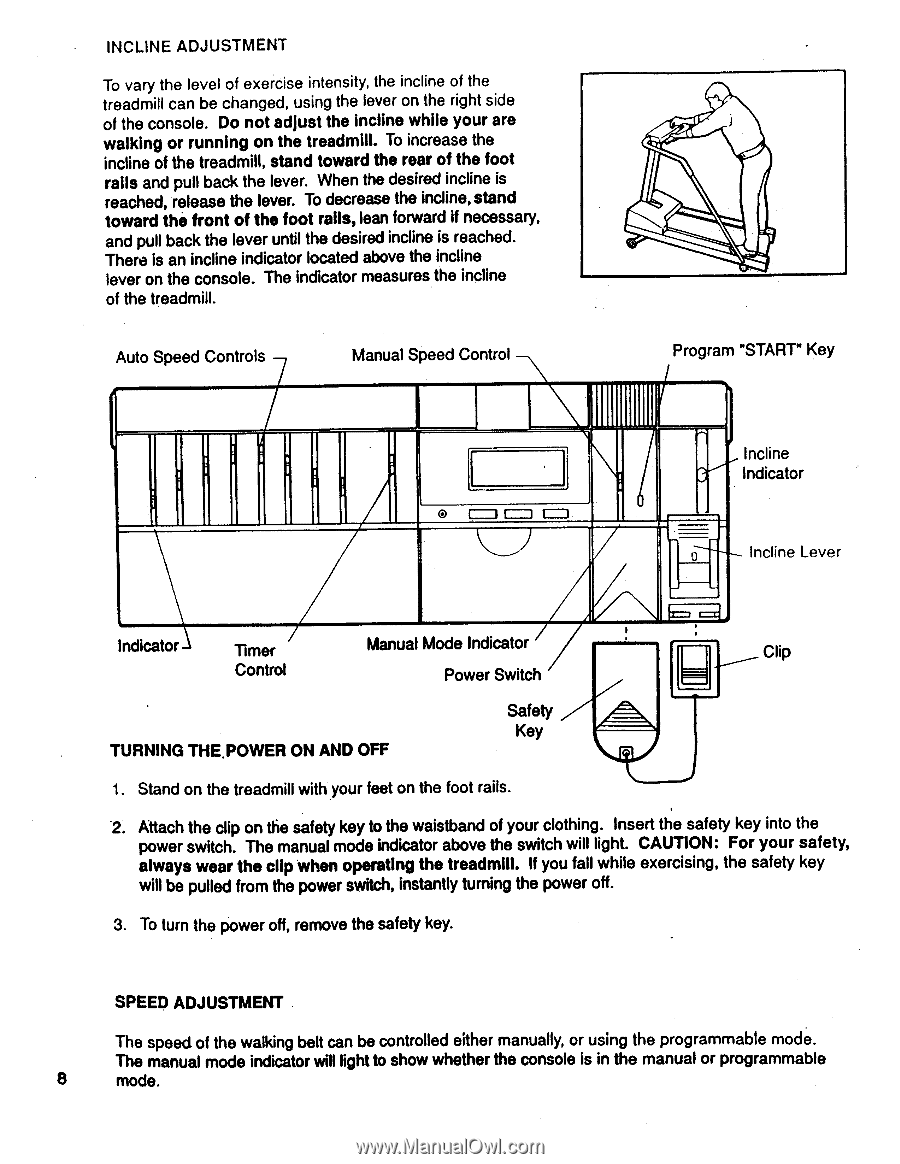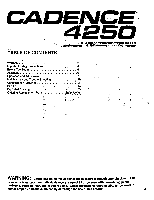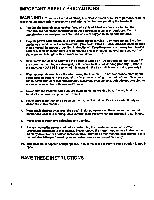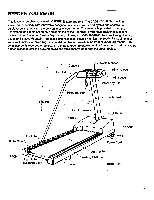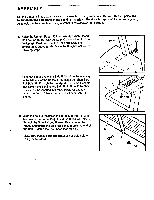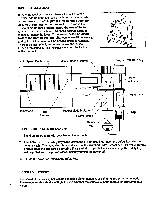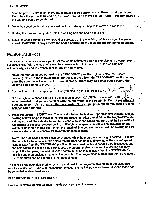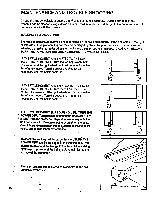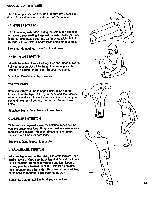Weslo Cadence 4250 English Manual - Page 8
exercising
 |
View all Weslo Cadence 4250 manuals
Add to My Manuals
Save this manual to your list of manuals |
Page 8 highlights
INCLINE ADJUSTMENT To vary the level of exercise intensity, the incline of the treadmill can be changed, using the lever on the right side of the console. Do not adjust the incline while your are walking or running on the treadmill. To increase the incline of the treadmill, stand toward the rear of the foot rails and pull back the lever. When the desired incline is reached, release the lever. To decrease the incline, stand toward the front of the foot rails, lean forward if necessary, and pull back the lever until the desired incline is reached. There is an incline indicator located above the incline lever on the console. The indicator measures the incline of the treadmill. Auto Speed Controls 4 Manual Speed Control 1 0 t= o Program "START" Key Incline Indicator 0 Incline Lever Indicator Timer Manual Mode Indicator Clip Control Power Switch TURNING THE.POWER ON AND OFF Safety Key 1. Stand on the treadmill with your feet on the foot rails. .2. Attach the clip on the safety key to the waistband of your clothing. Insert the safety key into the power switch. The manual mode indicator above the switch will light. CAUTION: For your safety, always wear the clip when operating the treadmill. If you fall while exercising, the safety key will be pulled from the power switch, instantly turning the power off. 3. To turn the power off, remove the safety key. SPEED ADJUSTMENT The speed of the walking belt can be controlled either manually, or using the programmable mode. The manual mode indicator will light to show whether the console is in the manual or programmable 8 mode.