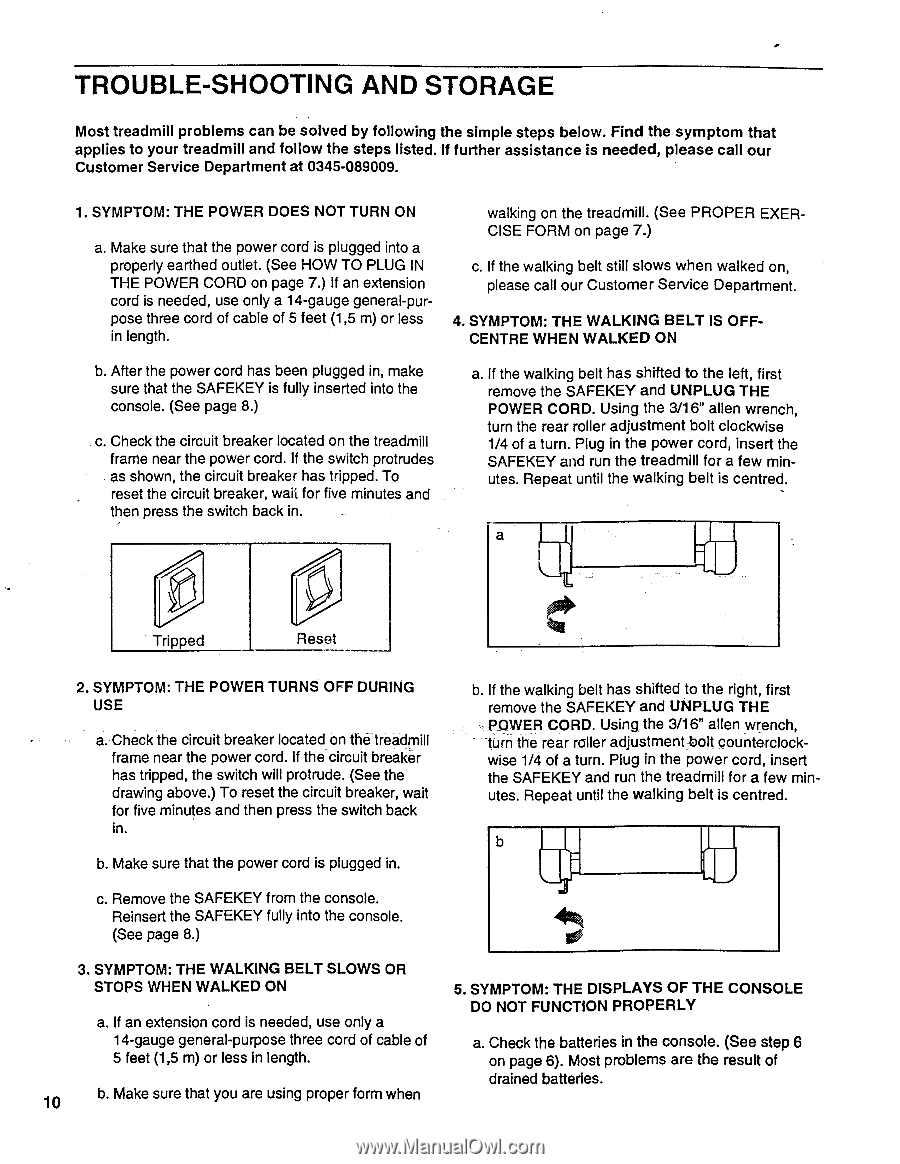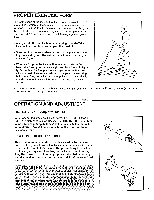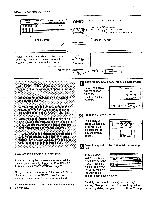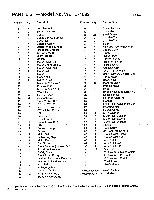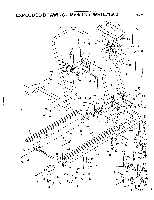Weslo Cadence 715 Treadmill Uk Manual - Page 10
Trouble, Shooting, Storage
 |
View all Weslo Cadence 715 Treadmill manuals
Add to My Manuals
Save this manual to your list of manuals |
Page 10 highlights
TROUBLE-SHOOTING AND STORAGE Most treadmill problems can be solved by following the simple steps below. Find the symptom that applies to your treadmill and follow the steps listed. If further assistance is needed, please call our Customer Service Department at 0345-089009. 1. SYMPTOM: THE POWER DOES NOT TURN ON a. Make sure that the power cord is plugged into a properly earthed outlet. (See HOW TO PLUG IN THE POWER CORD on page 7.) If an extension cord is needed, use only a 14-gauge general-purpose three cord of cable of 5 feet (1,5 m) or less in length. walking on the treadmill. (See PROPER EXERCISE FORM on page 7.) c. If the walking belt still slows when walked on, please call our Customer Service Department. 4. SYMPTOM: THE WALKING BELT IS OFFCENTRE WHEN WALKED ON b. After the power cord has been plugged in, make sure that the SAFEKEY is fully inserted into the console. (See page 8.) c. Check the circuit breaker located on the treadmill frame near the power cord. If the switch protrudes as shown, the circuit breaker has tripped. To reset the circuit breaker, wait for five minutes and then press the switch back in. a. If the walking belt has shifted to the left, first remove the SAFEKEY and UNPLUG THE POWER CORD. Using the 3/16" alien wrench, turn the rear roller adjustment bolt clockwise 1/4 of a turn. Plug in the power cord, insert the SAFEKEY and run the treadmill for a few minutes. Repeat until the walking belt is centred. Tripped Reset 2. SYMPTOM: THE POWER TURNS OFF DURING USE a. Check the circuit breaker located on the treadmill frame near the power cord. If the circuit breaker has tripped, the switch will protrude. (See the drawing above.) To reset the circuit breaker, wait for five minutes and then press the switch back in. b. If the walking belt has shifted to the right, first remove the SAFEKEY and UNPLUG THE POWER CORD. Using the 3/16" alien wrench, turn the rear roller adjustment-bolt counterclockwise 1/4 of a turn. Plug in the power cord, insert the SAFEKEY and run the treadmill for a few minutes. Repeat until the walking belt is centred. b. Make sure that the power cord is plugged in. c. Remove the SAFEKEY from the console. Reinsert the SAFEKEY fully into the console. (See page 8.) 3. SYMPTOM: THE WALKING BELT SLOWS OR STOPS WHEN WALKED ON a. If an extension cord is needed, use only a 14-gauge general-purpose three cord of cable of 5 feet (1,5 m) or less in length. 10 b. Make sure that you are using proper form when 0 5. SYMPTOM: THE DISPLAYS OF THE CONSOLE DO NOT FUNCTION PROPERLY a. Check the batteries in the console. (See step 6 on page 6). Most problems are the result of drained batteries.