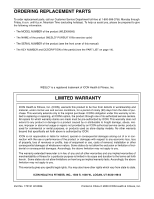Weslo Pursuit 616s Bike English Manual - Page 11
Warning
 |
View all Weslo Pursuit 616s Bike manuals
Add to My Manuals
Save this manual to your list of manuals |
Page 11 highlights
6 Turn off the power. To turn off the power, simply wait for about six minutes. If the pedals are not moved and the console buttons are not pressed for six minutes, the power will turn off automatically. HOW TO USE THE PULSE SENSOR Note: The pulse sensor is more accurate when worn on the left ear lobe and when the user is sitting still. For the best results, it is recommended that you stop pedaling when using the pulse sensor. After you have measured your heart rate, we recommend switching to another mode to conserve the batteries. To use the pulse sensor, first plug the pulse sensor wire into the jack on the console as shown. Jack Pulse Sensor Wire WARNING: The pulse sensor is not a medical device. Various factors, including the userÕs movement, may affect the accuracy of heart rate readings. The pulse sensor is intended only as an exercise aid in determining heart rate trends in general. HOW TO SELECT MILES OR KILOMETERS Next, attach the collar clip to your collar or another suitable place on your clothes. Rub your left ear lobe Pulse Sensor for a moment with your thumb and index finger and then clip the pulse sensor onto your ear lobe. When Collar Clip your pulse is detected, the heart-shaped indi- cator in the dis- play will begin to flash. Your heart rate will then be dis- played. If your heart rate does not appear in the display after a few seconds, make sure that the pulse sensor wire is fully plugged into the console. If you still donÕt get a reading, make sure that the pulse sensor is attached properly. It is often difficult to position the pulse sensor on the first try, so you may have to try a few times before you find the best position. It may be helpful to use a mirror or a friend to find the correct position. The console can display distance and speed in either miles or kilometers. If a ÒKPHÓ appears in the display, dis- tance and speed will be shown in kilometers; if a ÒKPHÓ does not appear, distance and speed will be shown in miles. Screws Switch To change the unit of measurement, first remove the four indicated screws. Lift the console a few inches and turn it over; be careful not to pull on the wires. Next, locate the small switch on the back of the console. Slide the switch up or down to change the unit of measurement. Reattach the console with the four screws. Be careful not to pinch any of the wires. After changing the unit of measurement, remove one of the batteries for a few seconds and then reinsert it. This will reset the console. 11