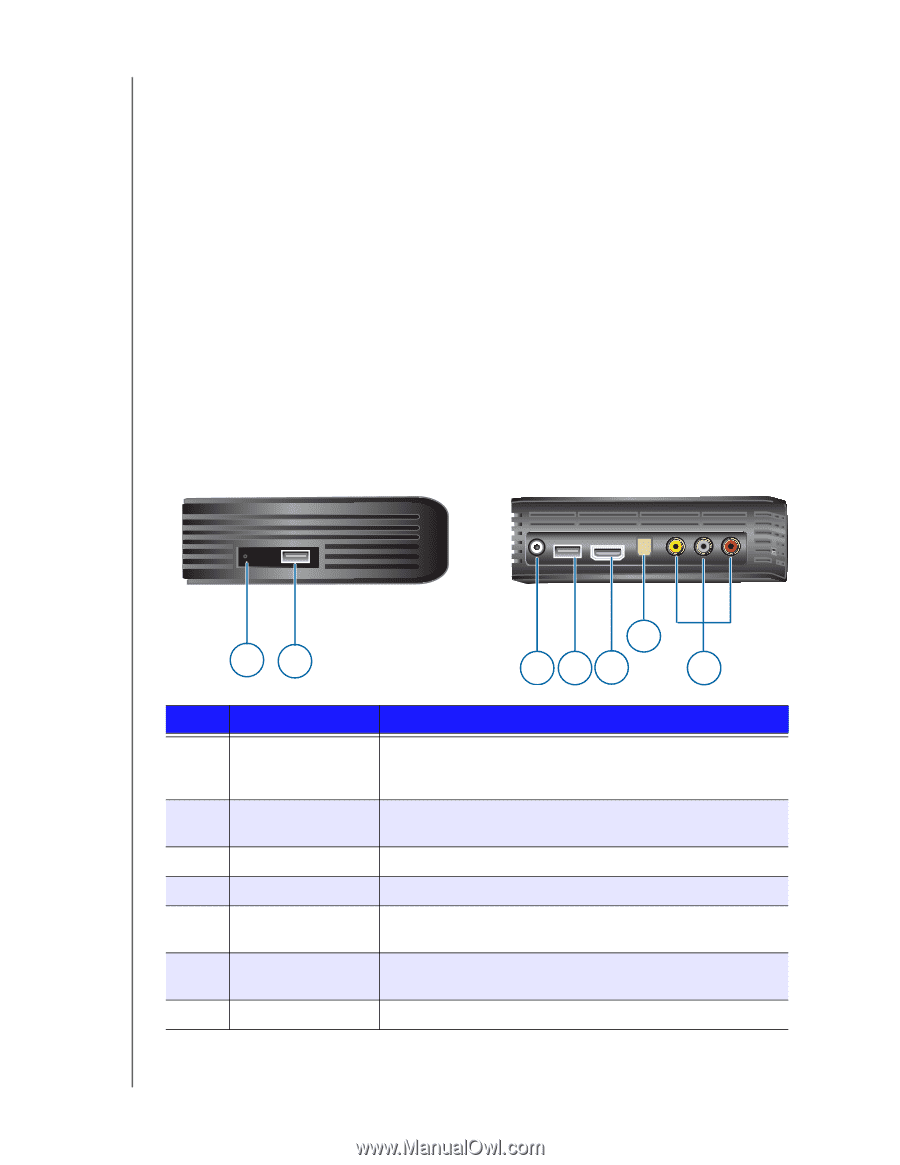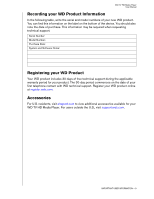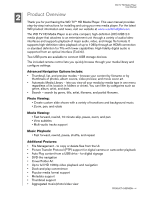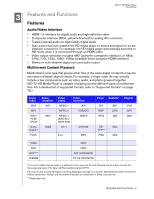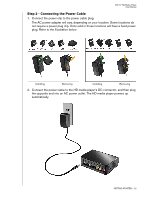Western Digital WD10000F032 User Manual - Page 10
Plug-n-Play USB 2.0 Support*, USB Storage File System Support, Connections
 |
View all Western Digital WD10000F032 manuals
Add to My Manuals
Save this manual to your list of manuals |
Page 10 highlights
WD TV HD Media Player User Manual ****Manufactured under license under U.S. Patent #'s: 5,451,942; 5,956,674; 5,974,380; 5,978,762; 6,487,535 & other U.S. and worldwide patents issued & pending. DTS is a registered trademark & the DTS logos and Symbol are trademarks of DTS, Inc. Plug-n-Play USB 2.0 Support* • USB storage device with a USB connector • Portable media players with USB connector • Digital cameras/camcorders with USB connector *For a list of tested, compatible USB devices, see Article #2581 in our knowledge base at support.wdc.com. USB Storage File System Support • NTFS • FAT/FAT32 • HFS+ Note: Not all features are available on drives that are preformatted for Journaling, such as My Book® Studio and My Passport™ Studio™ drives. For instructions on how to disable Journaling, see Article #2615 in our knowledge base at support.wdc.com. Connections 12 6 345 7 Item 1 Component Reset switch 2 USB port 1 3 Power jack 4 USB port 2 5 HDMI port 6 Toslink (optical) audio port 7 Composite jacks Description Press one second to reset. Press and hold 10 seconds to toggle between NTSC and PAL. (using a fine-tipped stylus or the unfolded end of a paperclip) Supports connection of removable storage devices, portable media players, and digital cameras with USB connectors Connects the power cable The same function as USB port 1 Connects to your TV's HDMI port (HDMI cable sold separately) Connects to your AV receiver (Toslink cable sold separately) Connect to your TV's analog video and audio jacks Note: The WD TV HD Media Player does not support USB hubs. FEATURES AND FUNCTIONS - 7