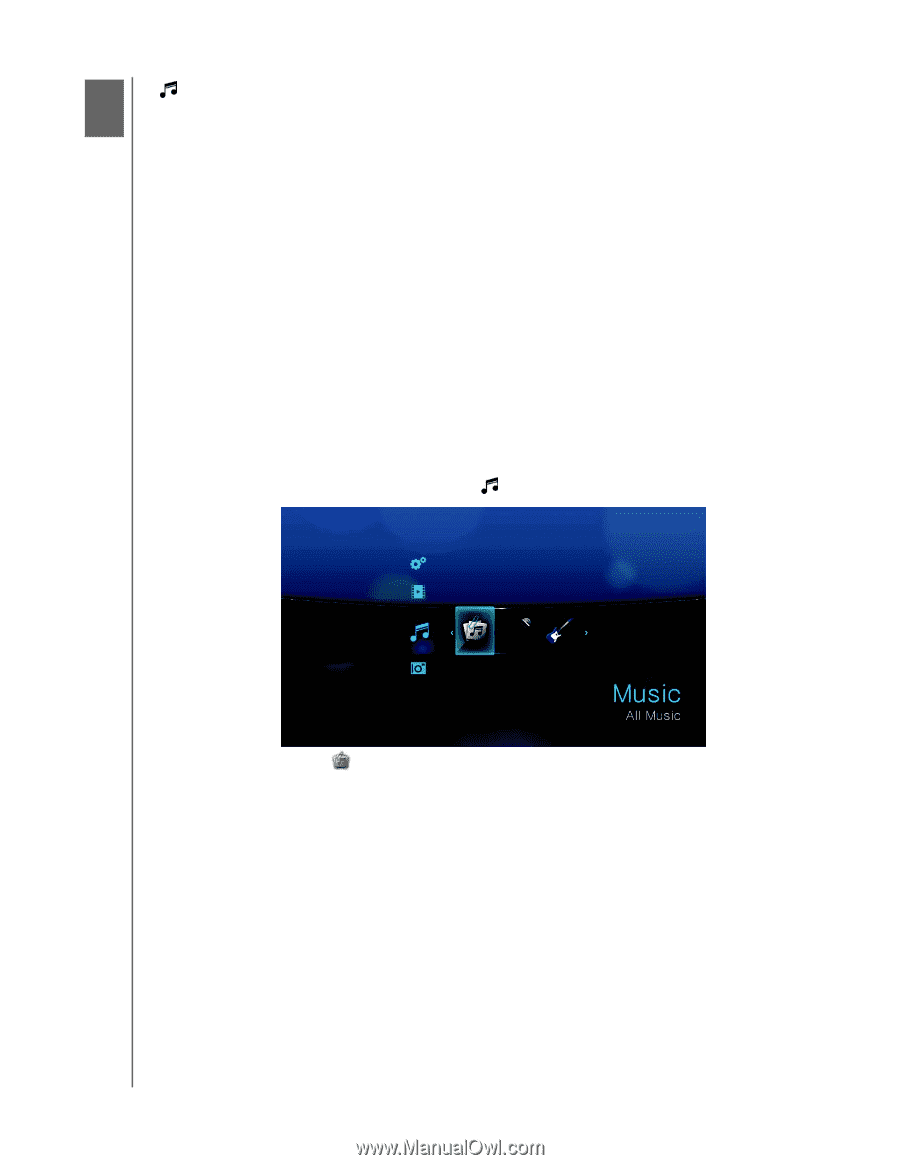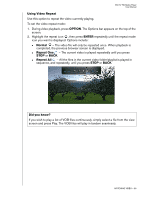Western Digital WD10000F032 User Manual - Page 39
Playing Music, Music Playback
 |
View all Western Digital WD10000F032 manuals
Add to My Manuals
Save this manual to your list of manuals |
Page 39 highlights
WD TV HD Media Player User Manual 7 Playing Music With the HD media player you can copy your music library to a USB device and listen to it from your entertainment unit. The following audio file and audio codec formats are supported. • MP3 • WAV/PCM/LPCM • WMA • AAC • FLAC • MKA • AIF/AIFF • OGG • Dolby Digital • DTS Music Playback 1. Press HOME, then highlight the Music bar. The music bar is displayed. 2. Highlight All Music , then press ENTER. -ORIf Media Library is enabled, you can navigate using a filter option (All Music, Artist, Genre, Album, Date, Folders, Recent, or Playlist) by selecting the Music icon and then using the left and right arrow buttons on the remote control to scroll through the options listed. The screen will display available audio files and audio folders. The display will either be in thumbnail (showing the music album art, when available) or in list PLAYING MUSIC - 36