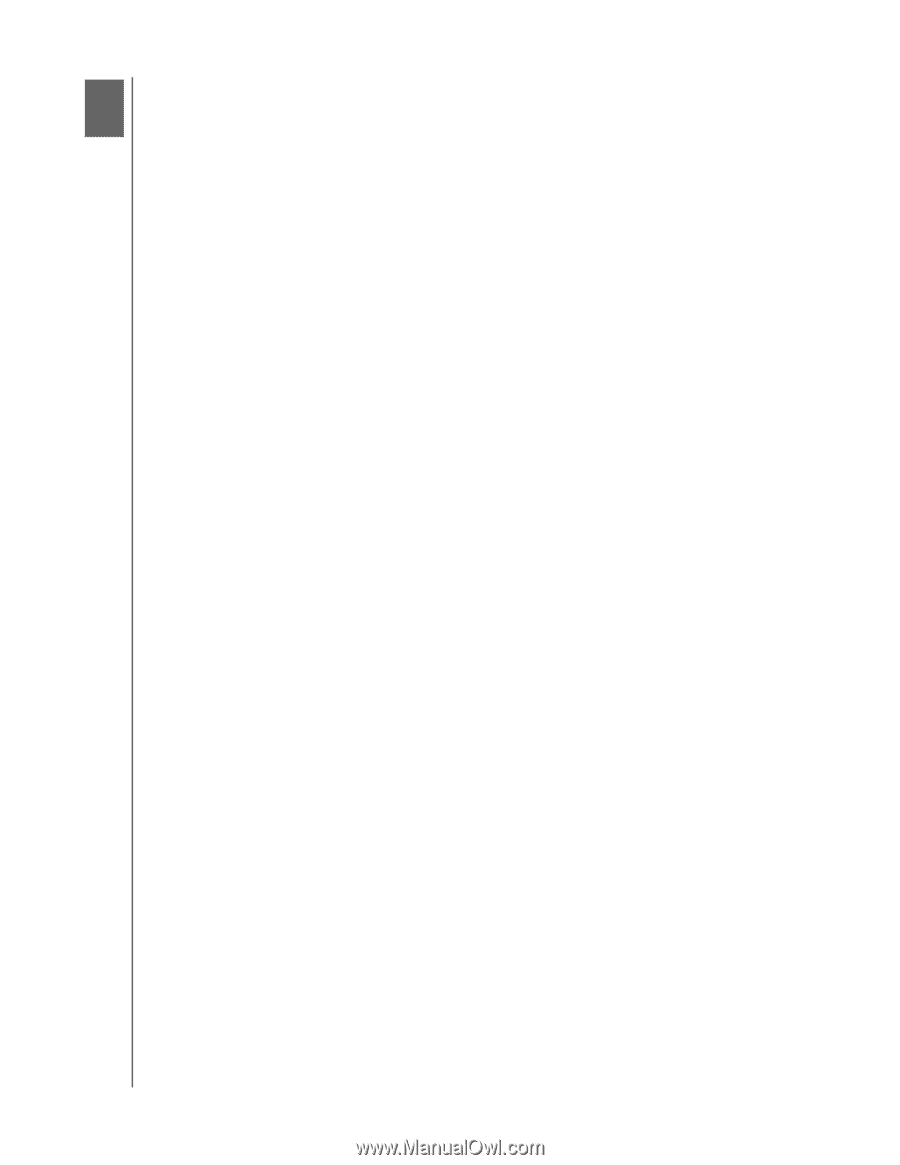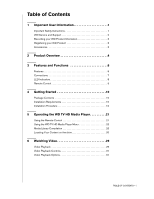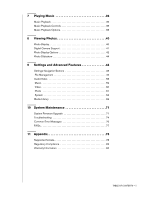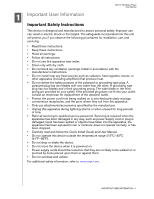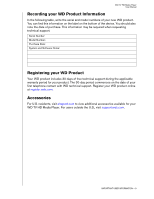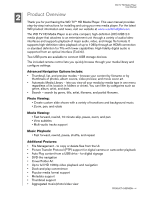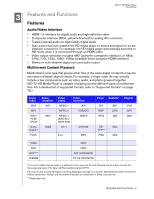Western Digital WD10000F032 User Manual - Page 7
Product Overview, Advanced Navigation Options Include:, Photo Viewing:, Movie Viewing: - manual
 |
View all Western Digital WD10000F032 manuals
Add to My Manuals
Save this manual to your list of manuals |
Page 7 highlights
WD TV HD Media Player User Manual 2 Product Overview Thank you for purchasing the WD TV™ HD Media Player. This user manual provides step-by-step instructions for installing and using your new media player. For the latest WD product information and news, visit our website at www.westerndigital.com. The WD TV HD Media Player is an ultra-compact, high-definition (HD) USB 2.0 media player that attaches to an entertainment unit through a variety of audio/video interfaces and supports playback of major audio, video, and image file formats. It supports high-definition video playback of up to 1080p through an HDMI connection or standard definition for TVs with lower capabilities. High-fidelity digital audio is supported from an optical interface (Toslink). Two USB ports are available to connect USB storage devices. The included remote control lets you quickly browse through your media library and configure settings. Advanced Navigation Options Include: • Thumbnail, list, and preview modes - browse your content by filename or by thumbnails of photos, album covers, video preview, and movie cover art. • Automatic Media Library - lets you view all your media by media type in one menu regardless of its location in folders or drives. You can filter by categories such as genre, album, artist, and date. • Search - search by genre, title, artist, filename, and partial filename. Photo Viewing: • Create custom slide shows with a variety of transitions and background music • Zoom, pan, and rotate Movie Viewing: • Fast forward, rewind, 10-minute skip, pause, zoom, and pan • View subtitles • Multi-audio tracks support Music Playback: • Fast forward, rewind, pause, shuffle, and repeat Additional Features: • File Management - to copy or delete files from the UI. • Picture Transfer Protocol (PTP) support for digital camera or camcorder playback • Auto Play content from a USB drive - for digital signage • DVD-like navigation • Cover/Folder Art • Up to full-HD 1080p video playback and navigation • Dock-and-play convenience • Popular media format support • Metadata support • Thumbnail support • Aggregated music/photo/video view PRODUCT OVERVIEW - 4