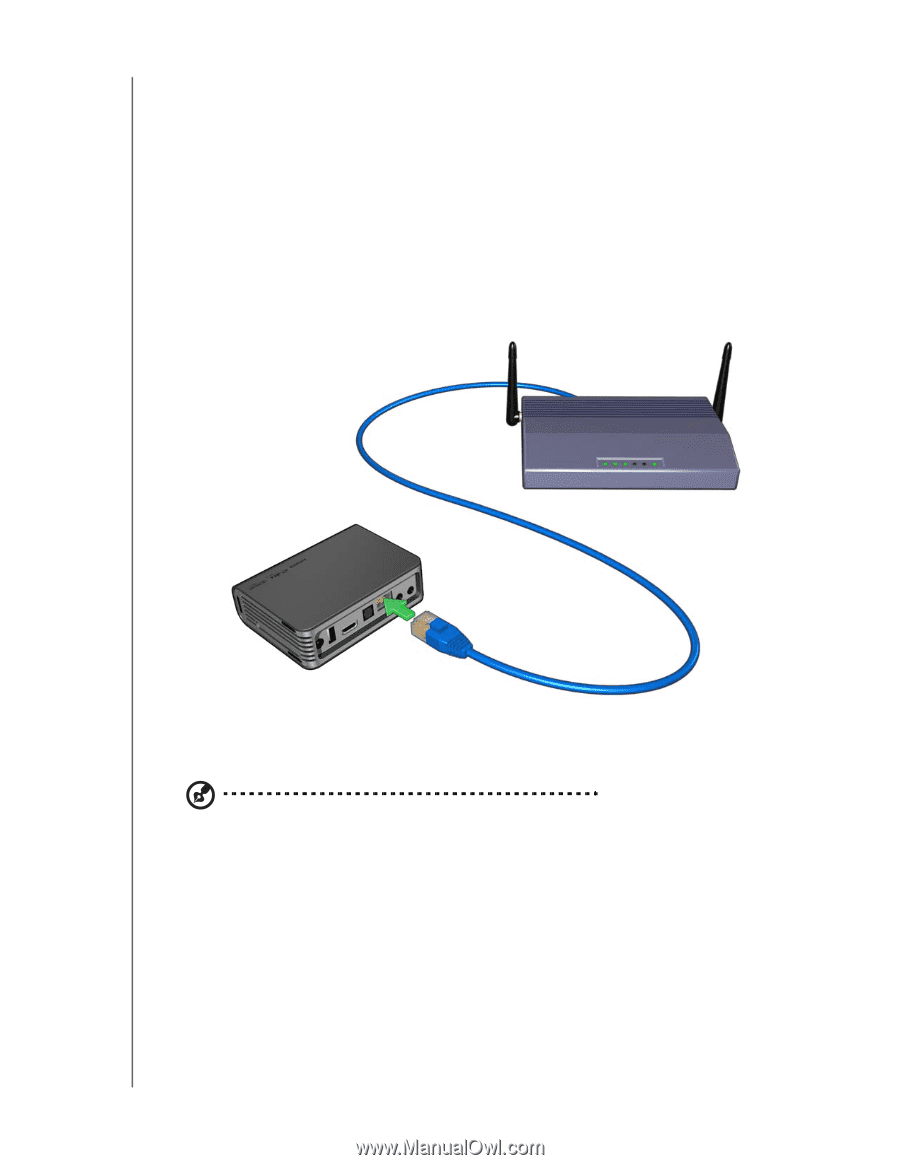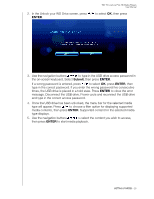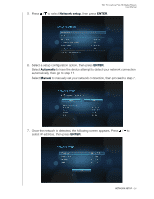Western Digital WDBAAM0000NBK User Manual - Page 26
Step 5 - Connecting to Your Network, Wired Network Connection
 |
View all Western Digital WDBAAM0000NBK manuals
Add to My Manuals
Save this manual to your list of manuals |
Page 26 highlights
WD TV Live/Live Plus HD Media Players User Manual Step 5 - Connecting to Your Network The media player can be connected to your home network to access the Internet and network storage using a wired or wireless network connection. A network connection provides access to locally stored and online media content. Wired Network Connection To connect to a home network using an Ethernet cable: 1. Plug an Ethernet cable (sold separately) into the Ethernet connector on the media player. 2. Plug the opposite end of the Ethernet cable directly into a LAN port on a router or network switch. For detailed instructions on wireless and wired network connections and configuration, go to the next page ("Network Setup" on page 23). Note: Streaming over wi-fi may be unstable due to various reasons such as a weak network connection, signal strength, variable speeds, or other environmental factors. You can create instant high-speed, wired network connections and gain fast, reliable access to the Internet without running wires all over your house using WD Livewire™ Powerline AV Network kit (sold separately). For more information, visit http://products.wdc.com/WDLivewire. Accessing Media Content from the Network See "Network Services" on page 65. Accessing Online Media Content See "Internet Media" on page 72. GETTING STARTED - 22