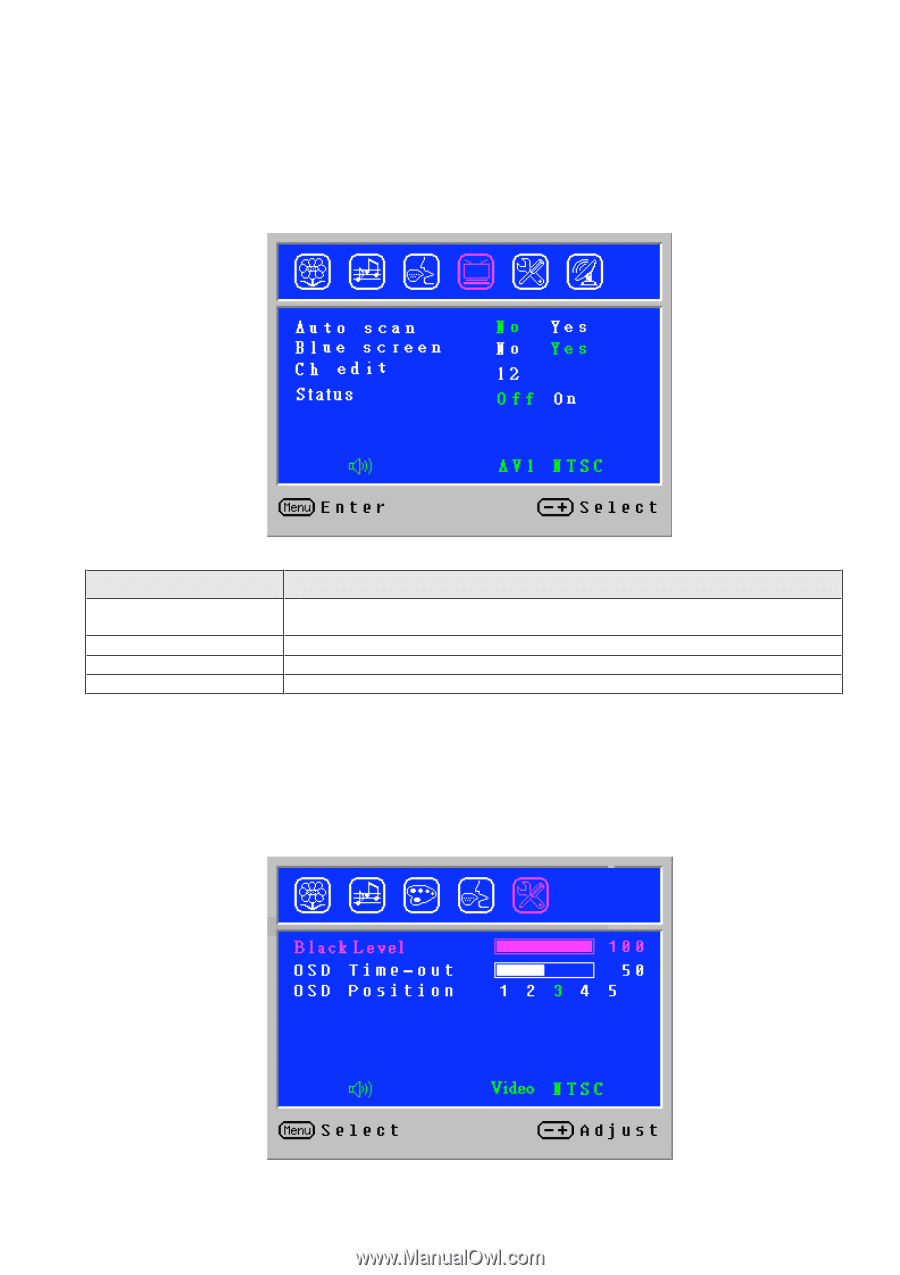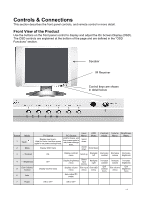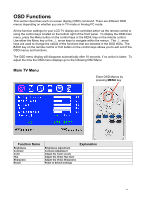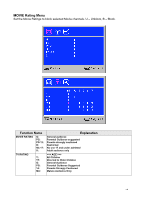Westinghouse LTV-17V1 SL User Manual - Page 17
TV Channel Scanning Menu, OSD Menu
 |
View all Westinghouse LTV-17V1 SL manuals
Add to My Manuals
Save this manual to your list of manuals |
Page 17 highlights
TV Channel Scanning Menu Selection of this menu provides for the scanning of the antenna input source in order to tune in channels. Using the _/_ arrow keys will toggle between the yes and no selections. To add/delete a channel move to the Status selection and toggle between off and on. Function Name Auto Scan Blue Screen Ch Edit Status Explanation Selecting yes will start to program the channels available from the antenna input source. Toggle between video blanking between channel changes default is No Select the channel to Edit using _/_ arrow keys Select Off to delete channel and On to add channel. OSD Menu Selecting this menu allows for the control of the OSD menus. Using the _/_ arrow keys will change the values of the each function in the menu. 16