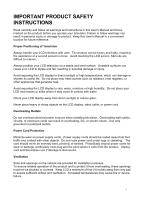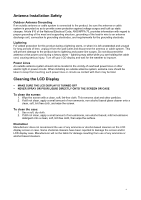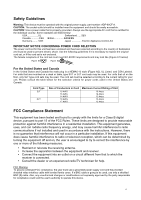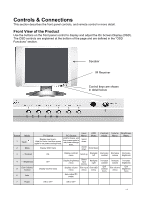Westinghouse LTV-17V1 SL User Manual - Page 7
Installation - manual
 |
View all Westinghouse LTV-17V1 SL manuals
Add to My Manuals
Save this manual to your list of manuals |
Page 7 highlights
Installation Congratulations on your purchase of a Westinghouse 17" LCD TV display. Sleek and practical, this lightweight and wall-mountable LCD TV delivers crisp and vibrant video, and doubles as a superb SXGA computer monitor. Your new Westinghouse 17" LCD TV not only acts as your television, but also your computer monitor-making it a practical solution for tight spaces in the office, bedroom, or kitchen. Watch television, play video games, e-mail, or surf the Internet. Package Contents Your LCD TV package includes: • LCD TV Display • LCD TV Base Stand Attachable • Remote Control (2 AAA batteries are included) • Cables o DC Power Adapter Supply o AC Power Adapter Cord o VGA (HD15) Male - Male Cable o DIN -> YPbPr and S-Video Adapter Cable o 3.5 mm Male - Male Stereo Audio Cable • Literature o Quick Install Instructions o User's Manual o Warranty Card Important Save the original box and all packing material for future shipping needs. 1. Insert Remote Control Batteries • Remove the battery cover. • Insert the batteries, paying careful attention to match the corresponding (+) and (_) markings on the battery compartment. • Re-attach the battery cover. CAUTION • Only use the specified AAA batteries. • Do not mix new and old batteries. This may result in cracking or leakage, which may pose a fire risk or lead to personal injury. • Insert batteries according to (+) and (_) markings. Inserting the batteries incorrectly may result in cracking or leakage, which may pose a fire risk or lead to personal injury. • Dispose of the battery in accordance with local laws and regulations. • Keep the battery away from children and pets. • When the remote control will not be used for an extended period, remove the batteries. 6