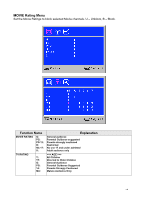Westinghouse LTV-17V1 SL User Manual - Page 21
PIP function Menu
 |
View all Westinghouse LTV-17V1 SL manuals
Add to My Manuals
Save this manual to your list of manuals |
Page 21 highlights
PIP function Menu PIP is available in Analog mode only. When depressing the PIP button on the remote control the following menu appears. Pressing the PIP button again will toggle the PIP function on/off. Use either the Menu key or the _/_ arrow keys to navigate within the menus. The BACK key on the remote control or Exit button on the control key will allow you to back out of the OSD menus. Using the Right Arrow Key moves to the following OSD Menu. Select the PIP size between S - Small and L - Large (default). The default position for PIP Pos is set to the lower right corner of the LCD TV display. 20
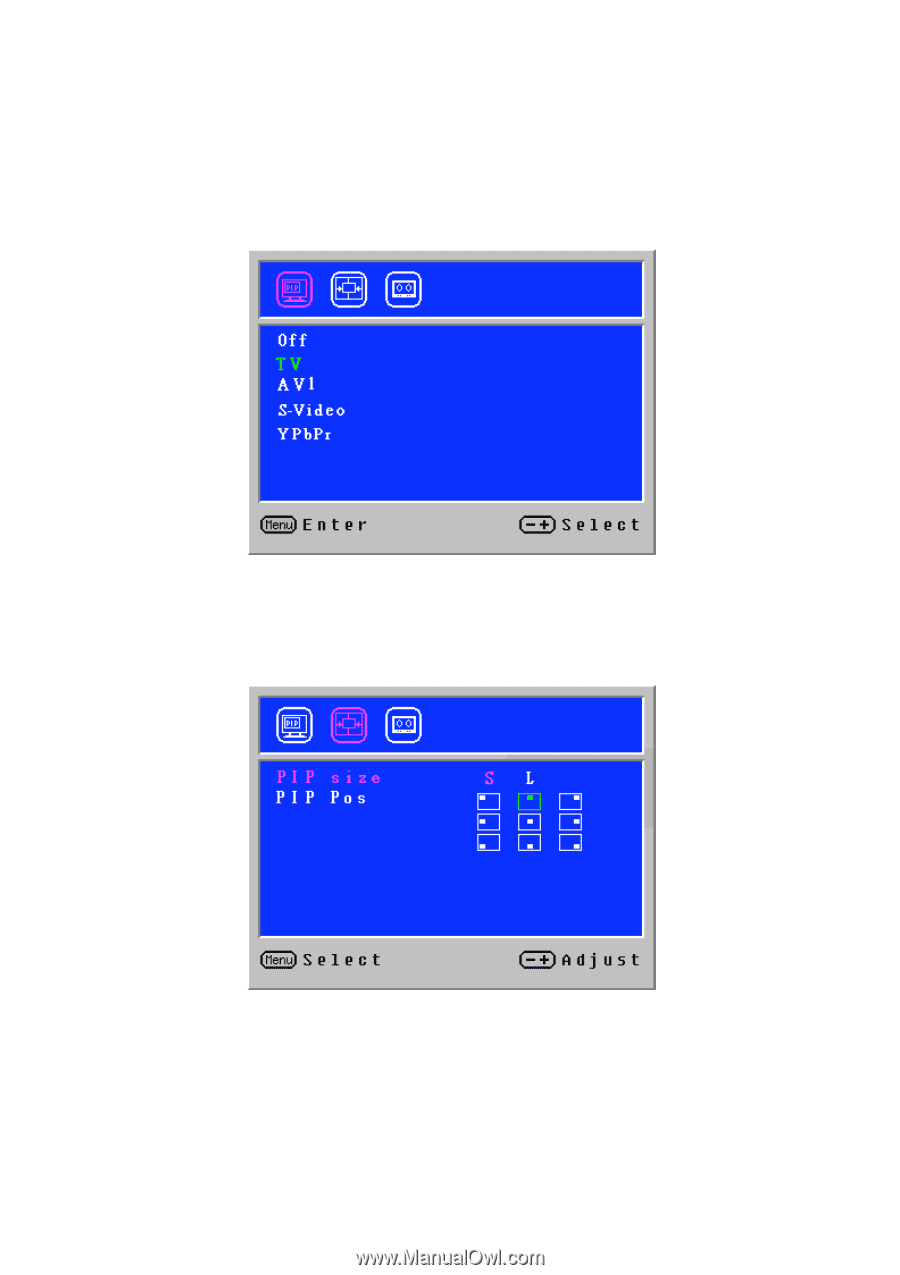
20
PIP function Menu
PIP is available in Analog mode only.
When depressing the PIP button on the remote control
the following menu appears.
Pressing the PIP button again will toggle the PIP function on/off.
Use either the Menu key or the _/_ arrow keys to navigate within the menus.
The BACK key
on the remote control or Exit button on the control key will allow you to back out of the OSD
menus.
Using the Right Arrow Key moves to the following OSD Menu.
Select the PIP size between S
– Small and L – Large (default).
The default position for PIP Pos is set to the lower right
corner of the LCD TV display.