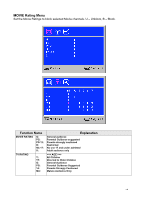Westinghouse LTV-17V1 SL User Manual - Page 22
Main PC OSD Menu in Analog Mode
 |
View all Westinghouse LTV-17V1 SL manuals
Add to My Manuals
Save this manual to your list of manuals |
Page 22 highlights
Using the Right Arrow Key move to the following OSD Menu. Select the Audio source. Choose between Analog source Line in or PIP audio source. Which could be the TV, AV1, SVideo or YPbPr audio source. Main PC OSD Menu in Analog Mode To display the OSD menu, press the Menu button on the control keys or the MENU key on the remote control. Use either the Menu key or the _/_ arrow keys to navigate within the menus. The _/_ arrow keys are used to change the values of the functions that are selected in the OSD menu. The BACK key on the remote control or Exit button on the control keys allows you to exit out of the OSD menus and functions. Function Name Brightness Contrast Clock Phase H-POSITION V-POSITION Sharpness Explanation Brightness adjustment. Default value is 100. Contrast adjustment. Default value is 50. Adjust the Clock timing. Default value is 50. Adjust the Video Hue level. Default value is 55. Adjust OSD on horizontal position. Default value is 50. Adjust OSD on vertical position. Default value is 50. Adjust picture sharpness from 1 - 5. Default value is 2. 21