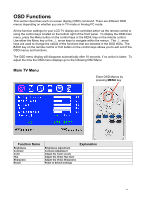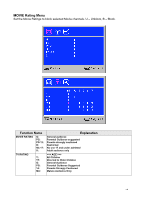Westinghouse LTV-17V1 SL User Manual - Page 18
Antenna/CATV Input Menu
 |
View all Westinghouse LTV-17V1 SL manuals
Add to My Manuals
Save this manual to your list of manuals |
Page 18 highlights
Function Name Black Level OSD Time-out OSD Position Explanation Sets the backlight level of the LCD TV - Default value is 50 Sets the time in seconds that the OSD menu is displayed. Default value is 10 seconds. Range from 0 - 60 seconds. Sets the position of the OSD menus on the display. Default is 1 which is upper left corner. Antenna/CATV Input Menu Selecting this menu chooses the source when tuning the TV. The selections available are between Air which will tune between channels 2-69 and a cable TV source which will tune between channels 1-125. For different cable systems the choices are between STD, IRC or HRC. Default setting for the LCD TV is set to STD. 17

17
Function Name
Explanation
Black Level
Sets the backlight level of the LCD TV – Default value is 50
OSD Time-out
Sets the time in seconds that the OSD menu is displayed.
Default value is 10
seconds.
Range from 0 – 60 seconds.
OSD Position
Sets the position of the OSD menus on the display.
Default is 1 which is
upper left corner.
Antenna/CATV Input Menu
Selecting this menu chooses the source when tuning the TV.
The selections available are
between Air which will tune between channels 2-69 and a cable TV source which will tune
between channels 1-125.
For different cable systems the choices are between STD, IRC or
HRC.
Default setting for the LCD TV is set to STD.