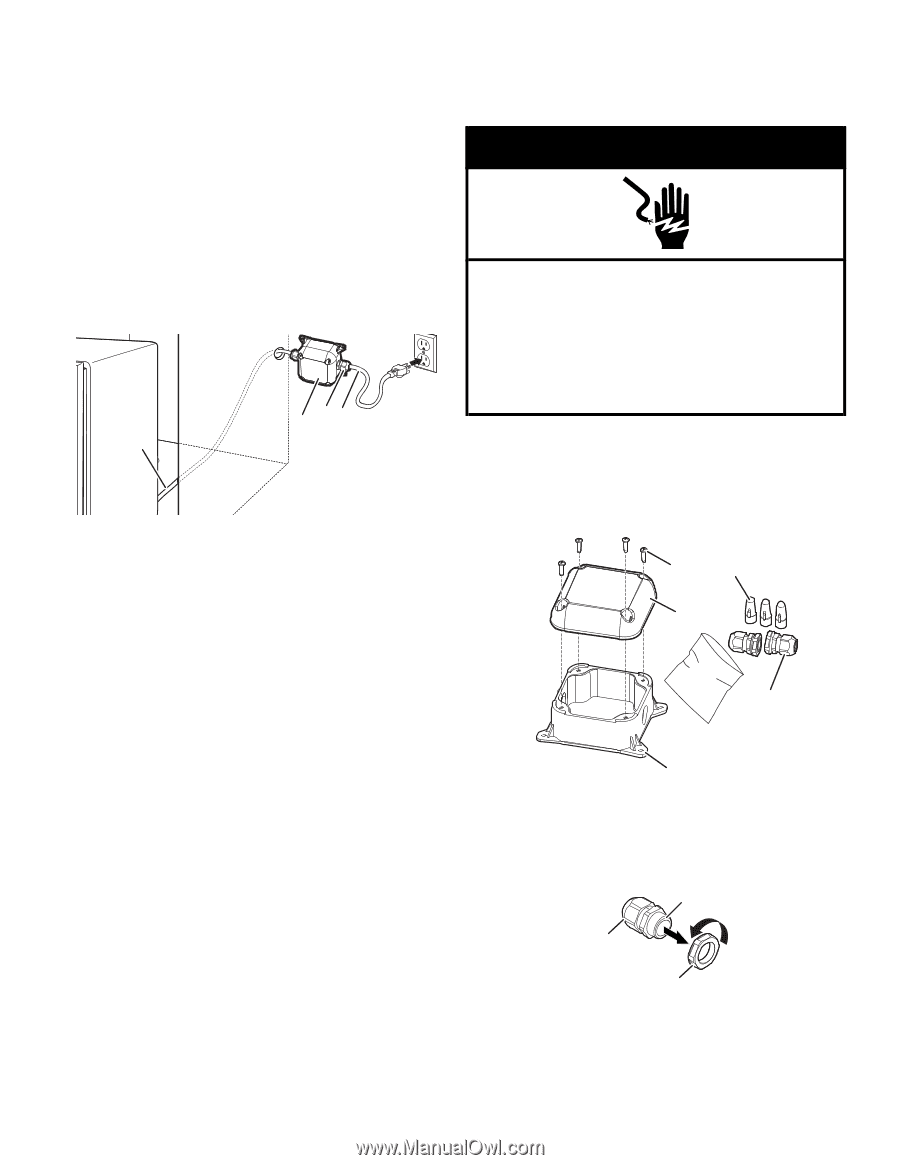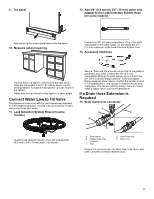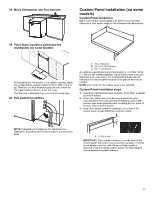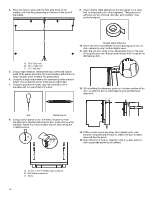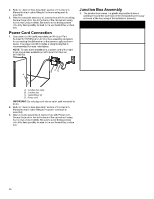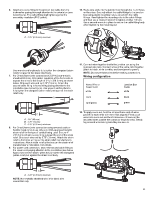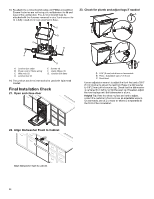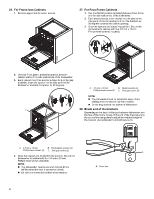Whirlpool WDT550SAPB Owners Manual - Page 20
Power Cord Connection, Junction Box Assembly, DANGER
 |
View all Whirlpool WDT550SAPB manuals
Add to My Manuals
Save this manual to your list of manuals |
Page 20 highlights
2. Refer to "Junction Box Assembly" section of this Owner's Manual to attach cable fitting to the home wiring and its assembly. 3. After the complete assembly of Junction box with home wiring, Secure the junction box to the back of the cabinet wall using four screws (not provided). Be sure to avoid driving screws into utility lines possibly located in the wall behind the junction box. Power Cord Connection 1. Use power cord kit (sold separately per Whirlpool Part Number W11670634) and Junction box assembly (included) for connecting the dishwasher to the power supply as shown below. The power cord kit includes a straight plug that is recommended for most installations. NOTE: To ease some installations, a power cord with a right angle plug is also available per Whirlpool Part Number W11645183. B CD A A. Junction box cable B. Junction box C. Cable fittings (2) D. Power cord IMPORTANT: Do not plug cord into an outlet until instructed to do so. 2. Refer to "Junction Box Assembly" section of this Owner's Manual to attach cable fitting to the power cord and its assembly. 3. After complete assembly of Junction box with Power cord, Secure the junction box to the back of the cabinet wall using four screws (not provided). Be sure to avoid driving screws into utility lines possibly located in the wall behind the junction box. Junction Box Assembly 1. The junction box comes in a plastic bag located inside a cardboard box in the lower rack of the dishwasher (previously removed at the beginning of the installation process). DANGER Electrical Shock Hazard Disconnect power before servicing. Fully assemble cable fittings. Place all wiring inside junction box. Replace cover before reconnecting power. Failure to do so can result in death, fire, or electrical shock. 2. Route the junction box cable from the dishwasher through the electrical conduit hole in the cabinet wall. 3. Use a #2 Phillips screwdriver to remove the Junction box lid from the junction box (4 screws). 4. Remove the plastic bag containing cable fittings and wire nuts from the inside of the junction box. Take out the cable fittings and wire nuts from plastic bag. E C D B A A. Junction box base B. Cable fittings (2) C. Wire nuts (3) D. Junction box lid E. Screws (4) 5. Remove the mounting nuts from cable fittings as shown below. B A C A. Elongated (strain relief) nut B. Strain relief body C. Mounting nut 20