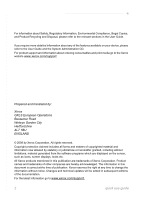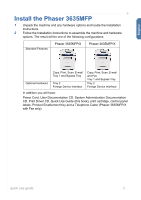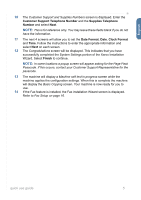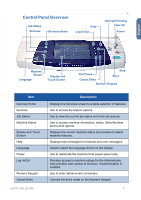Xerox 097N01674 Quick Use Guide - Page 7
Install the Phaser 3635MFP
 |
View all Xerox 097N01674 manuals
Add to My Manuals
Save this manual to your list of manuals |
Page 7 highlights
English Install the Phaser 3635MFP 1 Unpack the machine and any hardware options and locate the Installation Instructions. 2 Follow the Installation Instructions to assemble the machine and hardware options. The result will be one of the following configurations. Standard Features Phaser 3635MFP/S Phaser 3635MFP/X Optional Hardware Copy, Print, Scan, E-mail Tray 1 and Bypass Tray Tray 2 Foreign Device Interface Copy, Print, Scan, E-mail and Fax Tray 1 and Bypass Tray Tray 2 Foreign Device Interface In addition you will have: Power Cord, User Documentation CD, System Administration Documentation CD, Print Driver CD, Quick Use Guide (this book), print cartridge, control panel labels, Product Enablement Key and a Telephone Cable (Phaser 3635MFP/X with Fax only). quick use guide 3